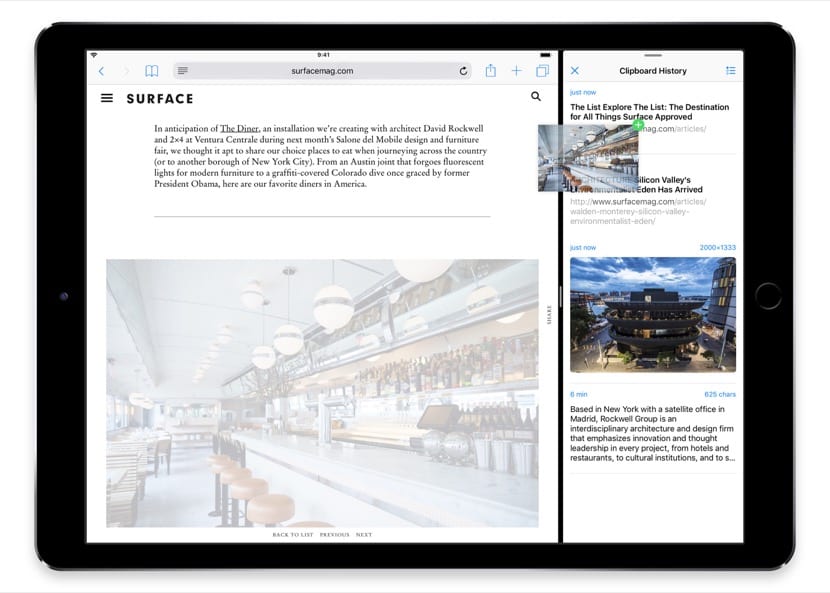
Paste 2 has been my clipboard management app for a long time. In fact, It has been the only one that ended up curdling in my style of use of the Mac, thanks to its design and comfort of use.
After succeeding on the Mac, announced their app for iOS a long time ago. Since then it has been in private beta, in which I participated, and it left a lot to be desired. But now that it is an app published in the App Store, the rate of updates is constant and the improvements are remarkable.
Yesterday updated their app to be compatible with the iPad. This, together with the recent activation of synchronization through iCloud, makes the Paste 2 app begin to position itself as a must-have for users of more than one Apple device, be it iPhone, iPad or Mac.
Even though iCloud syncing is still a little green, already works stably. In my case, I needed to update the apps on my Macs so that the clipboard items would appear on the iPhone.

Paste 2 comes to the iPad with everything you expect from it. Drag and drop, split screen, a widget,… All together with a simple and intuitive design.
The iPhone and iPad app is free, but we will need to pay, through an in-app purchase, € 5,49 as a single payment to access the Paste Pro version. This way we will have synchronization and an unlimited number of pinboards in the iPad version.
Remember the app for Mac is € 16,99 as a single payment, but we can find it with the subscription to Setapp. It is an application that I highly recommend. Its operation is completely transparent to the user, you can even hide the dock icon and the menu bar completely. And when you need it, it comes out with a convenient keyboard shortcut.
Download | paste

If the data that you copy and manage with this «Paste» clipboard is encrypted so that it cannot be read by anyone else, the truth is that I could be very interested.
Good morning,
With no intention of offending, you could put the links to the app of the Mac and IOS App Store, or at least to the page of the company that develops the app. If you put "Paste" in the Mac App Store, first that none with the name of "Paste" appears, but with the name of "Paste 2", and secondly, there are a few with that name or that word in the middle of the names, so it's complicated ... Give a clue about the € 16,99, but come on ...
If you put it in IOS, the first thing that appears is a photo app, and the second is "Paste 2", which I understand will be the one you are referring to, because you haven't even indicated the application icon.
I only comment on this because many times you give very good ideas, but it seems that we are facing the search for Indiana Jones and the lost ark, passing tests, riddles and testing to see if we get the readers right.
Thanks and I will try to test the application, if it is "Paste 2", since I use CloudClip Manager (free if I remember correctly) which works quite well too, although it has some limitations in the IOS app and see if it improves the I use (the Cloudclip Manager link is https://itunes.apple.com/es/app/cloudclip-manager/id563362017?mt=12 If someone is interested).
regards
Hi Joaquin! Thank you very much for the comment and the notice, today I put the links.
Thanks a lot! Now if I know what it is ... let's see if the mobile clipboard monitors the IOS app like CloudClip did before and if it does, I'll have to buy it ... Because in Cloudclip if you don't open the app, what you've copied won't hit you ...