Let's get started with Philips Hue home automation lighting with this starter kit that includes everything you need: bulbs, Hue Bridge and wireless switch. we show you how Hue works and how it works perfectly with HomeKit.
Hue Starter Kit
Philips has a huge variety of starter kits for your Hue lighting, with all kinds of bulbs, with and without switches. We have chosen this kit of white and colored bulbs together with the bridge and the wireless switch, one of the most complete in its catalogue. It is much cheaper to buy one of these starter kits than to buy each of the products separately., so if you need several products, you will surely find a kit that contains them and comes out at a better price.

The Hue Bridge
Before getting started with HomeKit with Philips Hue you should know that there is one necessary item: the Hue Bridge. In HomeKit we have an accessory center (Apple TV or HomePod) to which the HomeKit devices that we add to our home automation system are connected. However Philips doesn't work like that, it has its own bridge. Accessories link to the bridge using the Zigbee protocol, and the bridge will connect to our accessory hub to be added to HomeKit.
This has its advantages. The first is that we just need to add the bridge to HomeKit. After doing this, any device that we add to the bridge from the Philips Hue app will automatically appear in our Home app. Another advantage is that the devices join the Philips Hue bridge, not our router, so we do not overload our home network, something to keep in mind when we already have many home automation accessories. Each bridge allows the connection of 50 lights and 12 accessories additional (switches, brightness regulators, etc). And another one is that when using the Zigbee protocol, a wireless connection is used more stable, with greater coverage and faster than Bluetooth.

It also has its drawbacks, such as having to buy the Hue Bridge, which is an extra expense, or the bridge having to be must connect via Ethernet to our router, there is no possibility of wireless connection. The bridge can be placed on a wall or on any flat surface, it is small and very discreet, so placing it near our router will not be a major problem.
Hue White and Color E27 bulbs
When we talk about lighting, Philips Hue has a very important position in that field. It has an infinity of accessories, some with extraordinary designs, and all of them of enormous quality. These White and Color bulbs are some of the best you'll find on the market. Its 1100 lumens of maximum power guarantee you can illuminate any room, to which we must add the brightness regulation, the white light that goes from 2000K to 6500K and the 16 million colors.

They have Bluetooth connectivity to be used without needing the bridge, but in that case you can only use them through your iPhone when you are close to them. With the bridge they connect using the Zigbee connection and you can now use them from anywhereeven from outside the home. Another great advantage of Hue bulbs: when the light goes out and comes back on, they don't stay on.
Wireless switch
An essential element when you live with people who deny home automation, or young children who still do not know how to control it, or simply for comfort. Having a physical button with which to control your lighting is sometimes very convenientEven I, who am more than used to using my HomePod or my Apple Watch for home automation, appreciate the switch from time to time. And Philips has made an absolutely fantastic switch.

Why is it fantastic? Why pWe can put it in place on a conventional switch using the same screws., or on any surface that suits us thanks to its adhesives, because it has four configurable buttons, and because we can remove the button panel from the frame and take it anywhere.
It has four physical buttons that are preconfigured but that we can modify from the Hue app, and if we do not want to use the Hue functions, by adding it to HomeKit we can configure those buttons with the Apple system and use them even with non-Philips accessories. Its CR2450 button cell will allow us up to 3 years of use without having to recharge it.
Philips Hue app
Essential to be able to configure the Hue system. All the accessories you want to add will have to be done through the Hue app (link) and they will appear at home automatically as long as you have added the bridge to the Apple home automation network. The procedure is very simple, and also in the Starter Kit everything is Presentation-linked so it's even easier.

The first thing is to add the Hue Bridge, from there we can add lights, switches and other accessories. When you have added the Hue Bridge you can add it to Home by scanning the QR code on the base by going to Hue settings>Voice assistants. The system is also perfectly compatible with home automation systems from Amazon and Google, although here we focus on the one that interests us: HomeKit.

Control of the lights can also be done from the Hue app. The options are many, but the interface is not very direct and you have to navigate through several menus to be able to execute some actions. However, it is worth spending some time on. explore the options it offers us because you won't find them in the Casa app, much more limited but also much more direct. Automations, environments, animations like the effects of candlelight or a fireplace… There are many things to look at.
Setting up the remote
The process of configuring the remote control or wireless switch deserves special mention. When adding it to the Hue app, its configuration options will appear. The top button is the on or off switch, whose behavior we can modify so that when turned on it recovers the last state or directly always executes a specific environment. We can also define a function to turn off all Hue lights if we press and hold it. Then we have two buttons for brightness regulation, and the last button with the Hue logo can be configured to run environments, which we can define according to the time of day or that change with each press.
These functions will only work with the Hue lights that we have linked to the remote. It can be a light or the ones we want, but always Hue. The Hue app doesn't integrate with other HomeKit devices in your home. But there is a solution for this, since the remote control also appears in the Casa app and we can configure it. The thing to keep in mind is that if we configure a button in Home it stops working in Hue. How can we take advantage of this?
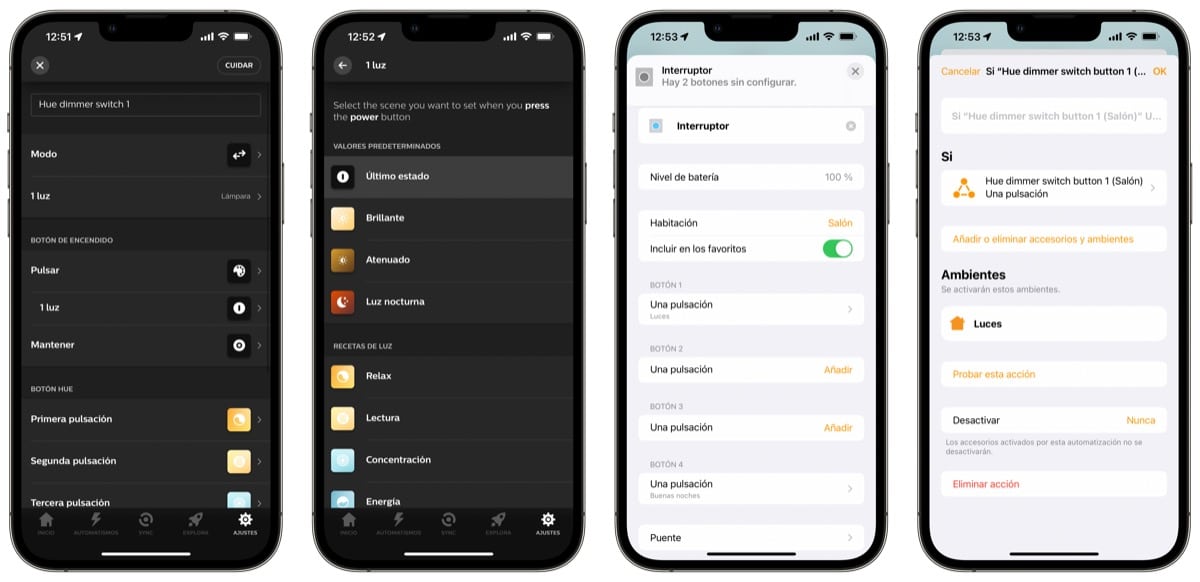
My wireless switch configuration has two buttons set to Home, the top one to turn on all the lights in the living room, and the bottom one to turn off all the lights running the Goodnight mood. I have left the two buttons in the middle with the Hue options to modify the brightness of the lamp, since HomeKit does not allow me to execute these actions with a button. This way I take advantage of the best options for my lighting setup from both systems.
Editor's opinion
The Philips Hue lighting system offers us endless options with all kinds of bulbs, outdoor lights, entertainment systems, etc. This Starter Kit is the perfect example to show the full potential of your system. Although requiring an additional bridge can be a negative point, the reality is that the Hue Bridge makes things much easier in combination with the Hue app, and also allows you to add many devices, so it is more likely that With a single bridge you have for all the lighting in the house. High quality lights, integration with HomeKit, immediate response and a very stable connection are the main virtues of Philips Hue. You can find this Starter Kit for €190 on Amazon (link).

- Editor's rating
- 4.5 star rating
- Exceptional
- Philips Hue
- Review of: Luis Padilla
- Posted on:
- Last modification:
- Integrated
- Durability
- Finishes
- Price quality
Pros
- High quality bulbs
- very fast response
- Very complete application
- Compatible with HomeKit, Alexa and Google Assistant
- configurable remote control
- expandable system
Cons
- bridge connected by ethernet
I am delighted with the lights, but I put an eero 6 and they cannot be connected