
Running out of space on your iDevice? Often deleting images, photos, videos, applications and even Safari reading lists is not enough to free up the space we need, the problem lies in the «Others» folder, a series of system files that we cannot access manually, we know several alternatives to solve this problem such as Tongbu or PhoneClean. PhoneExpander helps you free up space on your iPad or iPhone.
The key point is in the mysterious "Other" category that iTunes shows when connecting the device to the computer. This section is used by iOS to store temporary data, application cache files, and items retrieved through the iOS background update feature to reduce loading time.
Apart from restoring the device there is no simple way to manually recover this space, but Niza Mohawk has created an application for Mac through which anyone - even the most novice - can free up this space on their iPhone or iPad in a matter of minutes. Not only does it allow you to empty the «Others» section but it also allows you to delete caches, backup copies and delete applications and music.
As we can see in the photographs, PhoneExpander is quite simple to use. When plugging the iPad or iPhone to the Mac, a main menu will automatically open with the following options: Delete temporary files, delete applications and clean photos and music.
Cleaning photos
Deleting lots of HD photos and videos is the fastest way to save storage space, andThis feature allows you to free up space by backing up photos on your device to your computer.
First check the "Videos" or "Photos" box to start, Select the destination of your backup on the right side and finally in the timeline select from how old you want the photos to be deleted.
To finish, click on «Backup & Restore» which will appear in the lower right part to start the procedure.

Remove apps
This option is used to determine how much of our storage is being used for applications, classifying them by size. To remove them, we simply mark them and when we have made the selection, click on "Remove X checked (Xx Gb)" in the lower right corner.
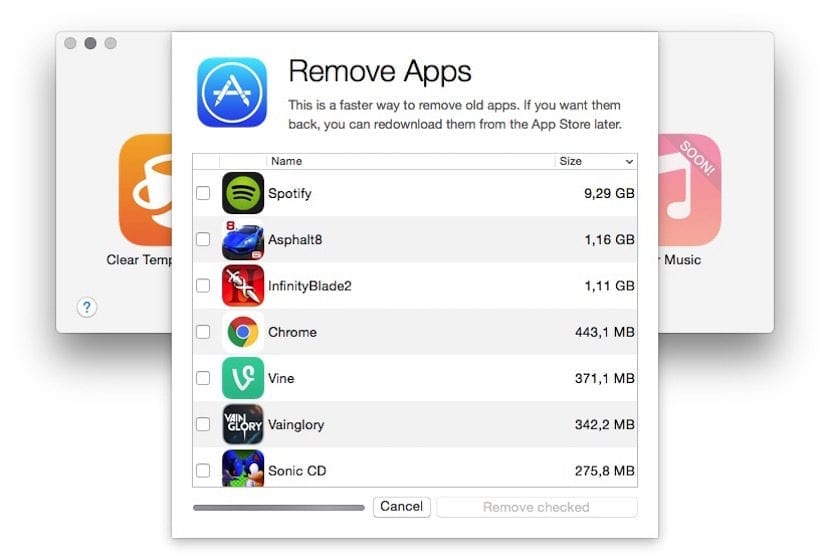
Delete temporary files
This is the key to cleaning the section «Others». Just as simple as deleting applications, we simply select the applications whose caches and temporary files we want to clean and click on «Clear». It is recommended, for example, that if we have offline lists in Spotify or files in Dropbox favorites we do not mark these applications, because it will also delete those files, which despite being temporary are there by our own choice.
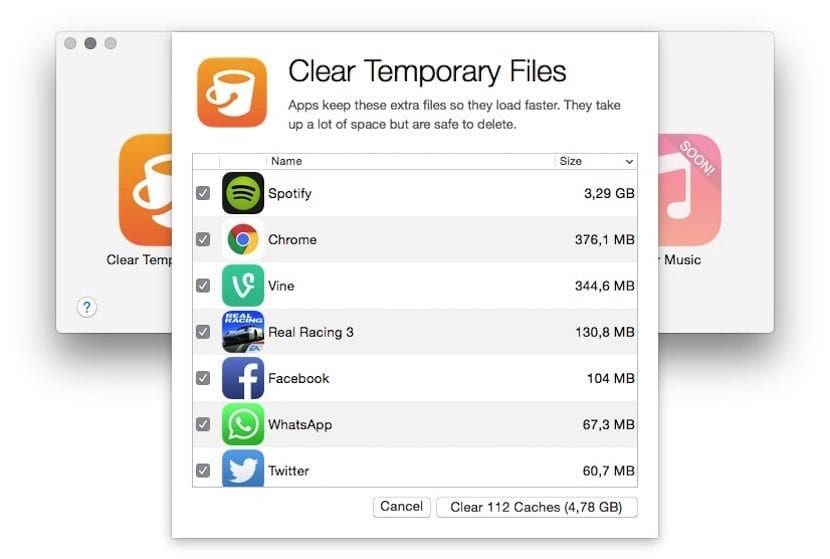
The music cleaning is not yet available, but the developer ensures that you will be able to delete songs from the device with a method similar to that of photos, backing up backup.
Phone Expander
PhoneExpander can be purchased through the official website and at this link direct download. Right now it is a Beta version and therefore it is free, but when it is released this spring in its final version it will be priced at around $ 15.

Is it for Windows?
It is only available for Mac
Currently it is only available for Mac. For Windows there is also Phone Cleaner, which also cleans the phone quite well and has various functions.