
When Apple introduced iOS 8 and Os X Yosemite, many things were left up in the air, and one of them was precisely the Photos application of the desktop version of Apple's operating system. In Cupertino they chose to unify applications, and abandon iPhoto and Aperture for an application that better integrated with the iOS Photos application. The first version available can now be tested if you have access to Apple's beta tester program and finally we can give you the details of what the Photos application will be once it is available to everyone.
ICloud Photos

Having the photos from your iPhone and iPad roll on your computer will be child's play. You just have to activate the option "iCloud Photo Library (beta)" in "Settings> Photos" on your iPhone or iPad and all the photos you take will be automatically uploaded to your iCloud account, and will be downloaded to all the devices you have with that same account and also with that option active.
Depending on the iCloud capacity you have contracted (the first 5GB are free) You may soon run out of space, so this option will hardly be used to upload your entire photo library, but it is a good option to later transfer photos to your "local" library without having to sync your iPhone or iPad . As in the iPhone and iPad, you can configure how the photos are downloaded, if in full size or only with the minimum resolution to be able to see them with some quality, the original being in iCloud in full size.
Synchronize changes between devices

Edit a photo on your iPhone, iPad or Mac and the changes will appear on all your devices. Take a photo on your iPhone, edit it on your iPad and print it on your Mac, or change the order as you like, because in reality all devices behave as if they were just one. Sure, as long as you make the changes to the photos you have stored in iCloud.
A very useful tool that adds this new Photos for Mac is the "AutoCrop", which straightens the photos for you automatically. You have to try it.
Easily apply filters
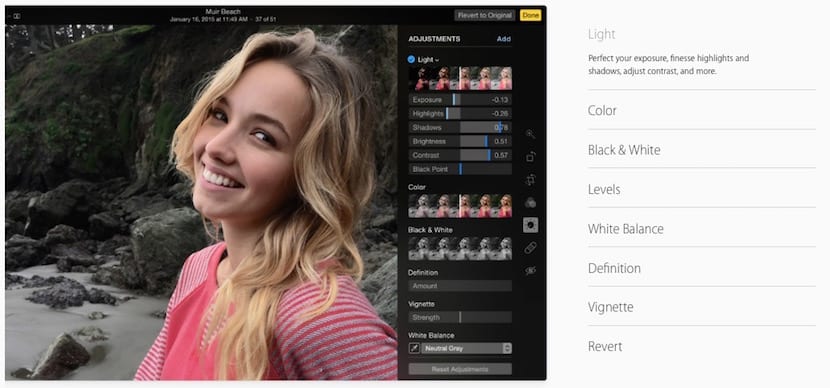
Photo retouching applications are often very complex for most users. At the other extreme are applications that apply filters but hardly allow you to customize anything. Photos for OS X allows you both: apply filters automatically or customize them with the slider bars that allow you to see the changes as you make them, achieving almost professional results. Obviously it cannot be compared to other "pro" applications but more than enough for most.
More visual and better organized
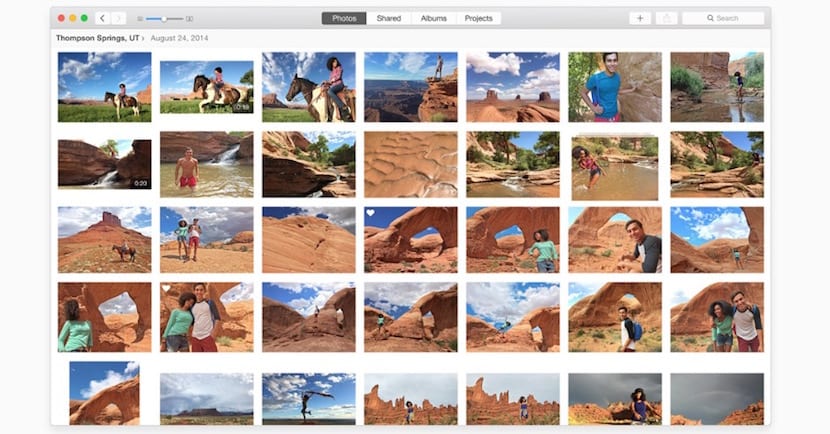
Photos for Mac has a premise: the photo is the protagonist. That is why all the space is occupied by your captures, to be able to see them in an optimal size that allows you to find what you are looking for without having to open all the photos one by one. The way Photos for Mac organizes your images has also been improved, with a system that uses date and location to create events.
Scrolling through your entire photographic library is also a joy even though you have thousands of photos stored. Once the application has imported the photos, which takes time depending on the size of your library, and even the occasional unexpected closure (it is very noticeable that it is still a beta). Scrolling through all of them is very fluid, without cuts or blocks, and also when opening a photo it appears immediately. The handling of the files is very well achieved and is done very quickly.
Create albums to give to your friends and family
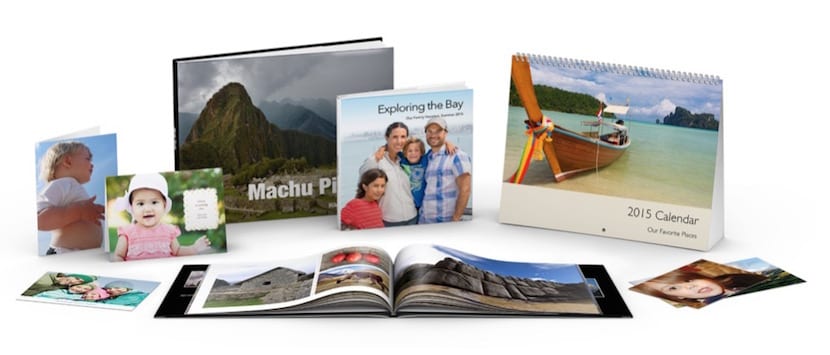
Once you've bothered to organize your entire library It will be very easy for you to create albums with the events that you like the most and request them in print. They will arrive home in a quality binding, being the perfect gift for your loved ones. You can also print panoramic photos, calendars, etc.
A new application with very interesting functions and that brings the integration of iOS and OS X closer together. We will continue testing it to give you our impressions.
