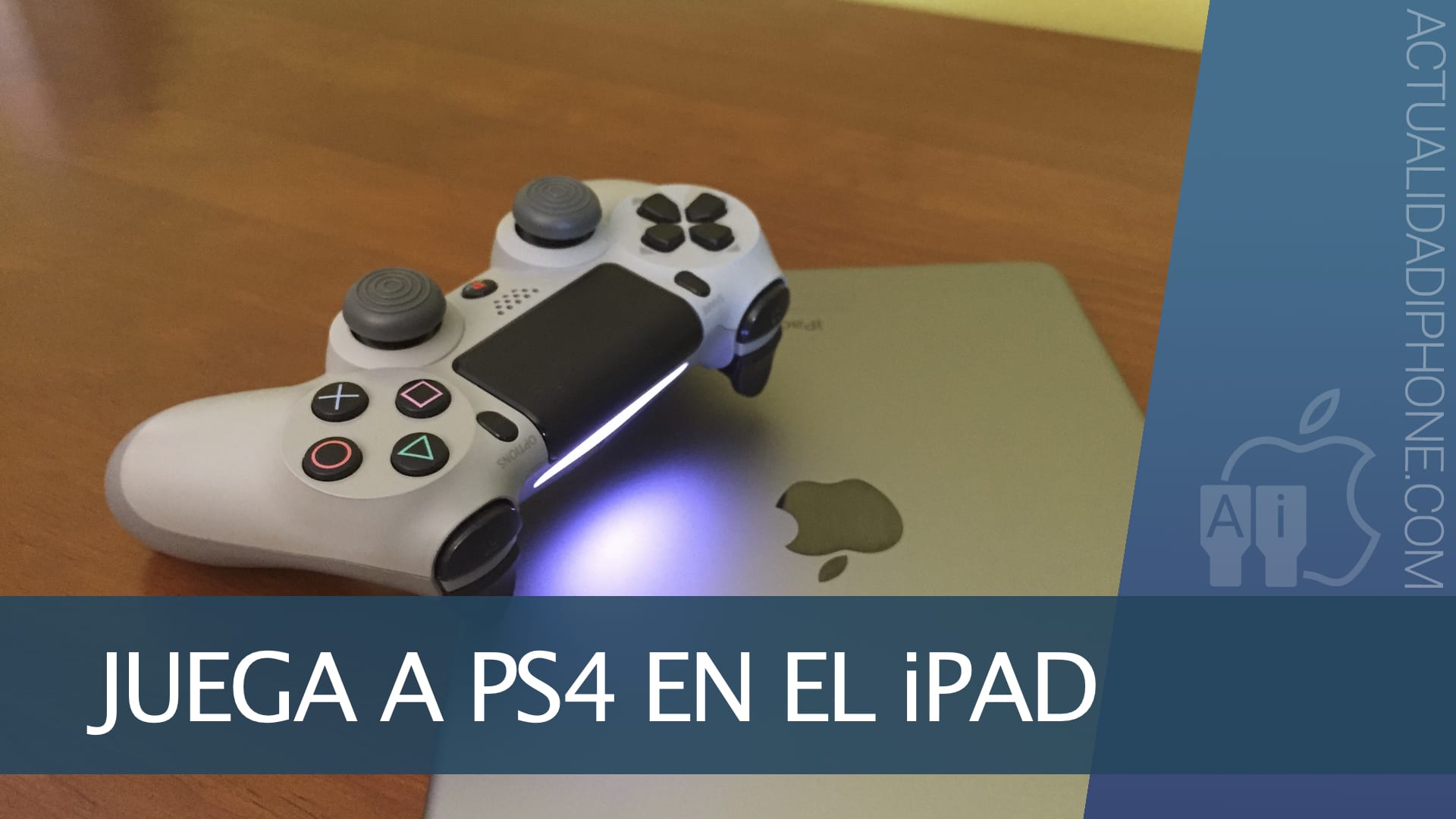
The milk! Why can most Android users take advantage of Remote Play features, Sony's method of allowing PC and macOS users to play the PlayStation 4 remotely? And why not iOS users? Don't worry, we have a solution for everything, what would happen to you without Actualidad iPhone... Today we bring you a fantastic tutorial with an application to be able to play PlayStation 4 on your iPad or iPhone easily and without Jailbreak. But if you also have the Jailbreak done, you can also play with the DualShock 4 controller itself, what can go wrong? Go ahead, do not miss this new tutorial, in addition, we bring you a gift that the most loyal readers will surely love.
First of all, we present you PlayCast, it is the application created by Bitwise that will allow us to take advantage of the benefits of Remote Play in an unofficial way. We emphasize the "unofficial" issue, because as you have seen, it is a paid application and is not developed by Sony. Actually, that's how it all began, only Sony Xperia device users could take advantage of the benefits of Remote Play, but quickly many developers began to launch applications for Android and PC that allowed the same on any device. However, Sony saw part of the cake slip away and decided to launch its own application for macOS and for PC. However, he left iOS abandoned, but the Bitwise guys have already arrived to solve it, that if, at the modest price of € 9,99. Before the written tutorial, I leave you here below the video with the tutorial that we have madeIn addition, in it you will know the bases of the contest to participate in the draw for a PlayCast license, the application that will allow you to play the PlayStation 4 on your iPad / iPhone, totally free:
Installing PlayCast, directly from the iOS App Store
We will go as always to the iOS App Store, remember, it is important to always get the applications in a "legal" way, we will save security problems in the future, and more with these latest Jailbreak of dubious origin. We will search Playcast, is a universal application, developed by Bitwise. This application occupies a ridiculous amount of 11,5 MB on our device. It is translated into English, Chinese, Japanese and Korean, however, from Bitwise they have promised us that they will soon release an update that includes the Spanish language. However, the options are so simple and intuitive that the language barrier is not going to be particularly relevant.
We configure Remote Play on our PlayStation 4
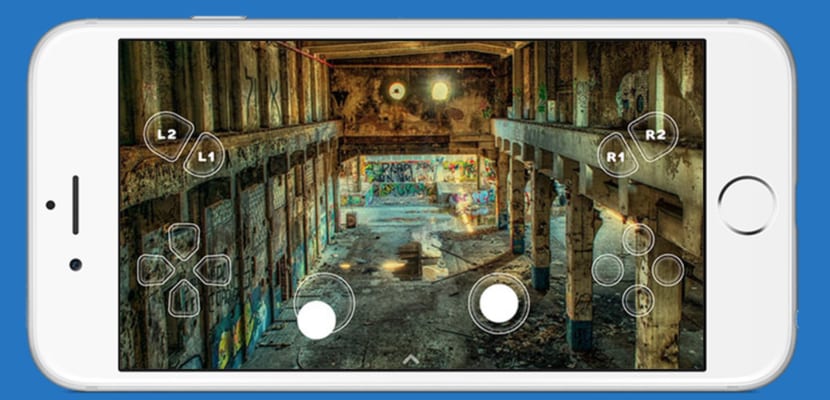
Photo of Applesfera
It is one of the most important steps, we are going to go to the settings section of our PlayStation 4 to navigate to the configuration of «Use a Distance«. Once inside, we will navigate to the "add device" option. When we enter it, it will give us a code made up of eight numbers and about a 300-second countdown.
Now is when We will go to PlayCast and register our new console. To do this, we will first introduce our PSNID, we emphasize, you should not enter the email, but your username, with which you play. At the bottom, you will enter the eight-digit code that your own PlayStation 4 has given you and at the top right we will click on «Register». And that's how easy we will have the PlayStation 4 running on our iPad / iPhone
Play PlayStation 4 on iPad / iPhone with a controller

We have two alternatives that we are going to specify:
- Shipping Costs jailbreak: Here the only option we have is to go to Bluetooth controllers with an MFi connection, this means that they are controls compatible with all iOS devices. Among them we have the Xiaomi Gamepad as the best value for money alternative, or the Steelseries Nimbus, it will depend on your budget and the use that you are going to give it.
- With jailbreak: The best alternative. We will go to the BigBoss repository and through the search engine we will find «controllers4all«, This is a tweak that will allow us to connect any Bluetooth device to our iPad / iPhone, whether or not it is MFi. In this case, following the precise steps indicated by the tweak itself, you can play the PlayStation 4 on the iPad / iPhone directly with the DualShock 4 or the DualShock 3, which is also compatible.
Giveaway for a code for PlayCast

How could it be otherwise, we want to raffle for our readers a code that will allow them to download PlayCast for free from the iOS App Store. For this, we need you to support our YouTube channel, in which we are making new very interesting content and that we know you will like, these are the bases of the contest.
- Subscribe to our TodoApple channel (Actualidad iPhone) by clicking on the following button:
- Leave a comment in the video tutorial above
Do not forget to have the reception of messages available on YouTube, or leave a contact method in the comment, such as an email or a Twitter account, so that we can deliver your code. And that simple, you can easily save the € 9,99 that the application costs.
Raffle Winner (August 25, 2016)
Congratulations to YouTube user "TonyKid10".

As far as I know, the Xiaomi gamepad controls are neither MFi nor compatible with iOS, as much as madcatz ctrli, SteelSeries or moga if they are.
Good application seems. Thanks