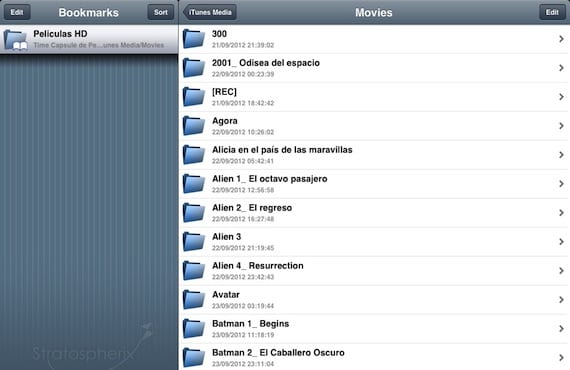
The AppStore is full of file managers, but none of the FileBrowser quality. It is undoubtedly the most powerful and with more options, and that allows you to access any shared file that is on your network, either from your computer, or from a hard drive connected to your router. What benefits can this have? Many, but the one that may be more attractive to you is that you can access any shared multimedia file on your network, and even play it.
I have already told you about the advantages of have your media library converted to iTunes format, Y de how can you share your library to be able to see all that content on any of your devices without the need for it to be stored on them. But this has a great disadvantage, and that is that the computer must be turned on and with iTunes running. With FileBrowser this is not the case, since any hard drive connected to your network can contain your multimedia library and thus access it without computers or iTunes.
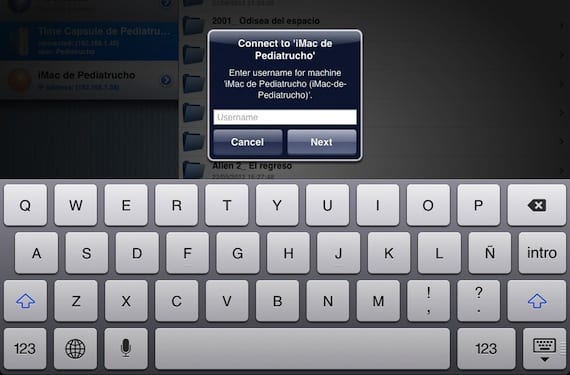
Connecting to the shared disk is as simple as clicking on the "Scan" option located in the lower buttons, it will detect all your shared devices and you can select the one you want to connect. Enter your username and password (if you have it protected like that) and it will remember access for future occasions. You can go browsing the directories on your disk and open files directly from the application, or use other applications for it.
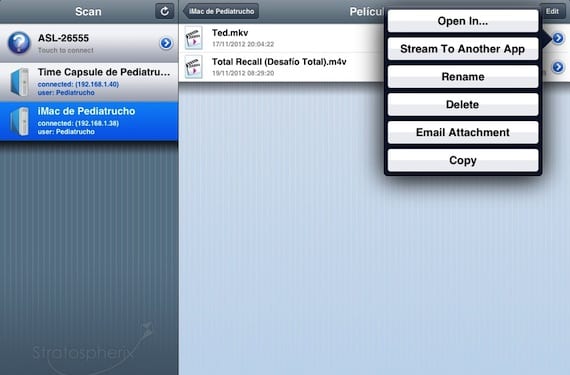
FileBrowser is compatible with many file formats, and if we are talking about movies, it can play any movie in iTunes format (mov, m4v, mp4…) so if your library is shared, watching it on your iPad is a joy. But for other formats, like avi, mkv ... you have the possibility to open it from other applications, such as OPlayerHD, or CineX Player HD. You must click on the blue arrow to the right of the unsupported file and select the option "Stream to another App". In the case of CineXPlayer, the option will appear directly, if you choose OPlayer or any other, click on "More Options" and then on "Copy URL". Now go to your player and looking for an option to open URLs, paste the one you just copied and voila, you are already watching your movie from your shared disk.
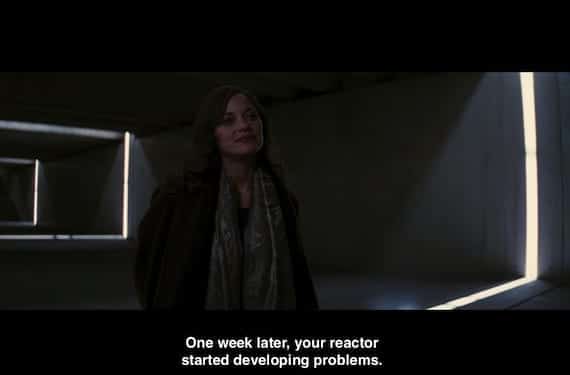
Playback of iTunes compatible files is perfect, with support even for subtitles. The one of other formats is not so good, especially if they are in high definition, the film goes to jumps. That is why, in my opinion, FileBrowser is interesting to play without the need for a computer or iTunes, but you still need to convert the movies if what you want to do is stream in HD quality. For me, despite this last inconvenience, essential. It is also compatible with iPhone and iPad
More information - Sharing at home: your iTunes library on your iPad, Convert your movies for iTunes with Handbrake

Thanks for the info.
Just a question, have you asked Pediatrucho permission to use screenshots of his iPad ?.
Greetings and Happy Holidays.
HAHAHAHA it is not necessary to ask permission, I am myself ... 😉
Hahaha well that's a good reason. Haha I didn't know you wrote here. All the best.
Well I hope to see you here too !!! 😉