It seems like the first PSP emulator available for iOS (PPSSPP) can now be enjoyed with a minimum of acceptable quality. Its creators have managed to solve its lack of performance thanks to the use of the Just In Time technique.
In the absence of checking its real performance with other titles and seeing the list of compatible games (there is a forum in which users indicate the games that work best), PPSSPP already manages to run some games at 60 frames per second.
If you don't believe it, it is best if you download the emulator yourself from the following repository:
cydia.myrepospace.com/theavenger
I have already downloaded it and in the absence of testing it in depth, I have already drawn a couple of conclusions. The first is that not optimized for iPhone 5 screen and the second is that the implementation to support Bluetooth controls is missing. I'm going to see if I can run a game and if it works as well as it looks, I promise a tutorial with the relevant instructions.
Let's hope that PPSSPP's trajectory will be very long and will allow to take advantage of the hardware of the most cutting-edge Apple devices.
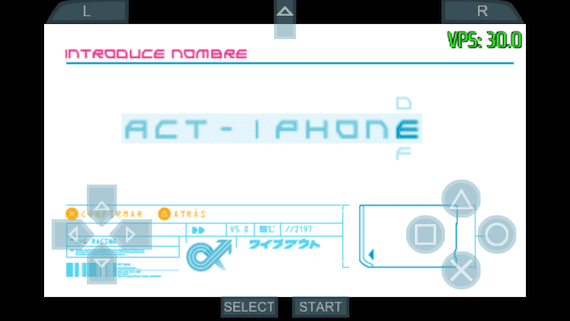
Actualización: I've been messing around with the emulator for a while and honestly, it's really bad. Few games supported, poor performance, and many glitches. If you want a tutorial I will do it on request, but as of today, the emulator is not very useful, since the equipment is using an iPhone 5. I will continue testing to see if I achieve decent performance.
More information - PPSSPP, the first PSP emulator for iOS (Cydia)
Source - iDownloadblog
Link - PPSSPP

It seems that it is not optimized but I gave it fullforce on iphone 5 and I was accommodated
Where do we download the games from?
You have to have the original UMDs to be able to use this emulator. If you want an illegal download link, this is not the place to ask. Greetings!
In any case, you will want to download a backup copy of the games you already have, how are you going to put a psp UMD on the iPhone?
A backup is not downloaded, it is done and for that you need to have the original UMD. Who said that you have to put the UMD in the iPhone?
There are many free tools to convert UMD to OCS or ISO.
Let's not turn the post into a debate of what is legal and what is illegal. Here we talk about the emulator for iOS, nothing more. If someone wants to download games, Google provides a lot of information about it.
In which folder should the UMD be located?
In the path you want, the emulator gives you the option to browse folders. Create a folder with the name PSP, put the ISO there and then go to the corresponding path from PPSSPP
Ok, I tried it with the MR game. Exit the
Which appears as compatible and it goes very slow for me.
Hello everyone, I wanted to know how I can download a game for emulator, please I would greatly appreciate your help. Thanks in advance and greetings.
How can we put games in the emulator? Thanks and best regards!
Introduce them through SFTP, for that you have to have previously installed the OpenSSH tweak.
Then from the emulator select the path where the game is and that's it.
I am playing games at 3 fps on iPhone 4 (naruto ultimate ninja impact, yugioh tagforce) the bomberman and the SAO infinity moments do not work, I have not tried any more games
I have tried world rally and it does not work ……