
iOS 7 is about to launch. According to all analysts, the 20th is the day chosen for the new Apple operating system to be available to all users, the same day that the new iPhone models are expected to be launched, and who knows if the iPad, although this may take a little longer, until October. When this time comes, questions about what is the best method to update our device They appear on all blogs and specialized forums. In Actualidad iPad we are going to publish several articles explaining everything necessary to know the different methods that exist and the tools that Apple makes available to us to facilitate the task.
We will begin by explaining what the update process itself is like. What is the best method to update to iOS 7? There is no unanimity about it, some prefer via OTA, others update through iTunes, others restore the device to start from scratch. We explain the pros and cons of each method.
Updating via iTunes or via OTA is fast and convenient
Apple launched with iOS 5 the possibility of updating via OTA (Over the Air). Having the iPhone or iPad connected to a WiFi network is enough. In Settings> General> Software update you will see an available update, it is downloaded from your own device and installed. It is recommended that you have the device with enough battery available and, if possible, that it is on charge. Unfortunately, if you have Jailbreak done, you will not be able to use this method.

Yes you can use the update via iTunes. Connect your iPhone, iPad or iPod Touch to your computer, open iTunes, select your device and in the "Summary" tab you will have the "Update" button. iTunes will download the new version specific to your device and once downloaded, it will install.
Advantages of this method
Comfortable, fast and you will not lose any data of those you have on your device. Photos, messages, email settings, WhatsApp conversations ... your terminal will be the same as before the update, but obviously with the new iOS installed.
Disadvantages of this method
With the use of the device, temporary configuration files accumulate ... which are kept when updating. This means that you drag "junk" from iOS 6 to iOS 7, and this sometimes causes crashes. Poor performance, stability and even battery life are some of the problems that appear when updating to a completely new version of iOS, as with iOS 7. This is even worse when you update while having Jailbreak done, since Cydia applications modify system files that end up causing crashes. I never recommend "Upgrading" to a completely new version of iOS, much less if you have Jailbroken.
Restoring leaves your device clean with the new iOS
For me it is without a doubt the best option, and the one that I will use on all my devices. Restoring through iTunes leaves the terminal completely clean, without remnants of the previous version of iOS. Obviously, this procedure assumes that your terminal is just out of the box, and therefore you will have to reconfigure everything. To restore, press the button that appears next to the previous one, in the same "Summary" tab of iTunes.
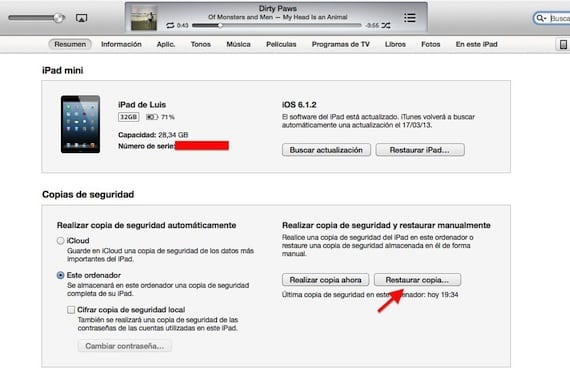
There is an option to not have to configure everything from scratch, and that is restore backup that we have in iTunes or iCloud. In a few minutes we will have our device as before restoring, but of course, it really is as if we had updated instead of restored, since again we will put "junk" files on our device.
Advantages of this method
Muchos fewer glitches caused by bad configuration files and other junk files. Excellent performance and stability.
Drawbacks
Act quickly. spend a lot of time setting everything up again (email accounts, applications, settings ...), although this can be avoided by restoring the backup, but then we would lose the benefits of having restored. We must also be careful before restoring that we are not going to lose any important data, and that we have our contacts, photos, notes and other data well stored in other locations or in iCloud to be able to recover them after restoring.
Two methods with the same goal
Update or restore, that is always the question that arises and on which few agree. Surely some of you have different opinions than those I have expressed in this article. ¿What is your preferred method?
More information - Apple is asking developers to adapt the icons to iOS 7

I am also one of those to restore to leave it as factory. I don't mind wasting some time later on setting everything up. The biggest problem with this method is how we save the progress of games that we have. Is there a way to save the games to restore them again after re-installing the games once the nevo iOS is installed ?.
Some games save their games to iCloud, those are not a problem. The others ... Well, it's time to start over.
Luis Padilla
luis.actipad@gmail.com
IPad News Coordinator
https://www.actualidadiphone.com
I have read in a forum that with tools like iExplorer you can access the iPad's file system. You go into the Applications folder and for each game you make a copy of the Documents and Lib folders. Then you just crush those folders after reinstalling said apps and voila. We will have to try it 🙂
In some cases it works, but not always
If you have jailbreak, you can install appbackup from Cydia, which allows you to save / restore all the data of all the applications (or those of your choice), whether they are progress in games or for example conversations and WhatsApp files.
A greeting.
Jorge.
WhatsApp is no longer a problem, because it saves conversations in the cloud.
Luis Padilla
luis.actipad@gmail.com
IPad News Coordinator
https://www.actualidadiphone.com
Without a doubt, it is best to restore and leave it as factory.
I see little logic to restore the device, then we will want to have our contacts, photos, etc ,, dumping the backup copy ,,, which takes us to the same place ,,, I prefer ota
Update without JB: OTA or iTunes 100% no single problem, everything perfect.
With JB: Restore clean.
What I do not understand is that if Apple provides you with the opportunity to save the copy in iCloud to avoid the tedious, but tedious, work of configuring the iPhone from 0 if errors are dragged that can affect the autonomy and stability of the iPhone and IOS , respectively. Apple will have to find a solution to this, because if it created it precisely to avoid the aforementioned configuration and improve the experience and speed, we are clear. I will restore and dump the backup because downloading all the apps, the photos from the dropbox, lose the notes, the calendar theme and all the rest of the data ……… it doesn't compensate me, it's my opinion.
You can have the applications in iTunes. The notes, contacts, calendars ... They are in iCloud. For me the only problem is the data of some applications that are lost.
Luis Padilla
luis.actipad@gmail.com
IPad News Coordinator
https://www.actualidadiphone.com
Is there a way to restore and later retrieve my address book so that I don't have to put them all in again, all without resorting to the iCloud backup? ... Because I understand that if I restore the phone and do not dump the backup copy of iCloud, I'll have to put the whole agenda back by hand contact by contact ... And with an agenda of 300-odd contacts, of course not.
create a Gmail account, then connect your device to iTunes, enter your device and go to the information section and check the option to synchronize contacts with "Google Contacts" (you put your gmail account that you created) and synchronize your device . This will save a copy of all your contacts in gmail.
Then restore your device as new and re-synchronize the contacts of your empty device with those of gmail and it will return all the contacts and the clean device.
You can also do it with iCloud. We will explain it.
Is there any method to restore and preserve or copy, notes, calendar and contacts, other than copying an old backup?
Of course, with iCloud. We will explain it in detail in another article.
I have updated last night and I have not had problems.
But I would like to GO BACK TO IOS 6.1.4 (I did not have a jailbreak). Will you help me please?
I have already downloaded http://www.getios.com the necessary files, etc ... but when I go and type «shift + mouse click» on «restore iPhone» IT DOESN'T LET ME !!!
Help me as soon as possible please, before Apple no longer lets go back to IOS 6.1.4 !!!! I have been trying for many hours yesterday at dawn!
Thanks in advance to everyone
Put it in DFU mode and restore
And why do you want to go back to 6.1.4, if it goes slower, is less efficient and is behind schedule?
There is a way to restore the iPad without the help of the computer
You can access Settings and restore settings and content, and after that, use the OTA update of your iPad. That's the closest thing to a clean restore you can do without the help of your computer. But don't do it if you have Jailbreak because you will crash the terminal and you will need to use iTunes to restore.