
There are only 3 days until iOS 8 is available to download on our iPhones and iPads. All the news included in the new Apple operating system will be at your disposal once installed on your iOS device, but what about?what is the best way to perform this update? Apple offers many options, we show them to you and we give you our recommendations to get the best performance on your devices when updating to iOS 8.
Compatible devices
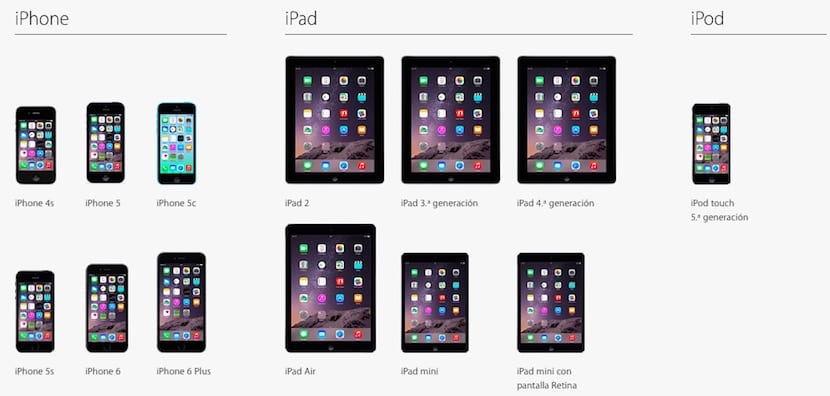
Obviously the first step is to know if our device is compatible with this new operating system or not. In case you are still not sure, we offer you the information from Apple's own website, with this illustration in which you see all the devices that can be updated to the new version of iOS. Starting with the iPhone 4s, starting with the iPad 2 and only the 5th Generation iPod touch.
Make a backup
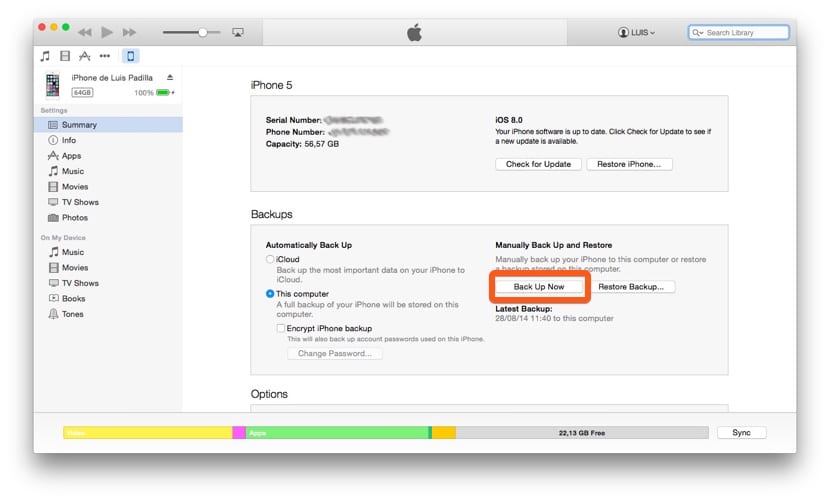
It is always recommended make a copy of your data before updating your device. If there were any failure during the process, this copy would allow you to recover all your data and have your device as it was before starting the update. The best thing to do is to make the copy manually in iTunes, as shown in the image above these lines, although obviously if you have the copy in iCloud it is also valid. I am a classic and I prefer to have the copies well stored on my computer.
Update or Restore?
We already have the backup made, and now comes the question and the million dollar question: Should I update or restore the device? The answer in my opinion and after having restored countless devices is clear: restore. And not only restore but when the device is configured you must choose "Like new iPhone / iPad", no backup or anything like that.
Upgrading is convenient and easy. Either through OTA (from the settings of the device itself without the need for a computer) or through iTunes, by connecting the iPhone or iPad to the computer and clicking on Update, the process is fast and the device will also be perfectly configured, with all your applications and all your data intact after the update. Why not use this procedure then? I do not recommend it when there are "major" version changes, that is, from iOS 6 to iOS 7 or from iOS 7 to iOS 8. You drag old configuration files, data that may be corrupted ... garbage in general that can cause your device does not go as fine as it should.
Restoration is much safer. When finished, configure your device as new, do not restore backup and configure all your applications "by hand". To install them quickly, the easiest thing is to do it through iTunes, but you can also download them from the device itself. I have seen time and again that device performance and battery life are better after a clean restore, without a copy, than after an update. This is much more pronounced if you also have Jailbreak done, in which case the update is completely discouraged.
First of all, patience
When iOS 8 is released to the public millions of users all servers around the world will crash trying to download the new version before anyone else. If you fail when trying to download iOS 8 when it is available, it is best to go out for a walk, have a quiet dinner and then get on with the subject.

If I restore the iPhone, as a new device, are the contacts and notes lost?
No, as long as you have it backed up in the iClud
regards
Will it work with devices that have GEVEY? I have a 4S with Gevey
for me the ipod touch 5g reaches ios8 like the iphone 4s unfortunately …… I'm just going to buy the ipod touch 5g; (since the other devices are too expensive.
And what about contacts and notes if it is restored as new?
You have to back it up in iClud or in some trusted means, in my case I keep all the contacts in Gmail
it is not worth restoring as a new iphone because you lose absolutely everything ...
minus the contacts that when you log in with your iCloud account you recover them, now if you don't have them stored there if you mount it big because the kennels
I have been using liphon 3g since I went through 4 and now I go to 5 and the truth is I always update via ota and I have never had problems, the truth is Apple is already in charge of optimizing its system so that it works well without us having to worry about files that we pass or anything ... apple does it for us ...
a backup if it is recommended for any problem in the process do not lose anything, even if it is something man-made and can fail ... but beyond that update without problems ...
These measures are more rumors that people from so much reading in a forum or elsewhere get into their heads and take them as true more than the truth that the device will work badly or well with the new system
Personally, when I went from IOS 6 to 7, I did it through OTA and the truth is that I did not find any fault, so if once I took another iPhone and noticed that it had other sounds, when I restarted mine from the factory, the new sounds appeared.
It is very true, the best and the healthiest is to update ios 8 I have the same experience from iPhone 3Gs, I have a 5 and without problems when I update
From experience it is best to restore. I have refurbished since I had my iPhone 3G and have had more battery life, better performance, and free up space; what you don't get just by updating.
The truth is that none of them have the truth is their hands hehe. Perhaps for expert users (that is, those who have been using phones since prehistoric times) it is much easier and "safe" to update. For those whose knowledge reaches a little beyond just using the operating system, we may prefer to do a restoration, or even some more extremists prefer to do it in DFU mode, since we know that when changing from one version to another there are variables and other parameters that can corrupt phone performance if we only update. That applies even to desktop operating systems ...
The truth is that no one has the absolute truth in their hands and, as the author of the article says, everyone can choose the method that works best for them ...
Greetings.
PS: Mobile phone user since his battery was an additional suitcase to the phone ... A very few years ago lol
I could not use Motorola DynaTAC which I think was Morotora's first cell phone but I have one of those with a souvenir suitcase hehehehehehe the pure SEND key weighed what the iPhone weighs now, with a speaker that could be heard at a thousand meters and you could get inside a coal mine and still you could call ... not like now that with the latest titans like the iPhone or Galaxy s5 that boast of having the latest technology and that we cannot even take advantage of because mobile operators have their networks saturated and full of restrictions !!!!!!!!! ejhehehehe
The truth is, since I have been using iPhone I have always updated the system, without further complications. I have never had any problems or noticed anything strange on my devices. I have it clear, first a backup by linking the iphone to the pc and then updating the system via i-tunes, so everything is ready and without complications or loss of data etc ... etc ... to restore as factory there will always be time if in the long run they arise problems, but as I say, in my case I have never had them.
a greeting.
I have an iPad 4. And I have it with jailbreak, with iOS 7.1 and I have many applications and games, my question is when updating or restoring there will be no way to protect all the applications that I have with the jailbreak, that is, some way not to lose them and that they continue to work after restore or update?
You can't, only that Cydia apps can install with jailbreak
If I restore and configure it as a new iPhone, the applications with saved data such as adobe or some file manager, do I lose the files that I have inside (pdf, pwp, docx, etc)? Or are they saved in iTunes and installing them from there will add those external files again? What about the game saves? Songs hunted with shazam? Photos and videos? I'd like to know that before deciding whether to restore or update.
Photos and videos no, you must transfer them to your computer first. The application data, as it depends on the application. Some save them to iCloud and are easily restored, some are not.
Thank you!
What happens if I restore and then add the backup I made before changing the iOS version?
It is not recommended, it can cause small failures that you sometimes notice as slowness or instability. Between large versions I do not recommend it
What happens if I update and add a backup? , and another question what kind of files are saved in a backup?
Passing nothing happens but it is not recommended because it can cause failures