
The iOS 10 betas have already gone public. With this, many users who have never done it before are added to the installation of this unstable operating system. On the other hand, we also have a good number of users who are not aware of the price to pay for installing the beta of an operating system, therefore, we always recommend not installing the beta of any version of iOS when your iOS device is the main one or it is one of your work tools. We are going to leave some considerations prior to performing the downgrade from iOS 10, Because as you well know, if you have tired of iOS 10 or its stability problems, you can always go back to the latest version of iOS that is being signed by Apple.
We must take into account certain things that we cannot forget, the first is that it is a Beta, and as such it will have certain performance problems. The iPad News team installs all the betas to keep readers informed, but often, by the use of our words, it may appear that the beta works just as the latest official version does, when it does not. Therefore you should take certain precautions before installing them. If you haven't, and now what you want is to go back from iOS 10 to a lower version, keep this in mind:
- Beware of the backup: As you well know, iOS 10 backups will not be compatible with iOS 9, so you must be careful when making the backup, that is, you should store the backup in a place that Do not overwrite your previous iOS 9 backup (which we hope you made before installing iOS 10, because it is the only one that you can recover again). That said, I recommend that you make the copy in iTunes.
- It is good to do a iOS 9 installation completea, from scratch, and later we will restore the backup if we see it necessary.
- Your iPhone or iPad must be above the 50% battery.
How to go back to iOS 9.3 from iOS 10
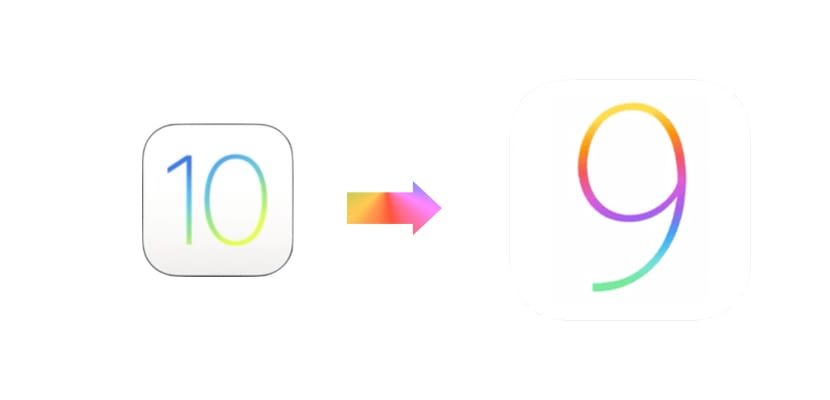
The first thing we must do is download the latest version of iOS compatible with the device we want to restore or perform the downgrade. My favorite page to download the apple mobile operating system is ESTA Authorization. The one that I recommend, but there are several more, so you can download iOS from the page that you trust the most.
- Download your signed iOS version for the supported device.
- Make a backup on PC or Mac while iOS is downloading.
- Connect your iOS device to PC or Mac via USB cable.
- Launch iTunes and open the tab for the connected device.
- Choose "Restore iPad ...»With the mouse while holding down the« keyor»In the case of macOS, or the« keyShift»For Windows PC.
- A window will open, there you will select the iOS 9 .ipsw that you have previously downloaded, click on "open"
Then the installation will begin. You are restoring the device from scratch to eliminate possible data dragged from iOS 10 that may affect the correct operation of iOS 10, at least it is the safest method and the one that we recommend from here. Once you start your device, it will ask you to activate itas it will be linked to a certain Apple ID. When we finish the configuration procedure it will ask us to restore the backup if we wish, be careful to select the last one from iOS 9 and not the one you have made to iOS 10 (if you have done it), since the latter will not be compatible .
