
Just over 48 hours ago, Pangu launched a jailbreak That was worthy of debate between those who think that it is not of much use because it has been released for iOS 9.1 and those who can take advantage of this tool because they have stayed in that version. Interestingly, it was the same Chinese hacking team who advised to upgrade to iOS 9.2.1 for being also vulnerable to jailbreak, but everything seems to indicate that users of the latest official iOS version will have to wait for iOS 9.3 to be released. Like any first version of a Jailbreak, Pangu9 v1.3.0 (v1.1.0 for Mac) may present some failure, such as the infinite loop start.
Although it may seem like a serious problem, an iPhone not being able to enter the lock screen after jailbreaking it is not usually. Most of the time it is solved quickly, although it is possible that it has gone wrong and it is necessary to start from scratch. Next we go on to detail what to do to try fix an infinite loop when starting an iPhone, iPod Touch, or iPad after jailbreaking.
How to fix the infinite loop of a jailbroken iPhone
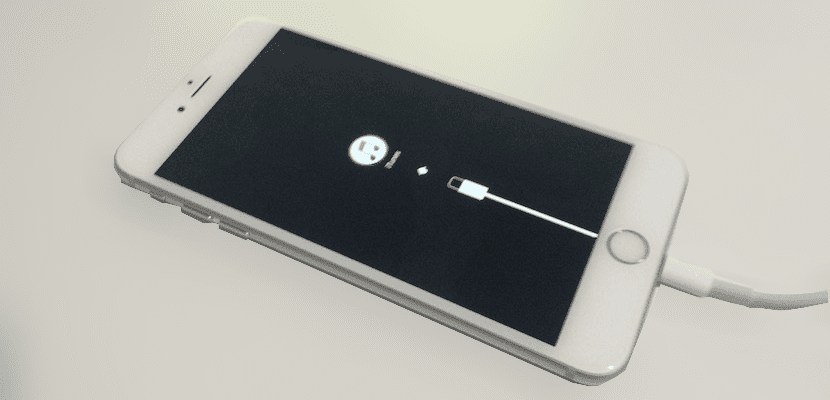
DFU mode
Restart normally
The first thing we can do is restart the iPhone normally. This is by pressing the sleep / off button until it turns off. Once off, we turn it on normally and see if it manages to enter the lock screen.
Force a reboot
This would be my first choice. In fact, it is the first thing I do when I have any small software problem that prevents me from doing something. Force a reboot is done pressing and holding the home and standby buttons at the same time until you see the apple. It is important not to release the buttons until we see the apple or, otherwise, we will only be turning it off and restarting it normally. I have to say that this is how I solved it when I have had similar problems, as was the case with evasi0n7.
Start in Safe Mode
This is something that many users are unaware of, but it is very useful for users with jailbreak on their device. When doing the ailbreak, we will also have the Safe Mode available. When a tweak gives us some problem and restarts only, the iPhone usually enters safe mode, which will allow us to enter Cydia and eliminate the tweak that is giving us problems. But sometimes a tweak it may not allow the device to start, for which we can force Safe Mode. This is achieved by starting the iPhone, iPod Touch or iPad as we normally would, but pressing and holding the volume button up until the iPhone finishes starting.
Start again
If all of the above fails, we can always start over. This would be connecting the iPhone to the computer, restoring the device and doing the Jailbreak again.
Have you had the infinite startup problem and have you been able to solve it?

the problem is that when restoring the device the progress bar that is shown on the iphone I do is left in the middle