With the arrival of iOS 7 to our devices and the great aesthetic change that this entailed, we saw how the company removed the classic from the operating system for mobile devices unlock sound that since the first iPhone appeared it accompanied us. Apple with iOS 7 got rid of the skeuomorphism, but what many users did not understand is why the company dropped the system unlock sound in iOS 7. What is especially curious is that the unlock sound is still there.
Users who have performed the jailbreak to your device are in luck, because if you want to have the iPhone unlocking sound again, a tweak in Cydia that enables it again, its name is unlockSound7.
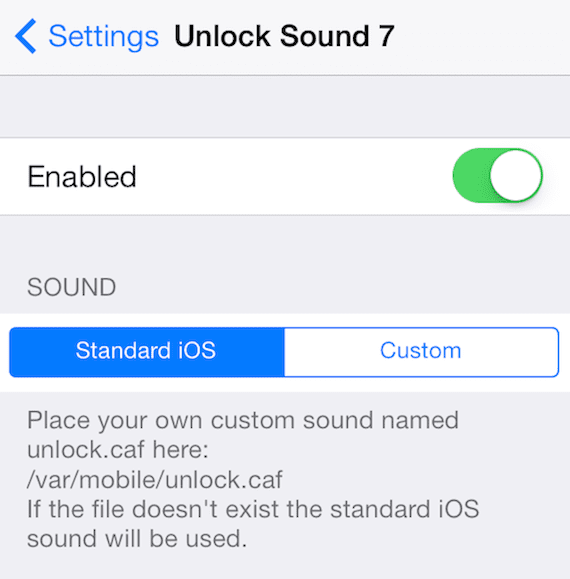
Once installed it is very easy to configure, if we go to settings, we will see that a new icon corresponding to UnlockSound7 will have appeared. Accessing inside we can configure, there is a button to enable or disable it, in addition we can not only put the classic iOS as the unlock sound, but it can also be put as sound system unlock any sound we wantWe just have to place it on the route indicated.
The UnlockSound7 tweak also allows us adjust volume from the unlocking sound to the intensity we want. As you can see, it is a very simple way to put the classic iPhone unlocking back in the new iOS 7 operating system and the truth is that it looks very good. This tweak is completely price quotation and to install it on our device we must access Cydia, we will find it by searching the repository of TheBigBoss, we will install it and we can once again enjoy an unlocking of the terminal with sound as before.
What do you think that Apple removed this sound from its latest iPhone operating system? Will you install this UnlockSound7 tweak?
More information - Ringer & Tones, take control of the sound gives notifications (Cydia)

Hello, I have placed a sound in caf format and renamed it in the indicated path ... and it does not work at least for me ... I have an iphone 5s
It already works ... I think it might have been the size of the caf file, it already works.