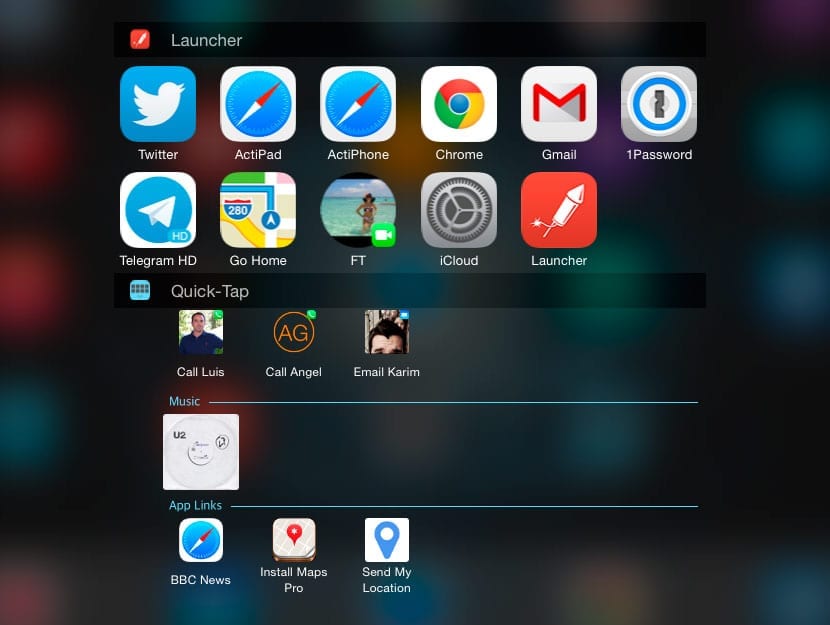
A few days ago we talked to you about Launcher, an application that took advantage of iOS 8 widgets to offer us shortcuts to different system functions and installed applications, something that Apple did not like because the application was withdrawn shortly after reaching the App Store.
History repeats itself with Quick Tap, an application very similar to Launcher that allows us to incorporate into the iOS 8 notification center a whole collection of shortcuts to our contacts, music library, applications and much more. Specifically, the possibilities of Quick-Tap are the following:
- Possibility of calling, sending an email or sending messages to our contacts
- Play songs from our music library
- Get directions to our destination using Google Maps, Maps Pro or Apple Maps.
- Send current location to a friend
- Start a conversation through Skype, Whatsapp or Facebook Messenger
- Open a specific web page
- Capture photos to post on Instagram
Not all apps are supported with Quick-Tap, something that depends on the secondary application itself, so if it does not appear in the list of options offered by Quick-Tap, it is not their fault.
Although Quick-Tap has been disguised as a free application, the truth is that to get its full potential we need to unlock the full version that costs 1,79 euros. Apple may end up withdrawing this application in the same way that happened with Launcher, although if it decides to keep it, surely other increasingly complete alternatives will arrive. After trying Quick-Tap, I think there is still work to be done but as always, you can download it yourself and assess if it meets your expectations:
[app 919092169]
Why not make a folder… Put it in the bottom bar with the apps we want and we already have a launcher ……
This app is very good, it is the only one with which you can do these things. I have put my favorite contacts with the option to send email, whatsapp or call. You can also customize the map locations you want to go to by making it much faster than having to go in and search for it in favorites.