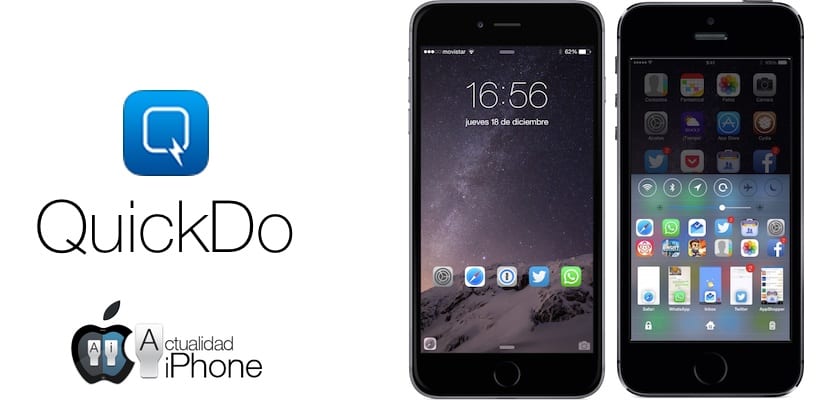
Waiting for Auxo to be updated to be compatible with iOS 8 we find QuickDo, an excellent tweak from Cydia that brings together multitasking management very similar to Auxo and Activator's multi-touch gestures to execute different options. This application that surely does not receive all the attention it deserves, is without a doubt an all-in-one that can be very interesting for those looking for a different way to use multitasking without the need to use both the start button and with the possibility of eliminating applications in the background quickly. We show you how it works in a videoreview that is also a small tutorial to learn how to configure it.
In QuickDo we can differentiate two sections to better understand how the tweak works, although they are obviously closely related to each other. On the one hand the management of multitasking, and on the other hand the configuration of gestures to perform functions. If we look first at multitasking we can in turn differentiate several elements:
- Multitasking Gestures: the actions to access multitasking.
- Multitasking Window - A New Way to Bring Multitasking and Control Center Together

In Multitasking Gestures we can configure how to close an application, by simply sliding from bottom to top, and we can also define which area at the bottom of the screen performs this action: complete or only part of it to be able to combine with other gestures. We can also configure a gesture to make a quick change of application, from the lateral edge of the screen to one side, setting how many fingers are necessary and also the active area. This gesture allows us to go to the previous or subsequent application with this quick gesture of «turning the page». Finally we have the «Quick Switcher», a way to change applications quickly using the classic multitasking of iOS, and that can be activated using a gesture in the lower corners of the screen. In the video I show how each of these sections works.

In Multitasking Window what we can configure is a new way of linking multitasking with the control center, very similar to how Auxo does it, but with configurable quick access icons. You can define the buttons to turn on or off iPhone functions (WiFi, Bluetooth, etc.). The gesture to remove this "Multitasking Window" can be defined in the section that we discuss below.
QuickDo includes a section that we can consider equivalent to Activator. You can configure gestures to perform functions, and the possibilities are endless. Double Tap on Touch ID to close an application, or to launch multitasking, or to launch an application. As in Activator, you can define where to perform the action (Springboard, within an application, on the lock screen, anywhere), what gesture you want to use and what action you want it to take. It is worth giving a couple of turns to these options because the possibilities are many and surely more than one is interesting for you.
Finally QuickDo also allows you to configure the Touch ID so that simply by touching it the terminal wakes up from sleep, or create shortcuts on the lock screen to quickly access your favorite applications. An application that really offers a lot, and that is priced at $ 5,99 but that you can try for three days completely to buy it only if you are really interested. To install it you must add the official repo of the application: http://cydia.clezz.com

Bravo….!!!
Thank you very much Luis 😉
I already expected something like this about this tweak, which although not much is known is very useful.
Thanks for the work done 😉
Thank you very much for bringing us and analyzing this tweak. It's fantastic! I have a question in any case, is there one that only has the ability to close apps by swiping up like this one, Auxo or Zephyr did? That is, more of the zephyr style that just does that ... without other additions. Speaking in iOS 8.
Thank you very much again. All the best.
Slide2Kill8 Pro
You can configure that option with Activator, and it would only do that. 😉
For Alexandre, Quickdo also has that function
Javier, yes but it is not exactly and also with many errors and incompatibilities in other apps. It is not as immediate, not even close, of how Auxo, Zephyr or this one does. Philip, I put it up too, but I wanted a tweak that would only do that (and not be that expensive) if possible. The good thing is that Auxo is out next week !!
Thanks to both!
Quickdo does all that and more, the function is the same as Zephyr. I've been using it since iOS4, I recommend it. Yes, it is expensive, but looking on the positive side, it gives you support for 5 devices, if I remember correctly. If you want something more aesthetic, then Auxo. This was not as expensive? It also consumes more resources.
For Alexander. Quickdo does all that and more, the function is the same as Zephyr. I've been using it since iOS4, I recommend it. Yes, it is expensive, but looking on the positive side, it gives you support for 5 devices, if I remember correctly. If you want something more aesthetic, then Auxo. This was not as expensive? It also consumes more resources.
Luis just yesterday installed this tweak and searching the net I realized that few know about it, it really is good; I used it on ios 4, but now the changes are phenomenal. Always so timely. By the way, those who want to try something similar and better to Zephyr, try TAGE for ios 7 and 8. GREETINGS
If I had quickdo on my iPhone 4 s but I had it a long time ago, do I have to know or am I afraid to buy the lincemcia?