A simple way to download photos from our iPhone to any Windows, Linux or Mac via Wi-Fi.
We open the application, we choose the photograph to download, it can be located on our iPhone or take it and download it.
Then we just have to put the address that appears under the photo in the browser and we can download it.
Simple and fast, the downside is that we can only download one photo at a time.

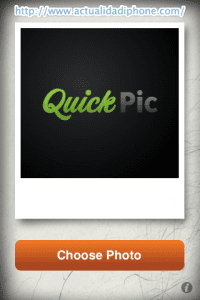
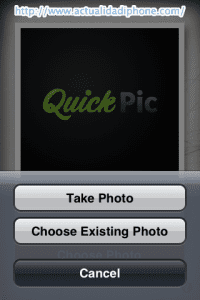

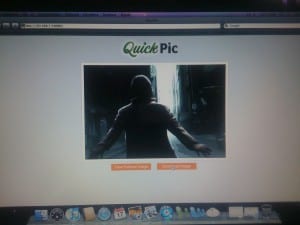

remember that there is a program called nikon transfer (FREE)
used to transfer the photos from the camera to the pc, mac ...
As soon as you connect the device, the program opens and you just have to press start transfer and that's it.
works with any camera, iphone etc ...
The good thing is that it transfers the photos to you, and then it does not download the ones you already have and only transfers the new ones.
and those of you who have iPhoto more of the same !!
but is it via wifi?