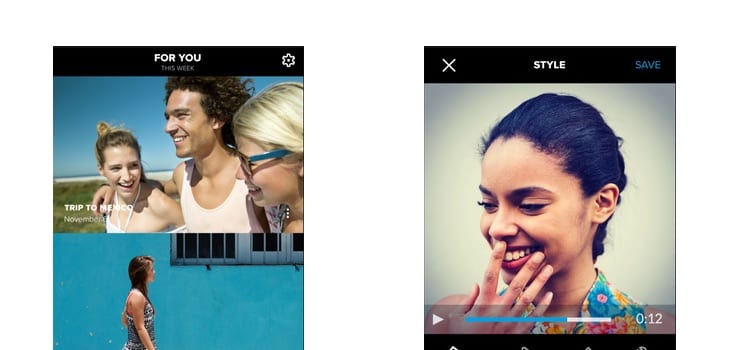
GoPro is a company that has always been characterized by trying to make users the protagonists, giving all the facilities for this. Hence their famous campaign "Be a Hero" and also the purchases they have made on certain app development companies, absorbing both the technical teams and the apps to offer some really cool options GoPro users and non-users alike, as Quik can be used by anyone.
Editing fast
The key to Quik - which obviously inspires his name in his own intention to edit quickly - is the predefined templates that it incorporates, which are very elaborate and adapt with an ease few times seen before in a video editor for iPhone. There are them of multiple themes and oriented towards different styles and durations, some being oriented to the presentation of multiple photos and others more designed to join videos.
Another really interesting detail of the application is that it is capable of adapting everything our future video depending on the target time we are looking for, since a short video of about 15 seconds is not the same as one that is longer than one minute, for example. Each template also has an ideal duration, which will be indicated by Quik when setting the target time.
Interface and usage
Quik can be used by practically any user, since its interface is almost completely graphical and has no complications whatsoever. When managing the importing the videos and applying the filters will take a couple of seconds, since everything is three screen touches at most, which greatly facilitates the creation process.
On the other hand, the interface has been very careful and it is a really nice to use at all times. The color palette chosen is dark tones to match all GoPro applications, which is also great because it makes a better contrast with the video and gives us a better idea of the colors on the screen.
The application is also totally free without any paid content, something to be thankful for in the maelstrom of additional paid downloads that we are experiencing in recent times. If you edit video from time to time on the iPhone or you like video social networks a lot, it is simply essential in your terminal.
Our assessment

