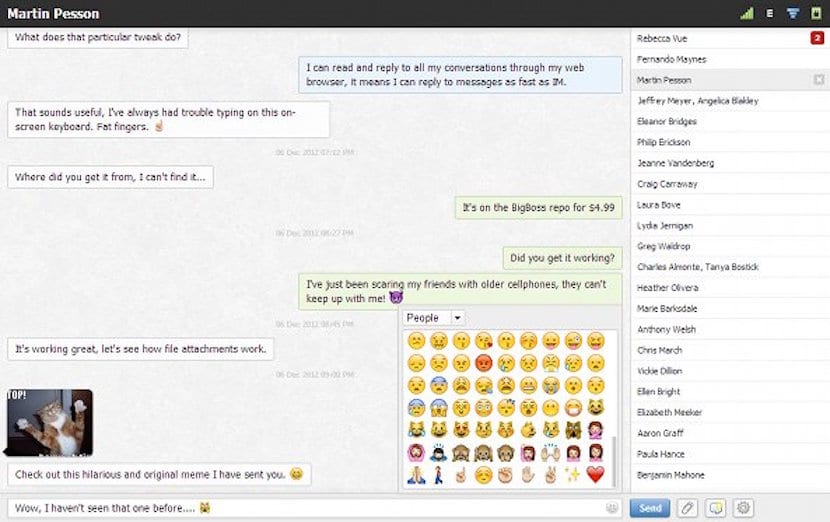
iMessage is the instant messaging protocol that Apple uses between your devices, including Macs. Unfortunately, Apple's closed policy prevents us from using iMessage officially on other operating systems, although as always, the jailbreak opens up this possibility.
Today we talk about Remote Messages, a tweak available in the BigBoss repository that once installed, will open a new configuration panel within the Settings application. In it you will see different options among which we can activate or deactivate the tweak, configure your access data or establish security credentials.
Of the data offered by the Remote Messages configuration menu, the ones that interest us the most is the IP and port field. With them we have to go to the browser of our computer and enter the "IP: port" in the URL field, that is, a web address with the format xx.xx.xx.xx: yy, where the values are xx those of the IP address and the y values and those corresponding to the port you have configured.
If we want to further protect our conversations through Remote Messages, do not forget to enter a username and password that only you know. In this way, even if they find out the IP you are using and connect to your network, they will not be able to access iMessage without your credentials.
When you already have full access to iMessage from your computer, Remote Messages will allow you to send and receive SMS or messages through iMessage. The tweak will also offer you the possibility attach photos that we have stored on the computer, send emoticons and various other options.
In this case, Remote Messages is paid and cost 3,99 dollars. Again, you will find it on BigBoss.
If you would like to get the most out of iMessage and its application, do not hesitate to consult our compilation with the best tweaks for the Messages app.

Ooooh hack your phone to make it more insecure and that the messages go to a Windows pc to make it even more insecure !!! Great idea!!!
Maybe for you it is not a great idea, but remember that you are not everyone and that there will be people who use it and find it useful, even more so seeing the pull that the PC clients of the usual messaging apps are having now .
And since you are talking about security, tell you that the only way to sneak into this system (as long as you put the User and the PWD) would be with a keylogger or if they are monitoring your computer. And that, dear friend, is something that can be done whether you have Windows, Linux or OSX.
Some of you have to get a look at the privacy conspiracies. That it is very good to talk about privacy and such (and I am the first, since I am currently specializing in security in my computer studies), but that with Jailbreak the devices are less secure (obviously, if you are installing tweaks to the crazy thing without checking where they come from and what they do) and that afterwards you have Facebook, it seems most hypocritical to me xD
You seem pretty naive, relying on all the garbage that is posted in that illegal store, and that it does not officially reach the systems for some reason.
Do you think Windows is more insecure than iOS or OS X? God ... as far as bestiality goes.