
El autocorrect iPhone is one of those things that we love and hate in equal measure. We love it because it allows us to write on a small touch screen at a fairly acceptable speed and without focusing too much on what we are writing. We hate him because sometimes he seems to have a life of his own and writes whatever he wants, giving rise to moments worthy of the best joke of the comedian on duty.
And things get worse if we use more than one language since, at least for the moment, the iPhone corrector does not respect several languages at the same time, which will mean that, for example, when writing Goat Simulator (the famous game) the auto-corrector will write "Drop Simulator", which has nothing to do with it. to do with the crazy goat simulator.
Steps to follow to disable iPhone autocorrect
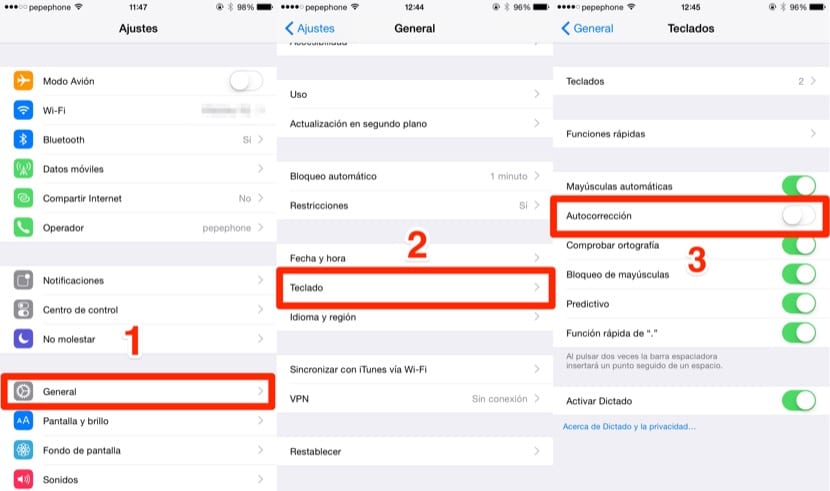
If you are in one of the previous cases and you do not want this to happen, the best you can do is disable concealer automatic. It is a simple process that will avoid some confusion. To deactivate the automatic corrector we will do the following:
- We open the Settings.
- We played on General.
- We scroll down and tap on Keyboard.
- And, as you may have guessed, we deactivate AutoCorrect.
It is advisable to leave activated Check spelling. If we leave this option activated, it will not correct the text, but we will see a red line under the word that we have written "wrong", and I write wrong in quotation marks because we probably want it that way, either because it is in another language or because it is we have misspelled on purpose.
And well, that's mud ... way ... rolled ... EVERYTHING. I think I have to disable it on my Mac too ...

If I had to wait until today to have it deactivated, I would have died. xDDDDDDDDDDD… ..
Even so, better late than never ... XD
The truth is that the corrector does not bother me. What bothers me is that every time I write an "a" it puts me "al" and that attacks me ... don't you know if there is any way that just that can disappear?
Go thanks for the info, I just installed it and indeed, it works.
Well, if the happy corrector brought me to my head, which is that the sms seemed like a BOE document with so much well-placed accent, hehe.
regards
For those of us who write SMS in languages that are not on the iPhone (Basque, Catalan, Aranese, ...) it is essential.
David, I am Valencian and I have Catalan as a keyboard too, since I bought the iPhone two years ago…! I am alternating between Spanish and Catalan, without problems. I'm telling you because I wonder you can't find it, since it is on iOS! All the best.
It's easier, you go into settings, then in general, then the keyboard, and there you remove enable auto-correction, and that's it.
Can it be done with the iphone without releasing or anything?
I do not understand why Installer is given so much prominence about Cidya in all the media. But good for those who are interested in this application is also in Cidya either to add to BossPrefs or independently. Greetings.
Indispensable for those of us who like to abbreviate in SMS ... and even more if our language is a dialect and we do not use the Spanish dictionary.
But of course, you have to jailbreak right? there is no way to do it "legally"? Because the option provided by Truquijaime does not work any more than in the Iphone EDGE, in the 3G there is no way to cancel the auto-correction.
Someone to give it light?
Oops, I installed the CToggle for BossPrefs and disabled it but I still get the autocorrect :(.
I agree with Asdriver, but I can't find the application in Cindya, could you tell me where the two are found? Both the "plugin" for BossPrefs and a standalone application ?.
I just updated Cidya but nothing, or it is not called the same….
Thank you
djwild is called CToggle, it belongs to the BossPrefs people, if you give changes (changes or new things hehe), it will appear among today's applications.
Perfect asdriver !!!, I already have both of them, but the other son of ... .. I think that he has completely dodgy for me because now it is not activated in any way.
I already uninstalled the autocorrector KB and activated both in the bossprefs and in the application alone, and the corrector is not put back….
His thing, since we have it in the boss, would be to be able to kill it and put it at will… Let's see if I have a way to solve it porke, aaaaarrrrgggg !!!! and tried to restart the iPhone and I was keda with the mazanita !!!!
The mother gave birth to him !!!!!
As AndWake asks, is there any way to remove the checker in the "legal" 3g?
Thank you
Dj wild I only have the individual one, since the BossPreffs hit me a couple of strange crashes especially with the 3g connection, and then I uninstalled it. With Winterboard I manage, I do not see BossPreffs as essential as they say, courage.
PS: This already looks like a forum haha
Well, in the end I have got everything back, the mother gave birth to him, with everything he had, well.
Well na, I've gotten to try the Ctoggle again and neither one nor the other works, at least not in 2.0.1.
The other one is worth it, but I am not very clear if he screwed me up, or when he tried to kill him. Anyway, there will be ke to try….
Thanks for everything.
The same thing happens to me with "al", otherwise, it suits me, sometimes it is difficult to get all the letters right with my finger and it corrects small mistakes, but I don't understand "al". Actually, I do not understand that you substitute the word when you hit the space. I think it would be better instead of having to cancel the word by hitting the X, having to accept it when you want to use the suggestion, I don't know if I explain myself ...
dj wild because we already know that 2.0.1 does not work I have 2.0 and without major problem, greetings
Hello everyone
I have an iphone 8GB with version 2.0.2 and I want to remove the autocorrect yaaaa !!! It drives me crazyoooo and I'm a little stupid for this that I'm reading to you and I don't understand anything about it. Someone with a little patience could explain to me ???
Nobody answered the same question to me, but it seems that if it is a legal iPhone, there is no way to deactivate the corrector. It's a matter of patience and "teaching" the iPhone to distinguish how you want to write. When you reject a correction 2 or 3 times it no longer appears. It is not his thing, but there is no other.
hey people .. one question I'm going to look silly but it doesn't matter
Asking is how it is known
my question is what is Cidya and where can I download it
apparently it is an installer type application .. someone help me please
since I want to download it
For all of you who do not know, companies charge double or triple rates for SMS sent from the iPhone with characters that have accents or "ñ", so deactivating the spell checker is ESSENTIAL, in addition to changing the location of idiom. For more references:
http://www.gsmspain.com/externo.php?gsmurl=http%3A%2F%2Fes.engadget.com%2F2008%2F08%2F12%2Fespana-movistar-cobra-el-triple-cuando-al-enviar-un-sms-en-el-i%2F&gsmfrom=%2Fforos%2Fhp660184_p3_Operadores-Movistar_Sms-Iphone-Mala-Facturaci-n.html
http://www.gsmspain.com/foros/hp660184_pp20_p4_Operadores-Movistar_Sms-Iphone-Mala-Facturacion.html
Greetings guys, I am from Costa Rica, I just bought an 8gb iPhone and as you know there are no permissions to use them here, but I paid someone to unlock it for me, I want to ask you for the following favors,
1 when they say here above in step 3) that we have to refresh what they refer to, how is it done? I am afraid of resetting it and that it crashes, because I would have to pay someone again to leave it serving me with the SIM from here.
2 How do I download-install applications and where for my iPhone, the truth is that I have read and seen a lot of super things but I can't or don't know how to do it.
3 I have no idea how they unlocked it, or with what program, I only know that it is version 2.0.2 (5C1).
4 how do I transfer an entire movie to the iphone, when they gave it to me, the transformers came but in some synchrony with the itunes, it left me and I have no idea or how to get it back if it could.
Thank you very much for everything and sorry if there are many questions.
Look, I add what you put in sources but I refresh sources and in Tweaks the autocorrect KB does not appear, please tell me what I can do, because it makes me change the text I want.
GREAT !! thank you very much
Hi, can someone tell me it's cidya or how do I open it on my iphone?
Disabling the iPhone spell checker is very simple, you just have to go to:
SETTINGS / GENERAL / KEYBOARD / SPELL CORRECTOR
Don't screw me, seriously do something good 🙁
LONG LIVE SPAIN