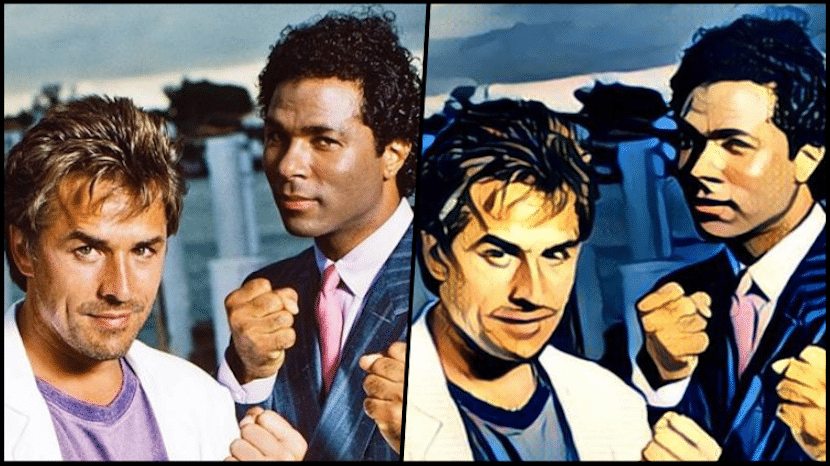
Prisma has become one of the most popular applications on the App Store, with the permission of Pokémon Go of course. This spectacular photo editor was already recommended to us by our colleague Jordi from SoyDeMac. However, it has a function that many users do not like, and that is that it implements a watermark in all our photographs edited with Prisma. But this has an easy solution, today we are going to teach you how to remove the watermark when using Prisma so that your photos are as you want, without the need to advertise the application.
First of all, for those who do not know Prisma, we are going to present it: This application allows you to convert your photographs into true artistic works, with a huge amount of filters, photographic effects and above all, an easy and fast use that will allow us to create complex works with a few simple finger movements. These photo editors are becoming more and more popular. He is currently in the position number seven on the App Store's free charts, and it has been there for about a month with a score of around 4,5 stars.
Remove watermarks from Prisma
Much easier than you can imagine, but the application is entirely in English despite being a success also in Spain. We will click on the gear at the bottom to go to the settings and we will see three switches. In one of them it reads «Enable Watermarks«, Which will be activated by default, if we deactivate it, the watermark will disappear when saving our photographs edited with Prisma. It is true that it seems silly, but many users do not like the watermark at all and stop using the application for it, or later cut them accordingly. No more taking these measures, you know how to eliminate them.

Thanks. I had uninstalled it and it was so easy.
A greeting.