
The arrival of the new iPhone X is a new change in the way to do a hard reset or reboot the device in case it gets "caught" for any reason. And it is that in the iPhone models prior to the iPhone 7 and 7 Plus, the way to restart the computers was by pressing the home button and the power button at the same time. With the arrival of the new iPhone 7 and the disappearance of the physical button, Apple modified the way to reset or restart the iPhone, this time it was time to press the power button and the volume down button at the same time.
For new model that opens in its stores today Apple, we change the process again and this time with hardly any buttons on the new iPhone X what we have to do are three simple steps that we will describe after the jump.
How to reboot or reset iPhone X / Xr / Xs

When the screen of the iPhone, iPad or iPod touch goes black or the device is unresponsive to any of the buttons or interactions that we perform on the screen, we must force a restart of our device.
How to restart or reset the iPhone X in case it is do not answer in any way:
- We press the volume up button and we release
- We press the volume down button and we release
- We keep pressed the side button «On / Off» until the apple logo appears
In the event that this complete restart of the device does not solve the problem, what we have to do is access or try to access the iPhone settings. We make a backup in iTunes, iCloud or wherever we want and we go to Settings -> Settings -> General -> Restart. This should restart the iPhone X and solve the problem, in any case we always have to make backup copies in case a problem of this type arises that we have to restore the iPhone.
How to turn off iPhone X, iPhone Xs, iPhone Xr, or iPhone Xs Max

Until the launch of the iPhone X, the start / rest button of the iPhone also allowed us to turn off the device if we held it down for a few seconds. However, with the launch of the iPhone X everything changed. If we want to turn off our iPhone X, and later models we must jointly press the side home / sleep button together with any of the volume buttons.
At that moment, the screen of our iPhone will show a slider that invites us to slide our finger following its path to turn off the device.

This is not the only way we have to turn off our iPhone X, since through the Settings menus, we also have the option to turn off our iPhone, regardless of the model. For this we must go to Settings> General> Power off. This option is also available on the iPad, regardless of the model.
How to restart iPad Pro with Face ID

The iPad Pro 2018 range was the first to hit the market without the home button that had accompanied this device since its first model. In order to offer a larger screen size in the same size, Apple decided to add Face ID technology to the iPad Pro range in 2018, so the start button disappears and we cannot restart the device as we did until then.
The process to restart the iPad Pro with Face ID and later models is very simple and it will not take us long, we just have to follow the steps below:
- Press and quickly release the volume up button.
- Press and quickly release the volume down button.
- Press and hold the Home / Sleep button until the device restarts.
How to turn off iPad Pro with Face ID
The process to turn off iPad Pro with Face ID It is the same as we do to turn off the iPhone X and later models. We just have to press the start / sleep button and without releasing press either of the two volume buttons until a slider appears on the screen that invites us to turn off the device.
I shut down or reboot the device

Like a computer, restarting is not the same as shutting down. If we proceed to turn off our iPhone, the operating system will be in charge of closing all open processes to proceed to a safe shutdown of the operating system and that it does not present operating problems when we start it again. This same theory applies to computers.
On the other hand, if we restart the device, the operation of the operating system is completely cut off, without giving time for the applications and services to close correctly on our device. As in the previous case, this theory also applies to computers. The problem with restarting our computer is that not only can we lose data in the process, since part of the operating system can be corrupted, but also this process takes a longer time for the device to be operational again.
When we are forced to restart our iPhone, because it does not respond to any function, nor to the one that allows us to turn off the system, we will not suffer any risk of data loss or that these have the opportunity to be corrupted, since the system is completely stopped and is not performing no action.
Why does my iPhone hang

The main reason why our iPhone can show operating problems, we find it both in the operating system and in specific applications. Apple designs each new version of iOS for a specific number of devices, so it adapts to each and every one of them, so that the performance of our iPhone must be the best possible.
With each new version of iOS, developers have to update your apps to make them 100% compatible with the new version of iOS. Fortunately for users, most developers quickly update their applications to be compatible and have no performance issues. If they take longer than necessary, Apple contacts them to speed up the update process if they don't want to be seen outside of the App Store.
Since 2017, Apple has made available to all users a iOS public beta program, so any user who wants to test the news of the next version of iOS can do so without being a developer. As a general rule, Apple usually releases a couple of betas of the next version of iOS for developers only first, before releasing the public beta.
The reason is none other than system stability. The stability of the system is secondary for developers, since its purpose is for them to begin to update their applications to the new version of iOS and incidentally add compatibility with the new functions that Apple has implemented.
The stability of our device managed by an iOS beta is not the most adequate if we use our iPhone daily as the main device, since it can be restarted from time to time and for no apparent reason, applications can be closed or directly not open at any time in addition to taking a long time to open ... It is a beta and like any beta of an operating system, It is under development until the final version is released.

If you are going to test an iOS beta, we strongly recommend that you back up your device with a program like iCarePhone with which you can restart your device and make backup copies of all your data, export information from the apps you have installed and restore your iPhone or iPad to the same point it was before testing the beta.




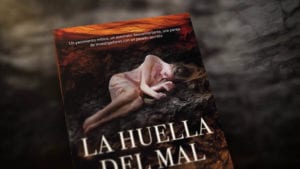







Excellent contribution friend you saved me from a
With this situation of COVID19, with due caution wash with water (do not submerge or put under the tap), simply with the palm of the hand carefully apply soapy water. The cell phone turns on (pair the apple lake, and after 10-15 seconds, the screen flashes and turns off, the apple lake appears again and the cycle continues. place in front of a small heater, waiting for the water that may have entered it to evaporate, and I hope I can get my iPhone back.
Conclusion, the iPhone X is a very delicate equipment for water, it is not true that the iPhone X is waterproof.