
Another of the Cydia classics that is finally updated to be compatible with iOS 7, and which is also essential for iPad users. RetinaPad, Ryan Petrich's tweak that allows us to use applications designed for iPhone on our iPad as if they were designed for the Apple tablet, it has just been updated and in addition to being compatible with the new operating system, it includes other improvements that make it even better if possible.

There are still many applications that are not adapted for the iPad screen. Although universal applications are becoming more and more common, there are still developers who forget about the iPad for their applications, or there are different versions for iPhone and iPad, which means paying twice for the same application to be able to use it on both devices. Most of these applications are not adapted for the iPad, but they can be used on the tablet, although visually they do not look too good, since we will see the screen destined to appear on the iPhone placed on our iPad, so there will be a black frame around. RetinaPad comes to solve this, and in most cases with a pretty decent result.
RetinaPad is available on the BigBoss repo for $ 2,99. Once installed, when launching an application not optimized for iPad, it will automatically detect it and show us the window that appears in the image, asking if we want the tweak to be activated for that application. If we accept (Apply), then we must close the application and remove it from multitasking so that we can see the tweak in action.
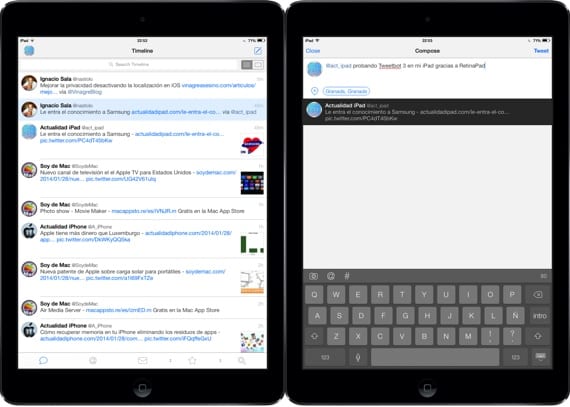
As you can see in the Tweetbot 3 application, currently available only for iPhone, the result is quite good, very different from the image we saw at the beginning. Even the keyboard that appears when writing a tweet is the original of the iPad. As I say, RetinaPad usually has amazing results.
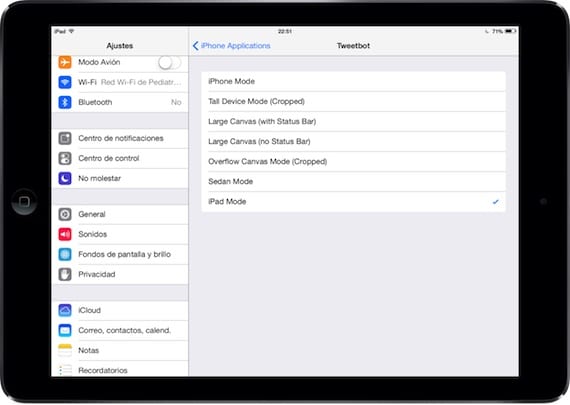
To achieve the best result, RetinaPad allows us to select different modes in which to adapt the iPhone application to our iPad. To access this configuration we must enter the System Settings. Some applications support "iPad mode" very well, but others need a better mode to function properly. If the result you get with one mode, try another until you get the result you want.
More information - FolderEnhancer is updated for iOS 7 (Cydia)
