
With Sleep Cycle Alarm Clock We will no longer have any excuse to wake up late. Whether it's to go to work, college or just to wake up on time, Sleep Cycle Alarm Clock It will help us a lot to achieve it.
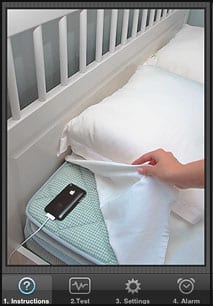
We miss the review we dedicate to this useful application.
Everyone likes to sleep well, soundly and really resting, without having to wake up startled by the annoying noise of an alarm clock, who more who less, ends up crashing against the wall every morning.
Sleep Cycle Alarm Clock It works by using the accelerometer included in our iPhone. He mainly uses it, and strange as it sounds, to analyze our movements in bed at night.
[Note: This application does not work with iPod Touch]
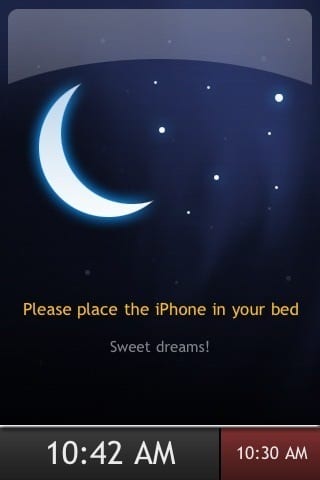
It's not a joke, even if it sounds like it. The application will detect our sleep cycles by analyzing our night movements in bed. With a few "trial" nights, Simple Cycle Alarm Clock you will be able to accurately determine our sleep cycles. For those of you who have never heard of sleep cycles, here's a little explanation:
There are 4 different types of sleep phases:
- Phase 1- It lasts between 5 and 10 minutes. Our eyes move smoothly, our muscle activity is greatly reduced, and we can wake up relatively easily.
- Phase 2- There is no longer eye movement, the heart rate drops, as well as the temperature.
- Phases 3 and 4- It takes a lot to wake up, we feel disoriented for a few minutes if we wake up abruptly.
As a small note, the REM phase of sleep, (which many of you may have heard of) occurs around 70 or 90 minutes after entering phases 3 and 4.
[I hope I didn't get too tired with this little explanation]
Once the sleep phases have been explained, let's continue analyzing the application.
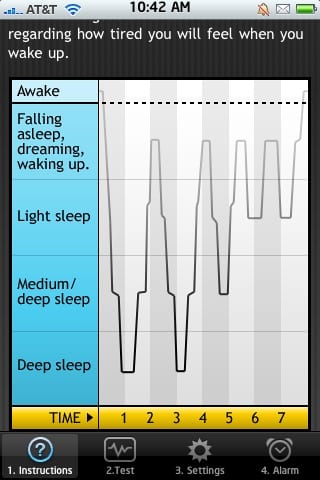
As Sleep Cycle Alarm Clock It does is determine, based on our movements, the ideal time to wake up.
To do this, we will program the alarm at the desired time, and Simple Cycle Alarm Clock It will do the rest, analyzing all night the movements we make, thus deducing the different phases we go through.
When the application know which is the best time to wake up, it will emit an alarm with relaxed and calm music, so as not to make you startled.
Many of you will find it hard to believe that this application does what it says, but I confirm that it works, 100%. I don't know who the idea came from, but it honestly deserves a good award.

In the description of the application we can see examples of how to place the phone close to us at night, next to the pillow. As always, and to prevent a little in health, we can put the phone in flight mode to avoid possible signals.
For less than one euro we can get it, by clicking directly here:
As I have already mentioned, the instructions on how to use this application correctly can be found on the application page of the AppStore.
So now you know, if you don't want your sheets to stick anymore, try this application, because I assure you it works. Don't ask me how he does it, but it really works.
Simply with a few days of use to adapt the application to our sleep phases and voila, we will wake up without problems.

Hopefully it works, I'll try it, I wonder if it has, for example, an alarm mode at such a time, so that I wake up at the time before that most appropriate set time ...
haha bullshit
we will have to try it
But there is one thing that I do not understand ... If I set the alarm at 3 in the afternoon and I go to sleep at 12 at night, how does the application know when I go to sleep? ...
@ana is supposed from what I have understood, that it will be due to the vibrations that your body exerts according to the phase of sleep in which you are, that is, if you are not asleep, you will cause different vibrations than if you are and for therefore the iphone is supposed to detect it like this.
I hope I have helped you, I will try it tonight but I don't quite understand it either ^^
Ana, it is as simple as pressing the Start button when you get into bed to sleep, so the iPhone knows that you are going to sleep. Easy huh? hehe, let's see if it works! it would be great!
we will have to try it ...
A question that has nothing to do with it ...
WHAT HAPPENS WITH THE JAILBREAK 3.1 OF THE 3GS ?????????????
regards
Excellent review! Let's see if we buy it ... It would be very useful!
@localboss How did you get the mute icon in the status bar?
Regards!
Very good the appli will try it tonight ... Weno I have nothing to see with this but how does adrianBCN happen with the 3.1 jailbreak for 3gs? You know something ... greetingsss
I will try it, although I think there is no suitable moment to get up, hehe
Very good review, the truth is that it makes you want to try it. Do you know if it uses a lot of battery? I mean, you won't have to keep your phone plugged in all night, right?
I can't find the cracked ipa, if someone gets it, pass the link!
Ok 0,79, don't be a Feliciano rat, go.
it is in the installous as "sleep cycle alarm clock" and it is for 3.0 or higher
I do not think it is advisable to spend the whole night with the iPhone so close to the head due to the radiation it emits.
I don't know, I tried it tonight and it woke me up just at the time I told it… what's so special about that?
HELLO EVERYONE, I DOWNLOADED IT WITH A LOT OF ILLUSION, I SET THE TIME OF THE ALARM, I SET THE SOUND I WANTED BUT WHAT IS MY SURPRISE WHEN I WAKE UP IN THE NIGHT. IMMEDIATELY TURN IT OFF AND DISCONNECT FROM CRGADOR. I DON'T KNOW IF I DIDN'T FOLLOW THE INSTRUCTIONS TO MAKE THE TEST OR THAT MY DREAMS SOON VERY HOT. LOL, HOW THE NATIVE ALARM OF THE IPHONE WAKE UP ALSO. REGARDS.
I tried it tonight and I woke up so sleepy that I fell asleep for an entire hour.
Tonight I will try it again to see ...
I'm going to try to explain something to you: sometimes you notice that you sleep 4 hours and feel good and sometimes you sleep 10 hours and feel tired? Well the explanation is very simple: The ideal time to wake up is when the cycle ends. In the graph you can clearly see the cycles over time. What happens with a normal alarm clock is that it wakes us up at the time we set, regardless of what part of the cycle we are in. On the other hand, this is a smart alarm clock, let's see: from what I understand, with this program we set an APPROXIMATE time for them to wake up and based on what stage we are in, we will get up before or after the time. It is ideal for Saturdays and Sundays when we have something to do but without schedules.
I hope it helps you, this application is wonderful !!
PS: The program has to learn from our cycles, so it takes a few days to run as it should.
Regards,
Matias !!
Hi all,
I have tried the slepp cycle today, and now I tell you:
I went to bed yesterday at 2:13 in the morning, and put it on at eight in the morning. and I'M LIKE A KING hahaha
I don't know how… .. you can have those ideas… OLE OLE AND OLEEE, what a well-spent money for God… it is a wonderful program for me, it is one of the best that has come out for the iPhone.
Think….
Wake up and not be tired or sleepy ...
it has no price chic @ s
I want to try it, although it is a bit scary to wake up to the heat given off by the flames of your iPhone burning in your bed.
Hahaha what funniest comments!
I am downloading it right now!
Greetings to the community
I have tried it tonight and as they have said before I woke up at 3 o'clock with the iPhone VERY HOT (I think the simile of fireplaces in winter is very successful)
Is this normal ???
For those of you who get hot on your iPhone:
Have you tried to dull the screen?
Kill processes like iPod or Mail?
Put it in airplane mode?
Regards!
I put it in airplane mode, the other one I did not try. Today I will make a new attempt ...
I put it the other night on the top of the bed and I was scared all night in case the phone fell when I moved, then around five in the morning I touched it to see if it was still there, and I got scared because It was burning, so I unplugged it and left it on its normal alarm. Anyway it must be an application for singles, because I do not understand how it will know how to distinguish if I move or my wife moves.
And what is the test button used for? I mean when you make a move and that noise sounds.
Another little thing, have you tried Asfalt Easy WAKEUP?
It's like this but it costs about 14 euros ... but it doesn't work for me. I give statistics and there are all the straight lines xd
And why doesn't anything appear when I give statistics? '