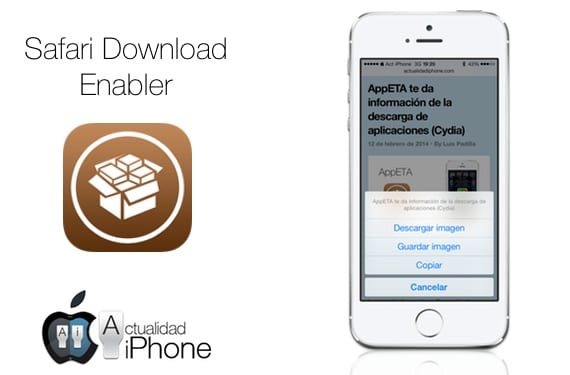
One of the most popular applications that is not yet compatible with iOS 7 is Safari Download Manager, a Cydia tweak that enables Safari downloads. The good news is that another very similar and also free tweak, Safari Download Enabler, just updated to be compatible with iOS 7, and it already allows you to download files from Safari on your own device, in addition to incorporating an integrated file explorer that allows you to access the file system of your device.

The operation of the tweak is simple. In Settings there are just a few options to configure, and it is best to leave it as it comes by default. Navigate with Safari to any page you want. Do you want to download an image or any other file? Hold down on the item in question (link, image, etc.) and the download options will appear. It even allows you to download HTML5 videos that you are viewing, for example from YouTube. Since in this case you cannot click on anything, the tweak gives you the option to do so by shaking the device.
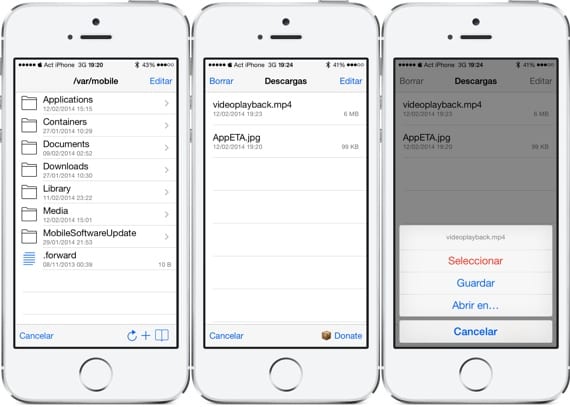
The downloaded files can be viewed through the file explorer that Safari Download Enabler has incorporated. To open that browser click on the Safari Favorites icon and hold down, in a few moments the browser window will appear. You can access the downloaded files by sliding your finger from left to right across the top bar of that browser. You can navigate through the different directories as in any file explorer. Click on a file to open it in Safari, or press and hold to save it in a different location or to open it in another application.
An excellent option (and also free) to be able to download files from your iPhone, a fairly limited option in iOS natively. If we also add the file explorer option, it becomes one of the tweaks that must be installed almost obligatorily.
More information - YouTube is updated for iOS 7

Doesn't work on iPhone 5S
The developer says nothing about it
It works for me on Iphone 5S, what I don't know is the directory where the downloaded file is saved. I've tried a YouTube video, it downloaded but I can't find it
As I said in the article, slide to the right on the upper bar of the browser and it shows you the downloads.
what repo is downloaded from
What repo can you download from?
It doesn't work for me either on a 5S or at least no matter how much I'm looking for, I can't find where what I download is saved, either with the browser that the tweak brings or with iFile.
It is true, I had not realized that. Thanks
Leave your finger pressed on the favorites icon and another window will be displayed if you do not understand in this link the image appears http://www.estudioiphone.com/safari-download-enabler-se-actualiza-y-ya-es-compatible-con-ios-7-cydia/
I just downloaded and everything is fine thanks