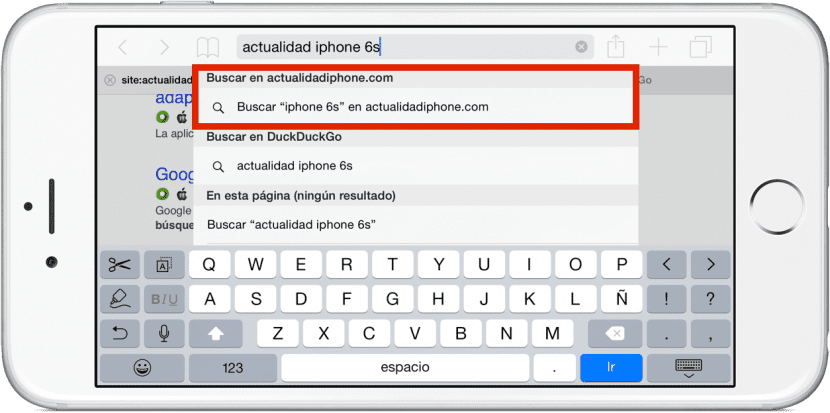
Some users carry out searches within webs using the code «site: aquivalaweb.com», without the quotes and with a real website, to find what we want directly from our search engine, which, for example, if we use it in Google will be the search engine of the great G who provides us with the results, improving many times the results we obtain if we search from the page. If you know what I'm talking about, surely you will be happy to know that Apple has its own system that allows us to search within the webs straight from the box where we enter searches or URLs in Safari.
It is an option that is not very well known and that is in the Safari settings under the name of Quick web search and, as its name suggests, it aims to allow us to find the things we want more quickly and comfortably. As you can see in the image above these lines, to search within Actualidad iPhone I have put the word "news" followed by what I wanted to search for, and below appears the option to search within actualidadiphone.com. I'll tell you how to get it after the jump.
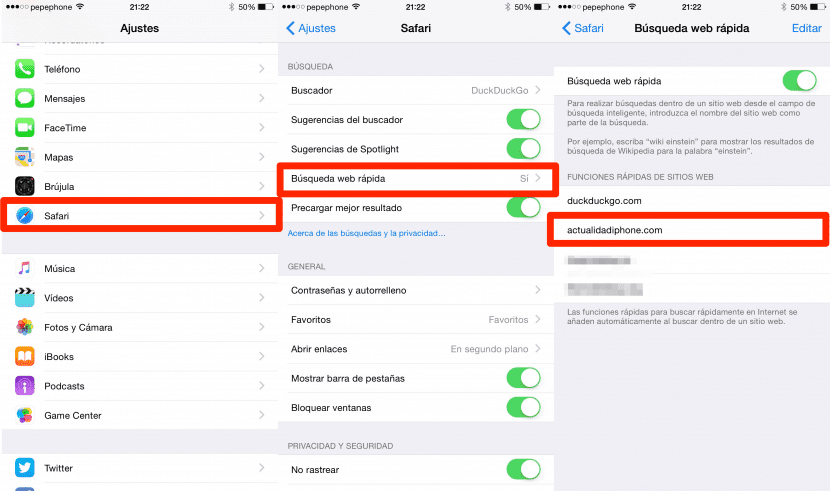
The truth is that getting it couldn't be easier. Just go to any web page you have any dialog box enabled to search for content and to search. That's all. Once the search is done we can go to Settings/Safari/Quick web search and we will see that the website on which we have searched for something has appeared. To use the option you only have to use part of the text of the website (from the beginning or it will not work) that you see in that section, as is the case of "news" to search in "actualidadiphone.com". To accept, you do not have to tap on "go", but rather you have to tap on the displayed text.
If, for example, you are going to www.wikipedia.org and you look for "test", the option will automatically be added in the settings of your device and we will be able to search for any definition using the text "wiki search" without the quotes. And the same with YouTube, with Souncloud, Vimeo ...
The truth is that it is very comfortable. My new search engine, DuckDuckGo has an option called ! bangs that allow us to search within many websites but, for example, there are none for this blog, so this option, which, all said, has been with us for a long time is really good for me.
Tips for adding to Quick Web Search
Knowing that this option exists, it is worth doing some searches, such as:
- Disconnect (safe search from any search engine, like Google).
- Bing y yahoo (search engines very similar).
- In my current default search engine, DuckDuckGo.
- Even inside blogs and forums like, if you like Linux, askubuntu.
Doing a search, your iPhone, iPod or iPad will learn and searching on any web will be more comfortable and faster than ever. Try it and you will tell me.
