
Since the first Smart TVs appeared, Samsung has provided iPhone or iPad users with a application to control television remotely.
The requirement to be able to manage our Samsung TV from the iPhone or iPad is that both have to be connected to the same local networkOtherwise the app won't detect the app and we won't be able to control it remotely.
If we meet the requirement, we run the Samsung Smartview application and the search for our television will automatically start. If it appears on the device, we select it and then a message will appear on the TV for us to accept the remote control from the iPhone or iPad that we are using.
If we have proceeded to perform these simple steps correctly, we can now use our iPhone or iPad as a remote control.
Why do we want to do this? Well, to facilitate the handling of certain aspects of the Smart TV such as navigating through complex menus or entering text, something that is too tedious with the traditional IRDA controller.
Basic functions are also easy to run through the Samsung Smartview app, for example to raise the volume We only have to slide our finger to the right and if we want to lower it, we will do it in the opposite direction. The same happens to go up and down the channel, although in this case you will have to slide your finger up or down respectively.
We also have the possibility of visualize a virtual replica of the traditional controller to have access to all the buttons, something that is appreciated to enter options that are not so common.
Finally, we have the option of turn off the television from the iPhone or iPadThat is, to turn it on we will need to use the button on the television or the IRDA remote control. Keep in mind that while the TV is off, the network connection is terminated and therefore is no longer accessible.
Although the Samsung Smartview app is pretty good, an interface adapted to the iPhone 5 is missing to take advantage of that extra screen space offered by the four inches of the terminal.
Another flaw is that the application it is not universal, Forcing us to download a version for iPhone and another for iPad when both could be unified in the same app.
Otherwise, Samsung Smartview is a Recommended application if you have an LCD television of this brand.
Our assessment

More information - BTT Remote, control your Mac from an iOS device

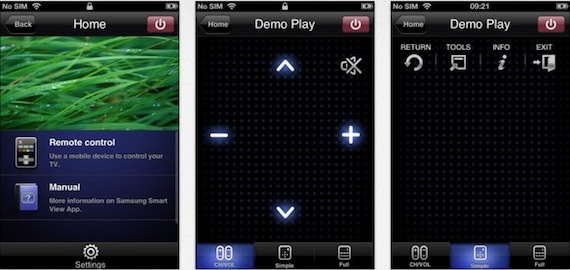

Hello, the first time I wanted to connect the device to my iPhone I gave it to reject on the smart tv and now it won't let me link it again, how can I do it? Thanks