
image: Digital Trends
The iPhone X brings many new features that in other models of the company are impossible to test. Since the release of iOS 10, Apple phone users had a new feature called 'Raise to wake up'. This consists of the fact that the iPhone screen - from the iPhone 6S onwards - turns on every time we lift the terminal from a flat surface.
However, with the arrival of the iPhone X another function was added: "Press to activate". The latest model of Cupertino smartphone allows you to 'wake up' the terminal screen by tapping it - if I remember badly, this function appeared for the first time on a Nokia model. Now, with this function active, the 'awakenings' of the iPhone X can be more often than usual. Therefore, in addition to the annoying thing about having the screen turned on every two by three, it is possible that the battery also suffers in this regard. So let's teach you how to disable this feature. But, as you are surely thinking, even if we deactivate this function we will have the other mode of activating the screen active without having to resort to the side button. We are talking about "Raise to activate". And we will also teach you how to deactivate it.
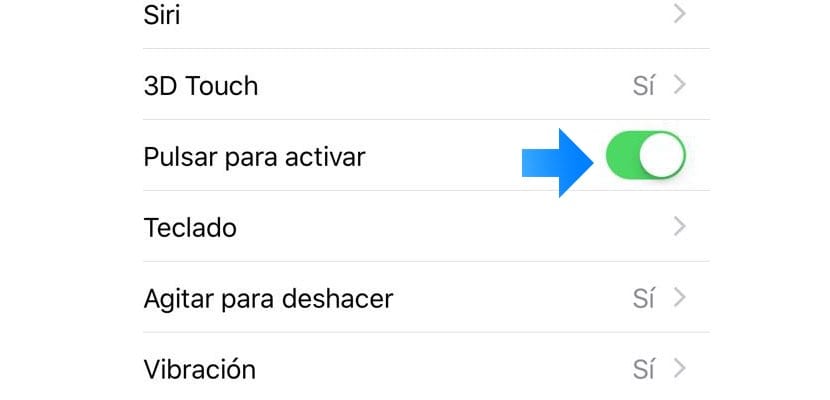
The first thing we will have to do is go, as always, to the "Settings" icon of the iPhone X. Second, we will click on the "General" option and among all the alternatives we will have to go to "Accessibility". Inside there are multiple options that you can activate or deactivate. In this case, what we are looking for is the one that refers to our main function "Press to activate". As you can see, the switch is on. You just have to deactivate it.
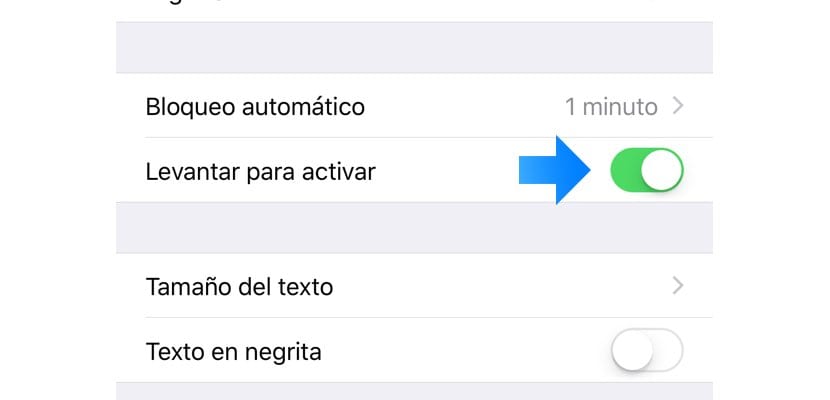
But as we have indicated, we will have the function of «Raise to activate». We will have to look for this function, again, in «Settings»; We look for the option «Screen and brightness» and inside it will be activated the option «Raise to activate». Once deactivated, the only way to 'wake up' the screen of your iPhone X will be the precise moment that you want; that is, by pressing the button on the side of the chassis.

Thanks, I did not know what to press to activate, I am not going to remove any but it is good to know what to press and thus not have to lift it as I usually do.
Will this not cause the button to damage any faster ???
In other words, the useful life of the button would be affected as well.
I comment on this because my last 2 iphone 6 and 6s the home button was affected by deactivating the others.
The iPhone X does not have a Home button.
For me it is much much more uncomfortable to deactivate it than what I am going to spend on the battery, many times you just want to look at the time or if you have a notification and it is quite uncomfortable to have to press the button to look at it especially when you are in bed and the phone is already on the bedside table.