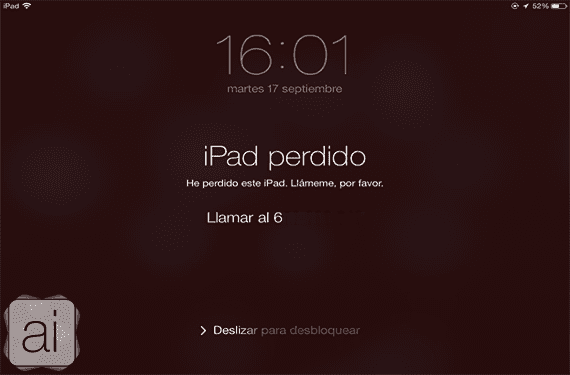
What would happen if you found an iPad with this message on the screen? Until now, if you did not want to return it to its rightful owner, there were some easy solutions, the most effective being restoration. But since yesterday, with the release of iOS 7, Apple has worked to make things more difficult for lovers of other things, improving the Find my iPhone application. In this case we will focus on How to configure the Find my iPad version.
In spite of everything, we are sure that nobody would like to have to activate this option ever, but it is true that provides security to our iDevices, and you have to think about all the data that you store inside ...
With iOS 7 it is essential to deactivate Find my iPad in order to restore our deviceThat means that each device is associated with an Apple ID and without its password it will be impossible for us to fully restore it. If it is stolen and you lock it, they will not be able to restore it to remove the lock.
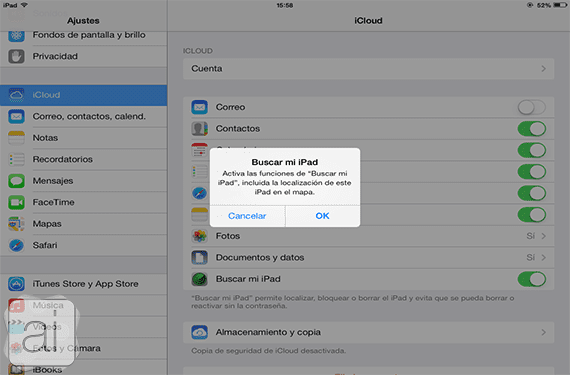
To activate this function we will go to the iCloud category within the Settings menu, there we will see in the last option position "Find my iPad" which we must activate with our Apple ID and our password. As we see in the following image, to deactivate it we will need to enter our password, also as I have commented We will not be able to restore our device without previously deactivating Find my iPad.
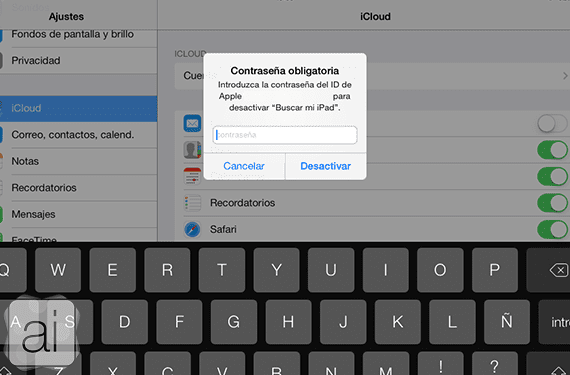
With this simple step we will have our iPad locatable, hopefully not lose it ... but if the case arises we can locate it and even send messages to it from any other device as we will see below.
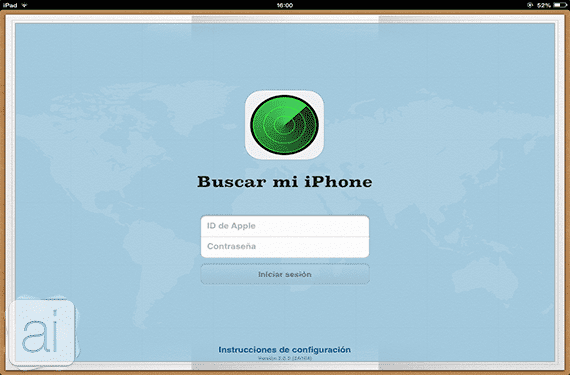
The next step will be download the Find my iPhone app for any iDevice, or enter from the iCloud website where we will have the same option. If we log in with our Apple ID and our password, we will get a list of all the devices associated with that ID and their location in Apple Maps.
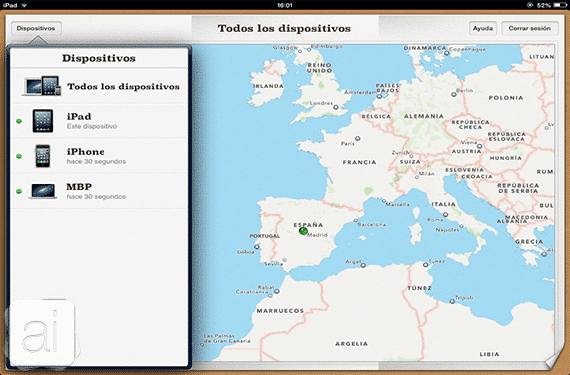
As we can see in the following image if we click on one of them (in this case we have done it on the iPad) we will have the options of:
- Play sound: we can activate an alarm on the iPad and send a message.
- Loss mode: we will show the message (iPad Locked) on the lock screen and we will show a phone number so that the person who found it can contact us.
- Delete iPad: It is the last option and there will be no going back, everything will be deleted but the Apple ID will continue to be blocked, so to reconfigure it we will be required.

And now it only remains for you to activate it, with iOS 7 our devices become somewhat more secure, and we can be more confident in protecting our information in the event of loss. We will continue with the bad taste of having lost an object of so much value but we will make it lose its usefulness.
More information - Apple launches iOS 7, it can now be officially updated

Why hasn't Apple updated its apps to iOS 7 yet? Such as iBooks, Find My iPhone, Remote, Poscast, plus iWork.
Regards!
I wish we knew why ... I suppose you will be waiting to not reveal "surprises", if not, I do not understand.
Sent from my iPhone
Finding my iPhone at least updated the icon ... Something is something, hopefully they will soon reveal all the surprises that come to mind ...
If it is put in DFU mode and an image is restored from the hard disk, will it leave or will it also ask for a password? I consider this fundamental.
You will not be able to restore an image from the hard disk, I myself have verified how you are asked to deactivate (and therefore put the password) the Find my iPad function. The DFU I assume will require this as well, although I haven't been able to check yet.
Thanks. I said the DFU mode because it is the 1st thing someone does who steals or wants to appropriate an iPhone. If that is also protected by Find my iphone / ipad, the step taken in security is enormous.
I think that even if you manage to restore you will not be able to activate it. It sounds like I have read something about it. Let's see if I can find it.
Sent from my iPhone
Indeed, here it is: https://www.actualidadiphone.com/ios-7-y-buscar-mi-ipad-impiden-restaurar-tu-dispositivo-sin-tu-consentimiento/
Even if you manage to restore it, you will not be able to activate it. Stealing an iPhone is useless today.
Great news. He had read something in the betas, but he did not know if such a level of security would be confirmed. Thanks. All the best.
A long time ago (when the first iPhone came out) hackers found a method to activate the iPhone without going through apple servers:
http://nanocr.eu/2007/07/03/iphone-without-att/
How long do you think it will take for a similar method to be found and stolen iPhones or iPads can be activated?
It's the same old story: a new security mechanism is created and then its vulnerability is found. But at least we have this, and if word spreads that Apple devices are worth nothing stolen ... Well, better.
Sent from my iPhone
On 20/09/2013, at 01:59 PM, Disqus wrote:
[image: Disqus] Settings
A new comment was posted on ipad news —————————— * Fischer *
A long time ago (when the first iPhone came out) hackers found a method to activate the iPhone without going through apple servers: http://nanocr.eu/2007/07/03/ip...
How long do you think it will take for a similar method to be found and stolen iPhones or iPads can be activated?
7:58 pm, Thursday Sept. 19
* Reply to Fischer * Moderate this comment by email
Email address: *fischer000@gmail.com* | IP address: 201.160.104.2
Reply to this email with "Delete", "Approve", or "Spam", or moderate from the * Disqus moderation panel *.
----------
You're receiving this message because you're signed up to receive notifications about activity on current ipad.
You can unsubscribe from emails about activity on current ipad by replying to this email with «unsubscribe» or reduce the rate with which these emails are sent by adjusting your notification settings.
[image: Disqus]