I had never realized that the iPhone keyboard only has uppercase letters, even if you type in lowercase the letters that the keyboard displays are uppercase, the only difference is that the Shift key turns blue.
With this modification you will see the lower case letters on your keyboard, and they will change to upper case when you press the Shift key.
You can download it free on Cydia.
You need to have done the jailbreak.
http://www.youtube.com/watch?v=jz19X7uAt5A
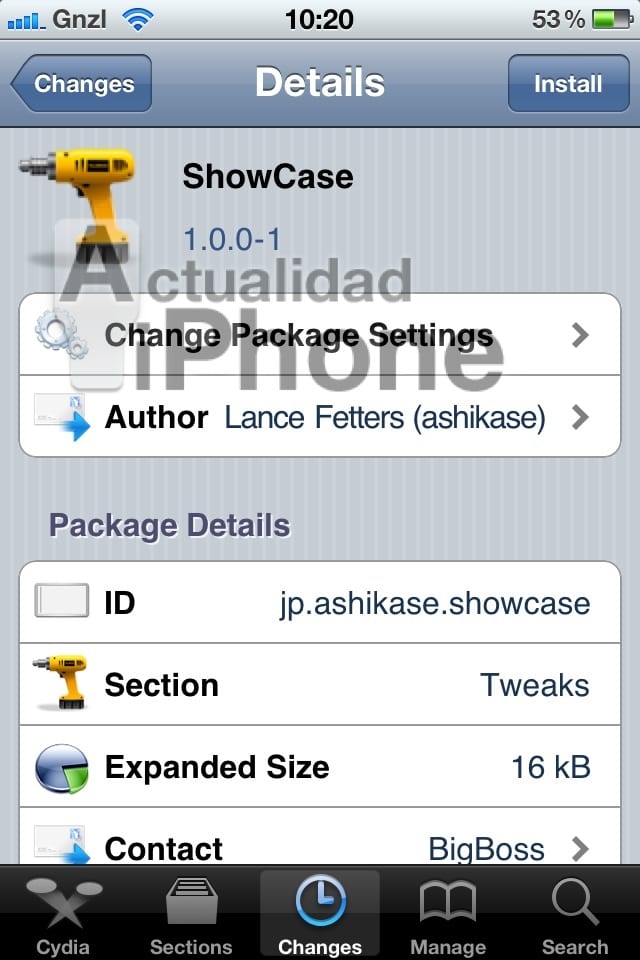

This news is very old, it came out more than a month ago
I didn't know, it works great!
NERO, I leave you the link on how to always leave capital letters activated without having to press one by one (you do not need to install anything)
http://www.applesfera.com/ipod/truco-activa-el-bloqueo-de-mayusculas-en-tu-iphoneipod-touch
What repo is it in? I can not find it
I would like an app that leaves you activated capital letters so that you will only write obvious with capital letters thanks
EDUARDO Your job is to criticize. I'm tired of people entering this blog and only criticizing the work of a few. Although that is the easiest. Is the news old? It may be but perhaps for you or me that I have an iPhone from the first, but perhaps for my neighbor who is the first iPhone does not know it.
But that does not matter as long as you know what the rest does not know.
Gznl if it is new or less recent to me it does not matter as long as it learns things that perhaps it does not know or helps new users to me Ok.
Thank you very much Jorge (Revelion)
.
Even if the news had a real month, which is not the case because it came out today, it is always appreciated that they give us information, for anyone who does not know the application it can be very useful.
Every day I put the news of Cydia, but if one day I discover something that I have not put it, I will also put it, spend a month or a year, that's what we are here for, to share.
Hi, it doesn't sound like old news to me.
I did not know this app !!!
By the way, in my Cydia it does not appear ... in which repo is it?
Thank you
haha it makes me curious that one answers Eduardo's comment and everyone starts to comment the same thing xD anyway
Very good news! haha nunka I had noticed that the keyboard was all in uppercase xD
and for NERO if you can block capital letters you must go to Settings / General / Keyboard and activate the fourth option that says activate caps lock or something similar
And when you want to write pure capital letters you give the shift button 2 times until the button turns blue and the upper case is already locked 🙂
I am with those who do not come out ... you have to look for a repo or simply update the cydia changes ????
I confirm that you just have to let cydia update the latest packages so that it appears in the search engine chic @ s !!
I have tested it on 3G with 3.1.2 and when I go to create an event in the calendar, pressing on the TITLE / PLACE closes it. Any solution to this problem? I have uninstalled it and it is back to normal.
regards
Thanks for the news .. it is very helpful !!