
Many of us agree that Siri can be a bit bland with some answers if we compare it, for example, with Cortana. But what nobody disputes is that, like almost everything related to Apple's operating systems, its integration with iOS is maximum. Thanks to this integration we can control practically everything on our iPhone and, how could it be otherwise, we can control the Music application.
As you all know, Apple launched its streaming music service on June 30 and the virtual assistant of those from Cupertino wanted to join the party. With Siri and using the correct commands, we can play records, single songs or even songs from a specific year, which will save us time and provide us with comfort in some cases. Below you can see some examples.
First of all say that, as long as Apple does not do something with Siri languages, it is difficult to ask for some songs or discs in another language. To order something in English, he often takes it if we say the song / album / artist in Spanglish, which means that we have to pronounce the text as if it were in Spanish. For example, I said DIE MAI DARLIN to make me "Die My Darling."
Also comment that the commands that I have used have been put me on y Plays, depending on the case.
Play Beats 1
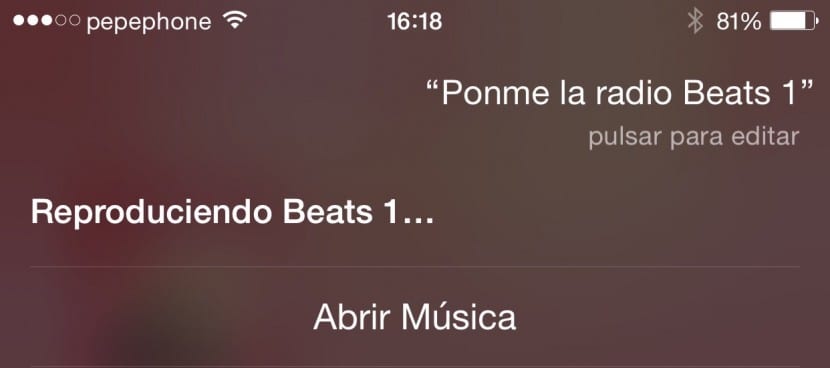
We start with a command that will allow us to play the 24/7 Apple Music radio. The command that I have used is Give me the Beats 1 radio. This radio will immediately start to play. Simple right?
Play a radio from an artist

We can ask you to play a radio from an artist. To do this we just have to say «Play Radio -group name- «. This does not always work since there are groups or songs that will not have a radio ready, but it works with the most famous artists and it is something that I use a lot. With the radio of Sonic Syndicate I have found Amaranthe, a group that I love.
Play an artist / group
Although I have asked him to play it randomly, Siri already plays it out of order by default. If we want him to do it in order, we have to tell him to play us a specific album.
Put songs from a specific year

If you don't have the "special" tastes that I have, you can ask Siri to play us music from a specific year. For example, we say «put me music from 1990 ″ and it will automatically search the catalog for hits from that year. I think I should have asked 1991 which was the year Guns N 'Roses Use Your Illusion 1 and 2 came out 😉
Play a specific song
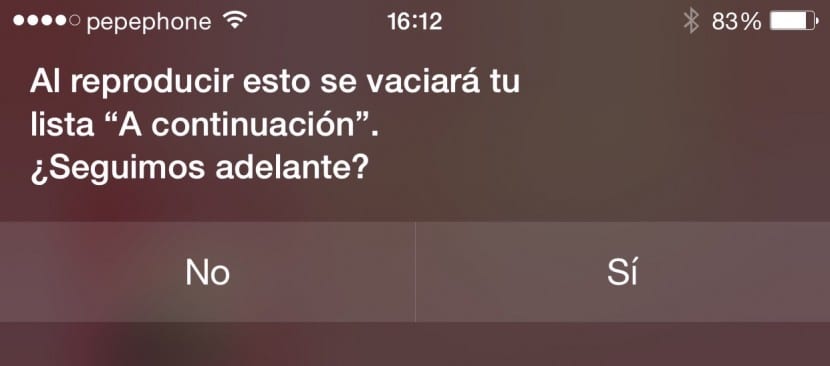
We can also, logically, ask him to play a specific song. If we do this, it will warn us that the list that was going to be played next will be deleted but we don't care, right? It is best to say «Play X song»For us to put it on.
Skip a song
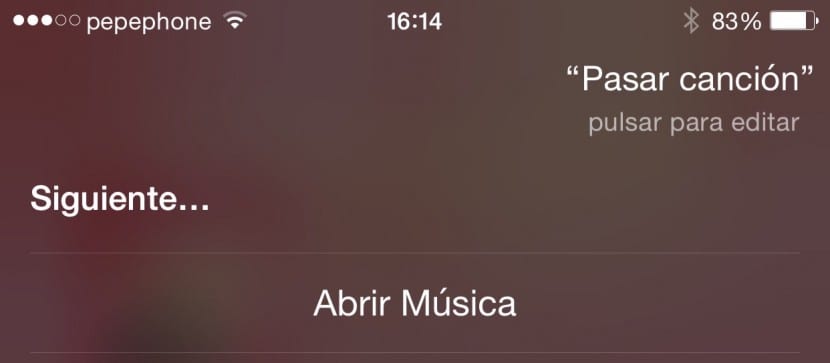
If we are playing a radio, album or several songs, we can skip the one that is playing. For this we will only have to say «pass song«. We can also tell it to play the previous song.
Tell him to put X song on the queue
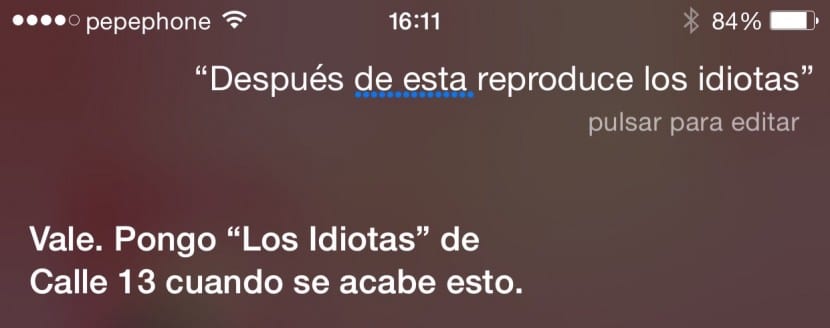
If we say «After this put me X song'Will do exactly that. He will put the song that we ask him next and in front of the list that we already had in line.
Find out what's playing
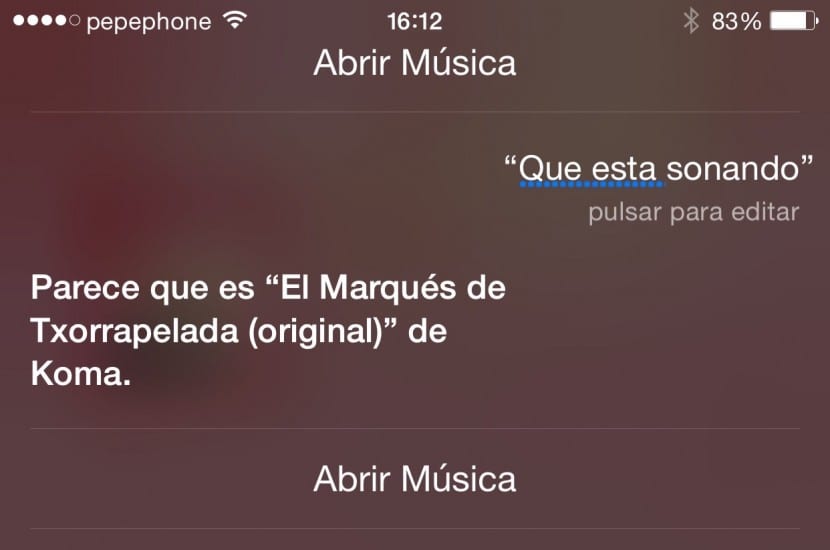
As you know, from iOS 8 we can ask Siri «What is playing?»To tell us which song we are listening to thanks to Shazam. If we are listening to something from Apple Music or our library, instead of finding out with Shazam, it will say out loud the title of the song and the artist.
Tell him we like a song
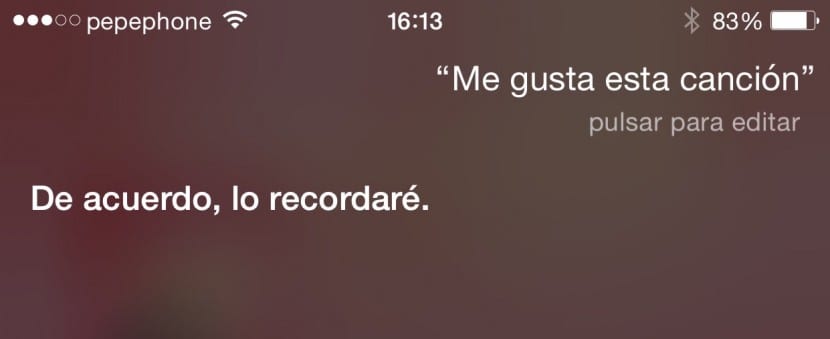
We can also tell you «I like this song«. Asking him for this, the heart can help us in the song that is playing, which is good for later recommending content more similar to our musical tastes.
Play more like the current song
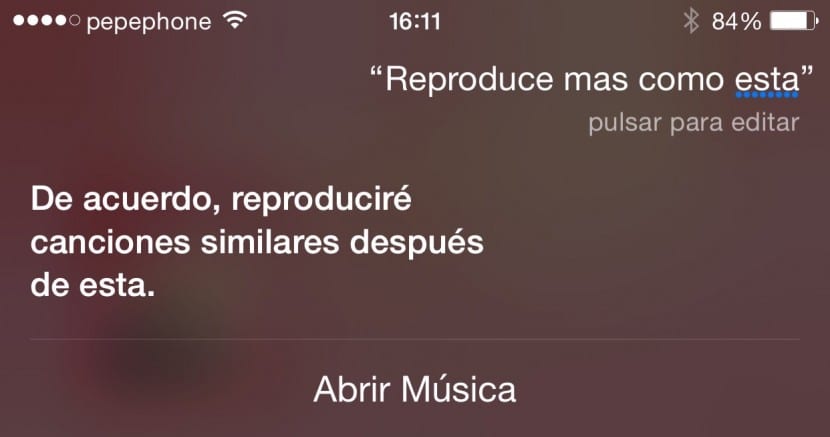
Tell him «Play more songs like this»Comes in handy, especially if we are listening to a personalized radio. It doesn't work for many songs that aren't famous, but it does work for most pop songs. I hope this will improve in the future.
Add to our library
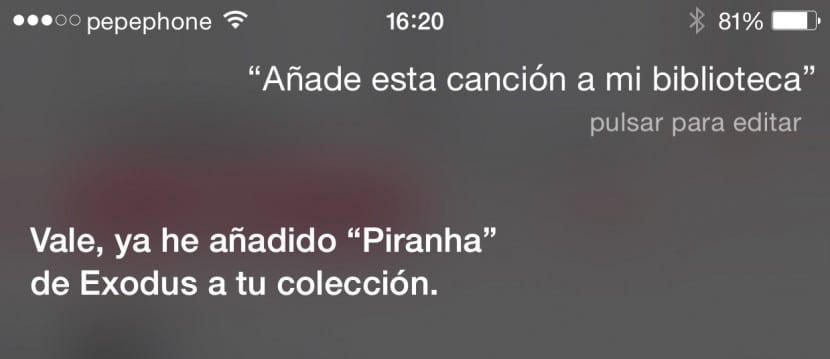
If, as I said before, we are listening to a personalized radio, we can add the song that is playing to our iCloud library. This also works if we have put on a specific album, for which we would have to say «add this album to my library«.
Ask for a version of a specific song
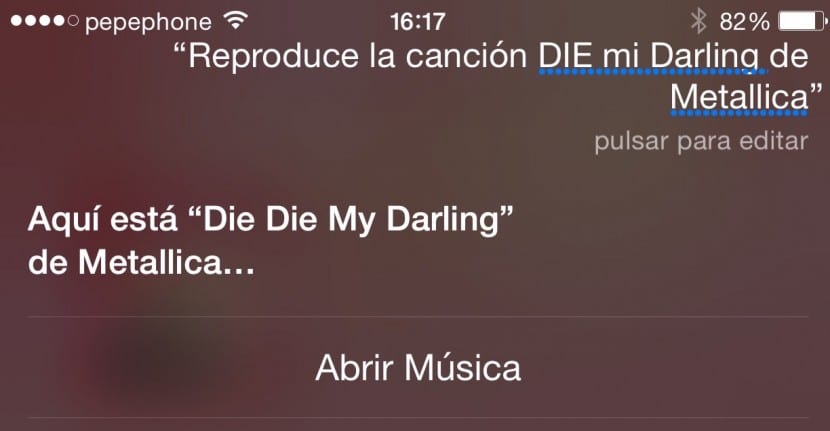
If we ask it to play a song, Siri will play the original or most famous song for us. If we want another, we just have to tell the group that plays our preferred version. In this case I have told him «Play the song DIE MAI DARLING by METÁLICA«. It is not that I do not know how to write it, it is that I have told it how it sounds in Spanish because, otherwise, Siri does not usually understand us.
Volume up / down
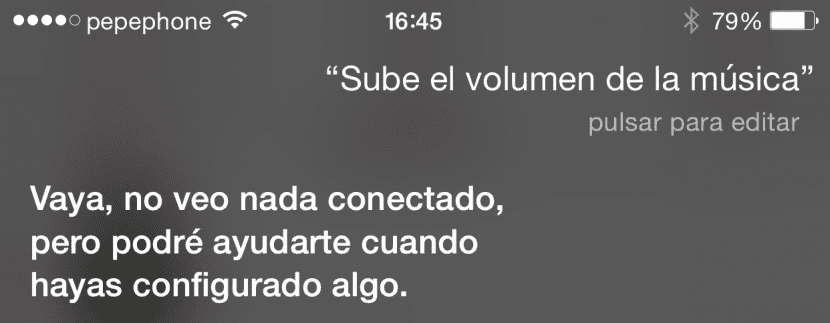
Something that I have not been able to test because I have none is that you can raise or lower the volume of the music from Siri. It is assumed that if we have connected a bluetooth speaker or other type of headphones (the wired ones do not work) you can change the volume of the music. Can you confirm it for me?
Sure there are more commands to control our music from Siri, but these are the ones that I have tried and tested for myself. Do not hesitate to leave in the comments if you find an interesting command that I will not hesitate to add it to the list.
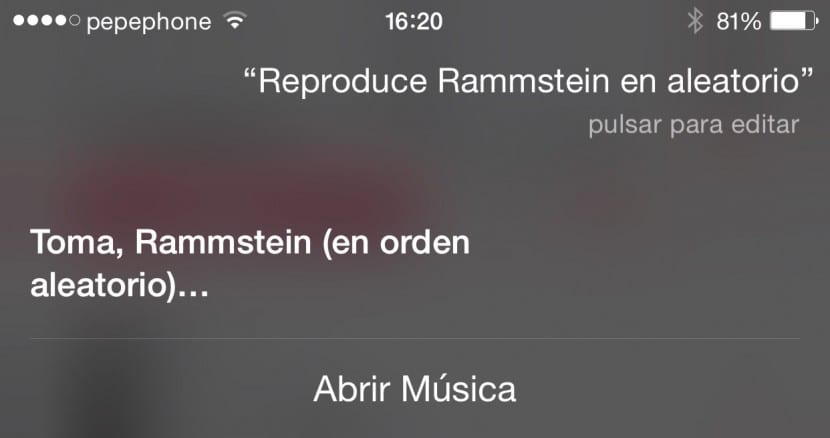

Excellent contribution !!!! As always very grateful
APPLE MUSIC = GARBAGE .. why am I going to pay for a monthly subscription? if then the latest songs or the most downloaded "listened to" from many artists are not available, unless you checkout on iTunes. After this, what does it matter to make comparisons with Spotify. And look, I subscribed to Apple Music wanting to get rid of the Spotify Premium, it is clear that I will have to continue with what I had. To make matters worse, my lists do not sync by themselves with iTunes, I have to plug the iPhone into the Mac to be able to have them on both computers. PATETIC ... when with Spotify it does it absolutely alone without connecting anything and that all the equipment I have is from Apple. How can a third-party app work better than the original one designed by Apple on their own devices? Not to mention the latest generation of the iPod ... which works better and Spotify has more possibilities than Apple Music native to the OS, the height of absurdity.