
The lock screen is one of the interfaces that has changed the most over the years, and of course, throughout the different versions of iOS. For me, what differentiated the lock screen was the unique arrow that you had to move through a "lane" to unlock your device, but iOS evolved and the arrow disappeared. Today I come to talk about SleekCode, a tweak that allows us to customize the lock screen and more specifically, the lock screen if we have a security code set. After the jump we tell you everything.
Customizing the lock screen with code via SleekCode
| Name | iOS 8 | 64 bits | Current version | Price | Repo |
|---|---|---|---|---|---|
| SleekCode | Si | Si | 1.1-1 | Free | BigBoss |
SleekCode is one of those tweaks that you will like if you like to personalize your device, in this case, the lock screen. The first thing we need is to have the tweak installed on our device, for this we download it in a Delivery to Italy takes one or two business days in the repo of bigboss. Once inside, we go to the iOS Settings and we see that we have several features of the unlock screen with code that we can modify:
- Blur
- Opacity
- Animations
- Hide SOS button (iPhones only)
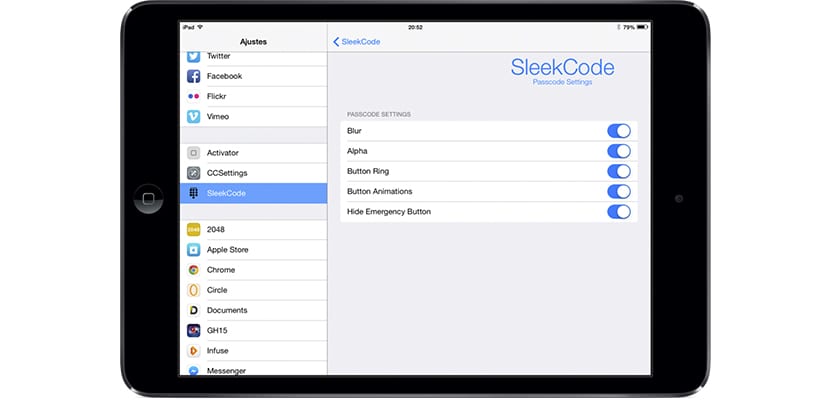
We also have the option of set lock screen of our device:
- Hide the "Slide to unlock" label
- Hide the status bar
- Hide the camera buttons, background ...
- Hide the date and time
As long as we have configured some kind of setting it is necessary to make a respring with the button "Respring" available on the Tweak Settings page: SleekCode. Although not yet at its best, this tweak supports devices with 64-bit architecture, enters Cydia stomping. Would you like to try it? It's free!
