Now that the iPhone 5s is on sale, many are those who make the change to the new Apple phone for the possibility of record videos at 120fps, that is, in slow motion or slow motion. This type of video allows us to appreciate details that, due to their speed, cost us a lot to capture with our eyes.
Slowcam is an application that allows us to capture videos to 60 fps on iPhone 5, that is, with a certain slow motion effect that is not at all like the 120 frames per second that the iPhone 5s is capable of capturing. It is an application that may meet the needs of some users, even iPhone 5s owners, since in that case, the videos captured by SlowCam will be at 120fps.
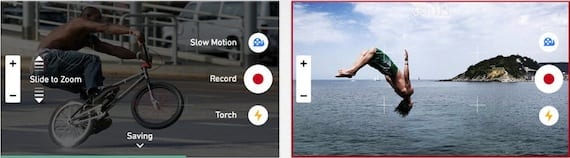
Contrary to other similar apps, SlowCam fulfills its function in a very simple way for the user in such a way that we can summarize its handling like this:
- We press the record button to start capturing a video and we hold down the button with a snail to start capturing at 60fps / 120fps until we release it.
- To stop the video recording, press the button with the red circle again.
- If our video needs a light source, we can use the rear camera LED flash by pressing the button marked with a lightning bolt.
- We can apply zoom through the slider on the left side of the screen.
- You can adjust the focus and exposure of the image individually by pressing your finger on the screen

All these options have been collected in a very simple interface that is also adapted to the appearance of iOS 7, something that will be appreciated by those who already have the new Apple operating system installed on their device.
Are videos taken from an iPhone 5 in slow motion? Clearly no yeah there is a certain degree of reduction in speed with which things happen but as we have already said, it does not look like the 120 fps that you get with the iPhone 5s.
If you want to try the application yourself, you can download SlowCam for your iPhone for 1,79 euros.
Our assessment

More information - Tutorial: How to Export Slow Motion Videos on iPhone 5s

Well I use SloPro here video and it's free
https://www.youtube.com/watch?v=BCtCD0TxKzY&list=FLCXHQa0CCN51uD9LnGh-qOw&index=1
"Many are those who make the change to the new Apple phone for the possibility of recording videos at 120fps"
Yes, I think I need to change my iPhone 5 urgently to be able to record at 120fps. I go!!!