Many people are trying update your iPad via OTA, using the Software update available from the iPad's own settings, but it doesn't work, it tells us that “Unable to search for an update, an error occurred while searching for the software update ".
The solution is to change the DNS on our device, to do so you must go to Settings> WiFi> press the blue arrow of the WiFi network to which you are connected and change the numbers that appear in DNS, we recommend you put the Google Public DNS: 8.8.8.8
After this you can go to Software Update and update your device normally. Eye if you are jailbroken, you should NEVER update using Software Update from the iPad, since you can corrupt files and leave your device unusable; you must do it using iTunes and then do the jailbreak with Redsn0w.
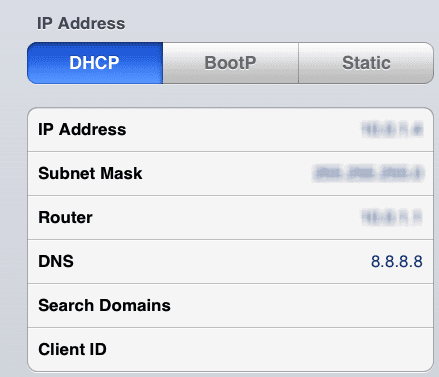

Since the OTA download type was launched, this happens, out of curiosity and to know something else, do you know why this happens? I have had those problems with an iPhone 4 without ever having Jail NEVER, I NEVER repeat on that device ...
All the best.