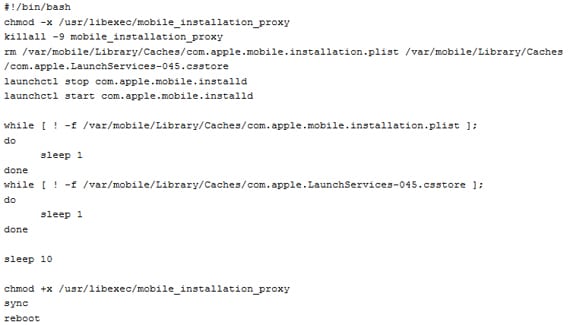
After doing the iOS 6 untethered jailbreak following this tutorial that we published yesterday many of you have encountered two problems:
- The time application does not work.
- You can't restart normally, you need to force restart with Home + Power.
It seems that the Evad3rs DevTeam is working to fix these bugs, to solve it on your iPhone if you already have jailbreak you will not have to do anything, will appear as a simple update in Cydia that will solve everything. But if you can't wait, here we bring you the manual solution to solve the problems with the weather application. Notice that it is only for expert users, the rest will have to wait for the update in Cydia. With this script you can solve the problem, which is found in the file com.apple.mobile.installation.plist:
#! / Bin / bash
chmod -x / usr / libexec / mobile_installation_proxy
killall -9 mobile_installation_proxy
rm /var/mobile/Library/Caches/com.apple.mobile.installation.plist /var/mobile/Library/Caches/com.apple.LaunchServices-045.csstore
launchctl stop com.apple.mobile.installd
launchctl start com.apple.mobile.installd
while [! -f /var/mobile/Library/Caches/com.apple.mobile.installation.plist]
do
Sleep 1
done
while [! -f /var/mobile/Library/Caches/com.apple.LaunchServices-045.csstore]
do
Sleep 1
done
Sleep 10
chmod + x / usr / libexec / mobile_installation_proxy
sync
reboot
More information - Tutorial: jailbreak iOS 6.1 with Evasi0n (Windows and Mac)
Source – pod2g

hahahaha let's see who has the balls to do it, I prefer to wait for the update.
It's easy, done and working 100%
Well tell me how .. I am stuck in c ++ and pascal issues hehehe 😉
You have my video here 😛
http://www.youtube.com/watch?v=iwP1nK5zxow
Friend, you did not leave the user or the password for the Putty in the video. Could you give them to me, regards.
Sorry, they are already available 🙂
On Iphone 4S it worked perfect, thanks for the help
How do you make him copy and paste or that I found the route but I see it very long
You have my video here 😛
http://www.youtube.com/watch?v=iwP1nK5zxow 😀
that link you put on youtube .. you can't see it .. you can't even find the video .. could you send it to me by imeil? baladito_18@hotmail.com
http://www.youtube.com/watch?v=iwP1nK5zxow
Yes I can see…
Where did you edit it from if you can please pass me the route?
You have my video here 😛
http://www.youtube.com/watch?v=iwP1nK5zxow : D: D
Can it be done by ifile?
No.
If you have problems with your Weather app after jailbreak
Here is a solution!
what work for me
1. If you have Appsync installed, uninstall it
2. install iFile
3.Go to iFile -> / var / mobile / Libary / Caches
4. erase
com.apple.mobile.installation.plist & com.apple.LaunchServices-045.csstore
5. Now reboot your iphone (remember the power button and the middle button or if you have sbsettings do it from there)
6. After you turn your iphone back on Open the weather app 😉 ready it should be working again.
7. Now you can install appsync again, it works although I would not recommend it if you want to use apple's weather app.
THANKS A LOT FRIEND…. WORKING 100%… RECOMMENDED
prefect crack !!! you are worth it!!
I already deleted the files and did the Reboot and nothing happened !!
What else can I do?
I already ice it only need notepad not hide extensions and ifunbox XD
But not with iFile 😉 xD
hello, ask. Is it just a matter of copying and pasting into that file? ignorant that it is one. I need to know because it does not suit me with the patch they have removed. That would help me a lot. Thank you!
native application phone crashes and closes
Hmm… Has anyone tried it on an iPhone 5? Because mine has been hung, and does not start 😀
The third time lucky! It's already starting ...
I just spent time installing auxo from cydia on iphone 5 where it was frozen in the apple I had to restore again to do the jailbreak and now everything is fine
When it hangs, I press home and the lock button until the apple turns off, then I connect it to the wall charger and after a few minutes it starts up normally without the need to reset
I have noticed another small bug, when the iPhone is locked and we unlock it, there is a small animation by default, which makes the icons appear from the outside towards the center. But after jailbreak, when I get a notification, and you unlock the iPhone, this animation disappears and the springboard suddenly appears. Someone else happens?
I get the animation as before, it will be something that you have installed from Cydia.
It happens to me too, and I think it's the zephyr. At least when I delete it it is solved. I think that since I am a junkie of that application, I will live without the correct animation
The same thing happened to me several times
It's true, it's Zephyr's fault.
Excuse me, could someone tell me that you are relaunching the installus? is that I have an ipad mini and I would like to install whatsapp, which I have bought legally with my itunes account but what stupid reasons I cannot install directly on my ipad mini
WhatsApp is not for iPad.
Hi Jhoan. WhatsApp does not allow it to be installed on iPod Touch or iPad; say what
it is not compatible. There is a Cydia tweak called whatspad and it is used to make whatsapp work on iPod Touch or iPad. I have tried it and iPod and without any problem, I suppose that on iPad it will also work. EYE, I don't know if it works on iOS 6; in 5.1.1 without problems.
A greeting.
Easy
1) You install on an iPhone and activate.
2) With iTools you make a copy with data included
3) You install it on the iPad, end.
appvv
vshare from cydia
It does not allow me to enter settings, it bounces to the springboard, does anyone know something?
Ami happened to me and I solved it by uninstalling wifi booster .. Until I noticed and deleted almost all the tweaks until that one arrived. After zero problems. The repo if it helps you was repocydia.com. And installed wifi booster with another repo and I had no more problems so the repo is the same. Try to see
The settings keep failing me, it won't let me in, I've already tried a thousand things,… any ideas?
what iphone do you have?
I have an iphone 4, I jail it with evasion, and everything is normal, settings work for me, but I enter cydia and update evasion and it no longer lets me enter. I guess that's why, is that I have uninstalled cydia programs one by one to see which one has a conflict and nothing.
In 4S it works correct (Y)
what iphone do you have?
Another detail that I find that at the time of turning on it takes several minutes to start ... well at least mine takes a long time just with the apple and without starting the first time until I was scared xD
I prefer to leave the app like this, total, the widget still works and I can always restart without any problem.
like it's done on mac because we don't have putty
I only want the jailbreak for the ncsettings, truprint and air blue sharing ...
these last two are not compatible in ios 6. and the ncsettings in my iphone 5 ios 6.1 I see that when I activate or deactivate the 3G from this tweak in the settings it always stays on instead of deactivating as well. With mobile data, wifi and others, nothing strange happens to me. Does it happen to someone else?
Ami gives me a failure and it is that after configuring my hotmail account, the emails arrive and everything is perfect but they appear as if I had read them normally, the blue circle appears before opening them and when you open them they are unchecked, it happens to him someone else? Thank you.
It happens to someone that when uninstalling an application the ipad is put in safe mode? I don't know what it could be ...
Won't it work with mobileterminal?
No, from the pc better ..
http://www.youtube.com/watch?v=iwP1nK5zxow
The update is already in Cydia… but I have to keep sticking my arm out the window to see if it rains…. it does not work!!
The update is already in Cydia… but I have to keep sticking my arm out the window to see if it rains…. it does not work!!
Let's see, it seems that there is a new update ... they are fast!
It doesn't work at all ..
which is the path where the file "com.apple.mobile.installation.plist" is located greetings
It is done from Putty on the pc
http://www.youtube.com/watch?v=iwP1nK5zxow
/ var / mobile / Library / Caches
Will it automatically detect the update so that we can install it? Or will we have to look for it in the new things that are entering cydia? Thank you
I have never had that icon ...
Well, I would swear that without jailbreak if it came out .. and in the 5.1.1 untethered that I used before, the icon if a screen appears that indicates that the iPhone is silent ...
Without jailbreak I don't get it either….
Estimates what is the path of the file "com.apple.mobile.installation.plist"? and if I find it, I just paste the code and replace what is inside that file?
Follow this tutorial, it will be easier for you than what you want to do ...
http://www.youtube.com/watch?v=iwP1nK5zxow
I did the tutorial, my iphone restarted and everything, but still I can't open the weather app 🙁
Hmm, what a strange thing .. Have you tried it again?
Yes indeed now when I restart it reaches the block and it restarts like 3 times before starting the phone: /
Mmmm, what a strange thing: /: /
/ var / mobile / Library / Caches
Hi how are you doing?? I did everything according to the video (which by the way is very good and practical) then when I entered Cydia the evasion 0-6.0 Unthether was updated and time again had the inconvenience of closing. I did the tutorial again and the time still does not work.
iPod Touch 4G
Weather App Solution. Tested and working 100%.
1º Enter cydia and delete appsync
2nd you do a reboot
3rd download ifunbox (to access iPhone via PC) or download ifile
(from cydia to access from the same iPhone) [Note: I recommend
iFunbox]
4th look for the directory… / var / mobile / library / caches
5th delete the files (I keep a backup copy on the hard drive)
com.appel.mobile.installation.plist
com.appel.luchservices-045.csstore
6th from iPhone you do respring and then reboot (after this reboot
your app may not appear, give it time to reload, it does
only)
7th enter cydia and install appsync 6 (I installed it from the repo "repocydia.com")
8th last respring and everything working 100%
Thank you very much I will try it
It was perfect !!!!
Thank you very much.
You're a genius!! XD heh
100% working 🙂
Thank you!!!
Fantastic!!! It has worked! Thanks a lot!
How do I do what the time is for
Hey, excuse someone, you have the two files that my ipod does not have the file com.apple.LaunchServices-045.csstore and the other delete it, I will appreciate a lot greetings ..