
If ever when you browse the iTunes store from the iPad and when you try to buy an application or game that you need, you get an "unknown (1008)" error, and you go to your Mac and when you try to buy it from there you get the same error Error on the computer, do not panic, since AticoDigital colleagues teach us how to solve it in this mini tutorial.
You will only have to go to the system preferences and enter the sharing preferences. Once there you have to change the name of your computer to a different one and once done, exit the system preferences. And that's all there is to it. A solution that we could never have imagined to solve a problem related to the iTunes store.

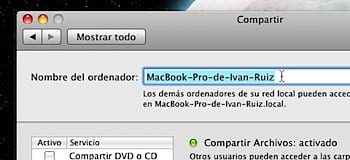
Source: AticoDigital.com
Are you a user of Facebook and you still haven't joined our page? You can join here if you want, just press 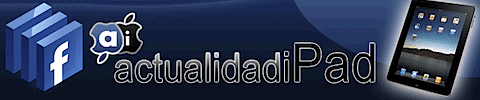
Hello, how are you friends ... I've tried this and many other things ... but I keep getting error 1008 and it won't let me log into the store
The same thing happens to me, how can we solve this error? Thank you!!