
From the iPhone 6s / 6s Plus, and it is also available on the latest iPad Pro, we can invoke Siri with our voice using the command "Hey Siri". This is possible thanks to the M9 co-processor, which allows the device to always be listening without its autonomy being affected by it. Like any other function, "Hey Siri" may not work, but this is usually easy to fix. In this article we will show you What to do if the "Hey Siri" function does not respond on your iPhone or iPad.
Possible solutions if "Hey Siri" doesn't work
First of all I would like to explain one thing: the "Hey Siri" function it will work on an iPhone if we don't have it saved. I have it in a thick fabric cover and it does not respond if I have it inside. On the other hand, the iPad Pro can be in an unofficial case and respond. With this explained, we move on to explain the reasons why you might not respond.
Does your device support the function?
"Hey Siri" will only work if we use one of the following devices:
- iPhone SE
- iPhone 6s
- 6s iPhone Plus
- 9.7-inch iPad Pro
We check that it is activated
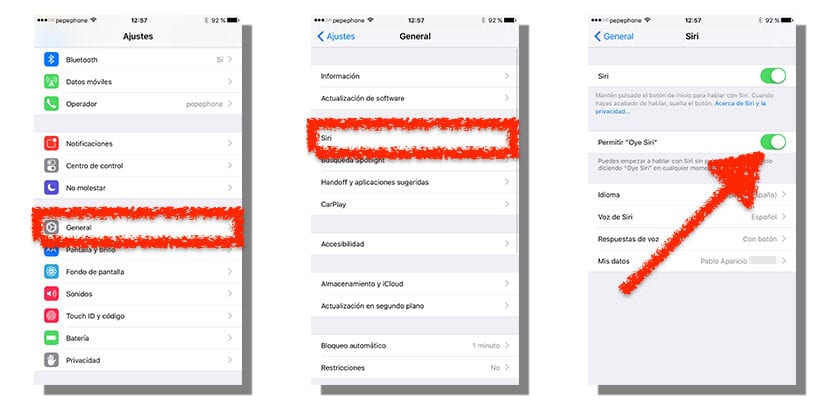
Logically, for a function to work, worth the redundancy, it it has to be activated. To check it, we just have to go to Settings / General / Siri and activate, if it is not, "Allow 'Hey Siri'".
Are we connected to the internet?
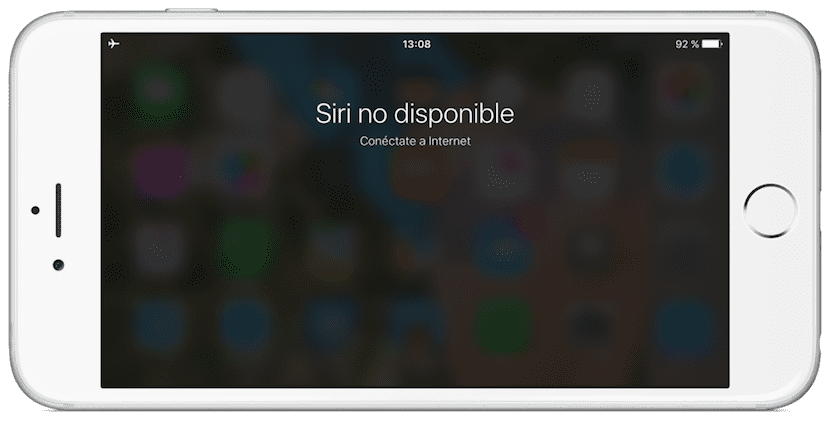
Crab need connection to be able to function. If we are not connected to the internet, we will see an image like the previous one. If it is activated, we are connected; if it takes a long time to respond it means that the connection is slow, but it exists. If it is available, logically, it will always be better to connect to a Wi-Fi network.
We deactivate the low consumption mode
Although it does not consume much energy, the "Hey Siri" function does consume more than if we did not have it activated. Thus, it will not work if we have activated the low consumption mode because Siri understands that we want to save energy. If we have activated the energy saving mode without being necessary, we can deactivate it to invoke Siri with our voice.
We force a reboot of the device
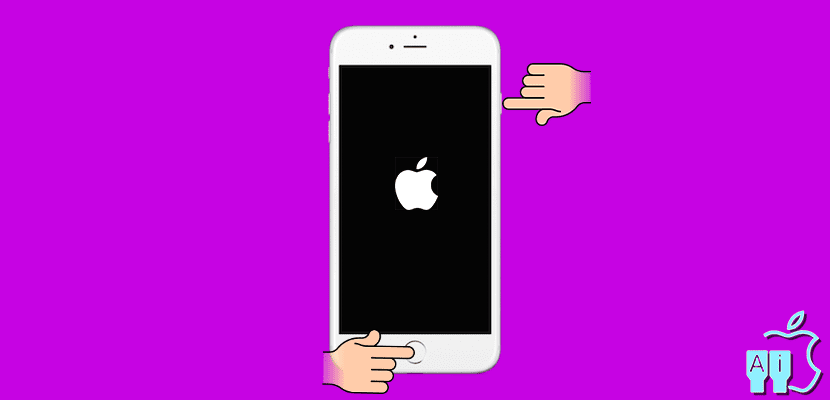
If all of the above is fine, the next step we can try is to restart the iPhone or iPad. If we consider that we want to solve a possible small software failure, I would recommend force a reboot directly that it will always save us time (in the event that a normal reboot did not solve it). We will force a restart of our iPhone or iPad by pressing and holding the rest and start buttons together until we see the apple. Keep in mind that we do not have to release the buttons until we see the apple or, otherwise, we will only be turning it off.
We reconfigure «Hey, Siri»
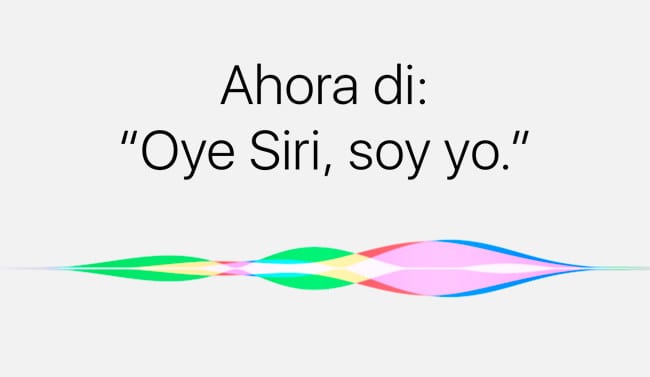
For Siri to respond to the famous command, we will have to do a previous configuration. This configuration is necessary so that it recognizes our voice and no one but us can activate it. It is quite accurate, but I have already seen how a brother with a voice similar to mine can activate it without problems. For set up again "Hey Siri" first we will have to deactivate the function from the settings. When activating the switch or toggle again, the configuration wizard will appear. We just have to do what it tells us, but I recommend doing the process when there is not too much background noise or the recognition could fail in the future.
Does the microphone work?
While we are configuring the function, the device may not be able to hear what we are saying. It is possible that only this function is failing, so we will check if it works from another application. For example, we can try to send a recording by WhatsApp or use Dictation from any application that allows this function. If it does not work, we may have a cover that covers the microphone, so it is best to check if it works without a cover. If you do not respond, we move on to the next point.
Contact Apple

If despite everything it still does not work, as always the last step is to contact the Apple support. If the problem is hardware, I am inclined to think that what is not working as it should is the M9 co-processor, but that it is Apple's technical service who tells us. If we take into account that the iPhone 6s went on sale in September of last year and the iPad Pro did it last March, all compatible devices are in their first year warranty, so it is worth making use of it.

It does not work for me with 6s plus ... It stops working alone
My hey Siri constantly disables and I have to reprogram it! It's a drag, how do I stop it from deactivating?
query, install the ios 11 but can't siri post on facebook.
Good afternoon, I have an iPhone 6 plus and SIRI does not listen to me, I have tried removing the cover and it still does not work, instead I have tried by wuatssap and if the microphone works. and siri in writing if that works.
I hope your answer.
A greeting.
Good afternoon, I have an iPhone 6 plus and SIRI does not listen to me, I have tried removing the cover and it still does not work, instead I have tried by wuatssap and the microphone does not work. and siri in writing if that works.
I hope your answer
Like a lot of siri in the 6 plus it does not work, it happens to some and I still cannot find the solution, I have even tried to restore but nothing at all, however the microphone does work since I can record, make calls, calls with loudspeaker, but the issue is only with Siri who does not listen, WILL YOU BE DEAF?
Good afternoon, all the microphones work for me, only apparently the front one I have removed the lining, I only have the mica that protects the screen but I see that it is suitable for my iphone because it does not cover the microphone but the camera. It will be that he has something wrong. 🙁
hello I have an iphone 6 but siri does not work for me while the device is locked, this option is already active but still does not respond, what should I do?
In iPhone 6 plus I can send WhatsApp messages, speaker, but Siri does not hear me. the tricky thing is that videos in front camera there is no sound.