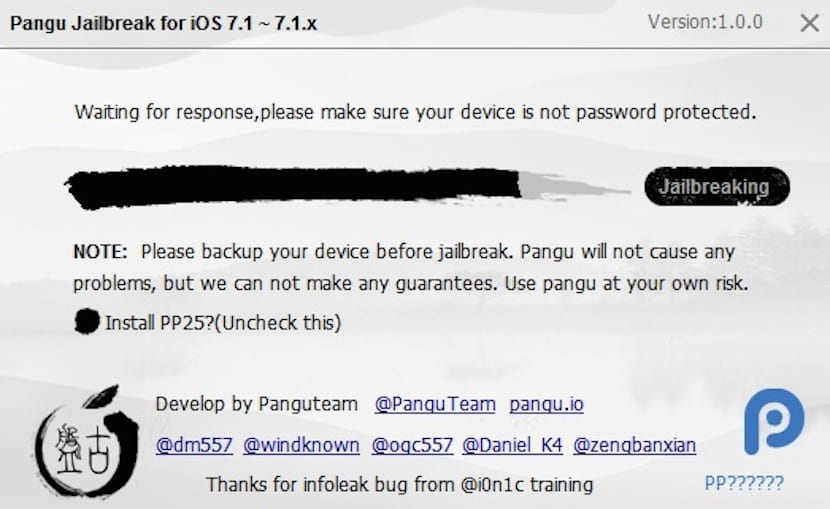
Although few were those who expected that there really would be a tool to be able to do the jailbreak to iOS 7.1 update and higher, which were the ones that left out of the game the one known to unlock the iPhone with iOS 7, finally this one was announced. But it was not one of those that we all applauded and many hackers of the jailbreak scene warned of the risks it posed for users. Thus, in some cases its use was discouraged. But Pangu, which is how we know the update by the development team is currently in thousands of iPhones around the world.
And precisely because there are many users who have dared to take those Pangu risks in order to have the new version of jailbreak compatible with iOS 7.1 From now on, today we want to tell you what is one of the most common problems that users are reporting, and above all, how to solve it without ending up going crazy in the attempt. If you have noticed that some apps that you had installed are no longer there, take note of what we tell you.
In the event that you have carried out the jailbreak process and you see how some apps have disappeared from your terminal, it could be due to several things. The first is that you may have apps that we don't recommend and serve hacking purposes like AppSync and AppCake. Precisely they are associated with some of the bugs with Pangu, and for this reason and for other ethical reasons, I recommend you uninstall them to solve the error.
You can also access OpenSSH and insert the command "uicache". This should make the com.apple.mobile.installation.plist directory reload and recover all those icons that had disappeared from some apps that you had installed when doing the now famous jailbreak with Pangu.
Are you jailbroken Pangu and have you had any of these problems? Have the solutions worked?

Well, how weird, if «@MuscleNerd and @ iH8sn0w said there was no problem with just deselecting the pp25 option.
In my opinion it is much more stable than the one that evad3rs launched. I even want to emphasize that I have had no problems doing it on computers without prior clean restoration.
The problem I have had is that all the notifications of the apps have been disabled when doing the jailbreak, when I open them it asks me if I want to receive notifications.
The same thing you mentioned also happens to me, but it also happened to me with the evad3rs jailbreak, it is a bit annoying because I have to reopen the 122 apps that I have installed and reconfigure the notifications, but it is still worth it for me jail 😉
122 apps !!! Of course, the jail is "still worth it" for you! You are an obsessive and recalcitrant pirate !!!
To me for the perfect moment
If it happened to me that all the apps disappeared, but just by doing a forced restart, the problem is fixed and everything returns to normal.
regards
I can't jailbreak. On the last reboot, it remains in an infinite reboot loop and the Pangu welcome screen only appears for a second. I have tried it with the normal iPhone, with the iPhone restored like a new one… There is no way. If anyone has any ideas… iPhone 4S - iOS 7.1.2
The same thing happened to me and I changed the date to February 6 and with that the problem was solved, I hope and it will serve you. Greetings.
Due to the date change, did you already do the Jailbreak process without a problem? Uff, I was going to wait for the people of Pangu to update the jailbreak, but I guess I'll try what you told me (to the balls of restoring the iPhone every time I try lol) Thanks!
puchaa I'm trying but nothing 🙁
I am in the same situation as doop, after several attempts I have given up. Also a 4s in 7.1.2
Currently iPad published a possible solution to the reboots of the iPhone 4, says that it is due to a possible bug with the lighting sensor, try placing a light source in front of the iPhone sensor to see if the reboots really stop. Luck 😉
no, it has nothing to do with the light. I've lost the JB sniffff (not counting the endless time each restore takes)
The light sensor does not work either, I have tried it and nothing. Hopefully Pangu will release an update in the next few days and fix this bug. For now I am left without Jailbreak and the truth is that it is another world, already used to my Tweaks 🙁
Finally solved, doop to see if it serves you the same as me.
First: make sure the ambient light sensor is working fine. IF you have doubts, calibrate it. This is achieved in a room with low light, in settings, you remove the automatic brightness and manually set the brightness to a low level that you see well. Then return to automatic brightness and turn on the lights or go to a bright place. The glow stick should move to the right as the brightness increases.
Second: do the JB like the previous times. If you fall into the reboot loop and it doesn't start up in good light, plug a pair of headphones into the jack.
After many frustrated attempts, I read about the headphone jack on a foreign forum and it worked for me the first time. Still, just in case, just do like me and calibrate the light sensor which costs nothing. I'm not sure it hasn't played a part as well, but the difference when starting up has been the headphones.
Good luck and count to see
By fiiin !!! I have done the calibration of the light sensor, I have done the whole process with the headphones connected and without a SIM card (there were people who also recommended it) Process completed perfectly and now to test if Cydia works cool and if my Tweaks are compatible with iOS 7.1.2
Thanks a lot!!!! I owe you my life! If you ever come to Seville, you are invited to a good dinner: DD
hahaha, you must be even more desperate than me! Then I stop by Seville and after dinner I say that it pays doop eh? ; p
I have not had any problem, I did everything from DFU mode, because when trying to go from 7.0.4 to 7.1.2 it gave me an error and it did not let me restore or update, from DFU restore I made the jail as a new iphone and restored My backup and I don't need any app or anything, everything is perfect for me, I have all the tweaks that I had in 7.0.4 and the truth is that there is a tremendous improvement in the performance of the terminal, there are no risks and it works Just as well as the evaders jail, try with the latest installer that is in English and without pp25 from dfu removing pin and security code and you will have jail 100% safe, it's a matter of keep trying, greetings
In DFU mode you can restore the iPhone, but to Jailbreak the iPhone it has to be in normal mode, otherwise the Pangu program does not recognize it as connected. How did you manage to jailbreak in DFU mode?
The jailbreak no, update to 7.1.2 without problems, then from the fully functional iphone I made the pangu jail, from dfu it is clear that it cannot be
The applications never disappear, what happens is that when making the change of date and hr and before having made the backup, when connecting the iphone or ipad, it tries to make another backup with the delayed date,
therefore after jail, the system tries to restore the most recent backup and that is why they seem to disappear,
you just have to leave the iphone or ipad connected and wait for all the applications to be installed again with the most recent backup.
Greetings.
Nobody talks about the failure that native applications such as contacts etc. remain, the icon does not appear on the screen, I leave the solution here since many people restore without necessity, you just have to connect to iTunes by cable and enter applications and to the right where The App comes out screen by screen at the bottom of the screen and the hidden icons will appear inside a folder called extras, because only from there click with the mouse and take it to another page where the icons do come out and that's it, I hope it will serve you to someone since it has happened to me 2 times
The only problem that I have detected is that I cannot access the camera from the lock screen, I have to open the control center and then press the camera icon, it is a bit more work but there is a solution, does anyone have the same problem?
But it was not one of those that we all applauded and many hackers of the jailbreak scene warned of the risks it posed for users. Thus, in some cases its use was discouraged.
Every day I hallucinate more with some writers of this website. But what happens here that everyone goes on their own without counting on the others and especially on an issue as important as this ???
In the first article of Actualidad iPhone About Pangu it was clearly said that the most famous hackers had analyzed Pangu and said that it was a secure jail. The "only" problem was the pp25 pirate application store that was installed when doing the jail, but by unchecking a box in the program we prevented that installation, so it was solved.
Now, two or three days after the appearance of Pangu and the appearance of that article in which it was clearly INVITED to do the jail since it was written that the most famous hackers had verified that there was no danger whatsoever (except of pp25 but with a very simple solution); Do you come to practically scare the staff and say that its use was discouraged ??? But where do you guys come from ???
I have three devices (iPhone 4, iPhone 5 and iPad 3), I have uploaded all of them to iOS 7.1.1 first and I have jailed them without any problem (without installing pp25, of course) and then I have uploaded them to iOS again 7.1.2 making them also the jail with the same result. Of course, I always restored on the PC and as a new device without restoring any old copy.
What are there people for whom it does not work? Well it may be, of course, but exactly like in the Appstore, many people complain about unexpected closings in X app and others do not. Or because they went up from iOS via OTA, or a thousand other reasons, but from there to say that its use was discouraged and many hackers advised against it when precisely in this holy house as soon as this Pangu left an article was written in which it was It said that the most famous hackers had verified that the jail had no problem, thus clearly inviting them to do so ...
I don't know if you realize what you are doing, but if you really think about the wording that you write here, you may have made it brown, but very brown.
There are many people (like me), who would never have an iPhone if the jailbreak did not exist, and who stay in older versions of iOS giving up the news of the newer precisely to be able to continue maintaining the jail. If it turns out that when a new jail comes out, he reads you and trusts you and what you write, restoring his device to a new iOS giving up the jail he had because he has read here that the new jail according to the most important hackers of the scene has no problem, and two days later he reads an article like this is to kill you.
I hope you do not answer me saying that here you do not force anyone to do anything and that each one acts at their own risk because even if you are right in this, you can not use a blog like this one that many rely on to "encourage »To the users to do something (which is irreversible) for two days after saying the opposite.
I just jailbroken 7.1.2 and I have not had any problem, it works perfect for me, what I do is make my backup, I restore to iOS 7.1.2 I configure as a new iPhone I jailbreak and then I restore my backup and everything runs fine Until today, I hope and have no details.
Damn cristina, either you go on your own or you don't find out anything, every time you talk about a piece of news you screw it up to the bottom. I subscribe to everything that comrade aarancon says
The only problem that I have detected is that the configuration of the notifications of all the applications is deleted, this has happened to me since I have the jailbreak of ios 6
I suffered that XD could not find them, but if they took up space, I needed to enter cydia to configure it, after that last respring they appeared again and to activate notifications, automatic brightness
I have a problem colleagues. I did the jilbreake to my iphone 4 that has ios 7.1.2 and it did it perfectly, the problem started when the whole process was finished, it sent me to my main screen when the phone was locked, when I swiped the screen to unlocking it restarts my phone does not let me enter my apps, I NEED HELP !!
hello nacho, you solved the problem, the same thing happens to me as you solved it
7.1.2 iphone 5 unlock, the jailbreak does not work, what could it be?
How about, I backed up and restored my iPad, jailbroken with pangu 1.2, all good so far, but when restoring the backup ... Cydia disappears and it no longer lets me reinstall the jailbreak I have already restored several times and what happens same. How can I solve that?
On my iPhone 5 everything went well, I think, only that many tweaks that are compatible send me to safe mode.
hello good night i jailbreak with pangu 7.1.2 everything was fine but right now i get a big error it turns on but when unlocking the cell it restarts and so it continually lets me access photos and bed but until then the rest does not appear and It restarts, I would appreciate your help, I can't update it, it asks me to deactivate my iPhone, but as I mentioned earlier, it doesn't let me enter anything and it restarts.
Hello, I have a problem, the notifications of whatsapp do not work I have it installed with whatspad, is there a solution?
I delete messages from the camera and what can I do?
Javier ami happened to me the same thing that you did to solve it?
Hello good! I sent to update my iPad 64g (1) and it was delivered to me with the same iOS with the difference that now it does not have the icon to make calls.,. :'( What I can do?
I have reset the iphone and I only get the language, the icons do not appear and it is also from another company and I cannot release it.
Anyone know what I can do.
I have an iPhone 4 with JailBreak made 7.1.2 but when entering a social network (YouTube, Facebook or Wathsapp) it restarts itself and it takes a long time to work normally. Has it happened to someone the same? Or will it have a solution?
Greetings. I have a RECORD PROBLEM, I tried to install pangu, (iPhone4, 7.1.2) I forgot to close the iCloud account and unlink it, now it does not ask me to desative iCloud to continue the installation, but the tool « SETTING »neither option to call nor messaging, I can't use whatsapp because I set the date June 2, 2014 .. CAN MY PROBLEM BE SOLVED? It also does not allow me to restore my backup, for the same from iCloud.
Hehe, this was years ago but recently I bought an iPhone 4 to remember what a jailbreak was and its advantages that one has with it, because now the messages application does not open, I mean the native messaging application, it does not run , however with BiteSMS I can send and receive text messages using the shortcuts for this one, but the native message application does not work for me with the jailbreak made on the device, and when I put it in Safe Mode then the native message application already works correctly .
Can someone who still lives these issues help me find a solution? I know that sending messages is not used much anymore but I do not like to see that my iphone 4 cannot use it to send messages through the native message application.
Thank you