
As they say in these cases when talking about television series or movies: "Attention, spoiler." If you want to get to the Keynote on Monday to find out in detail about the Apple Watch, its applications and its features in depth, you better not read on. If you can't hold on and you want to know more details about the big launch this spring, then keep reading because after the jump we tell you what sources that have had access to the Apple Watch have published.
The information comes, of course, from 9to5Mac, which is specializing in "spoiling the party" for Apple by telling details about new releases before those in Cupertino do so officially. You have had access to privileged information of those lucky enough to have been able to access an Apple Watch to test it, and they tell us many hitherto unknown details or speculations.
Battery duration
Undoubtedly the most controversial issue of the Apple Watch, and of all smartwatches (except the Pebble). Will it last a whole day? Will it be charged every night? Will I run out of watch after a couple of hours of heavy use? Well it seems that Apple has managed to improve the performance of the battery of its watch, and although miracles do not exist, at least in this area, it has managed to extend the average life of the Apple Watch.
If at the beginning they spoke of 2 to 4 hours of intense use, now it seems that they have achieved an average of 5 hours with intensive use of applications and sensors. In normal use (occasional applications, active sensors, etc.) there should be no problem for the Apple Watch to last all day, but it will have to be charged every night because it will not last another full day.
Low consumption mode

Apple has an ace up its sleeve as we told you the other day. A low consumption mode that will allow you to extend the battery even more limiting clock connections, which would become user demand, decreases the screen brightness considerably, and puts the screen to sleep after two seconds without using the watch.
Activating the low power mode will be very simple. On the battery screen, which will be accessible using the "Glance" function of the Apple Watch, we can activate it at any time, even with the battery at 100%. That screen will show the battery status with colors green, orange (below 20%) and red (below 10%).
And how will it affect the iPhone battery? Well, those who have been able to verify it assure that They have hardly noticed a difference compared to normal use without Apple Watch. Great news that although the clock does not last long, it does not drink the battery of our iPhone causing us to run out of mobile or clock in the middle of the afternoon.
Heart rate monitor

The Glance function will also allow us to see our heart rate at a glance. Those who have tried it assure that the information appears instantly and is also very accurate. The image shown is very similar to the image above. This information will of course be transferred to the Health application of our iPhone.
More Glance features
In addition to the aforementioned Glance battery and heart rate functions, there are others that are installed by default: Fitness, Activity, Clock, Weather, Music, Quick Settings, Calendar and Maps. These are quick display functions that we can access without having to navigate through menus or launch other applications.
In addition to these functions, we can also quickly access the Notification Center, which will be complete, as in iOS and OS X. The notification center will be displayed in a similar way to that of iOS, sliding your finger across the screen from the top.
Music storage
The Apple Watch will come with a storage capacity of 8GB, not expandable. In addition to the applications that we install, these 8GB will be used to store music that we will transfer from our iPhone through the iOS application. We can play the music on any external device that has Bluetooth connectivity, such as speakers or headphones.
Apple Watch app
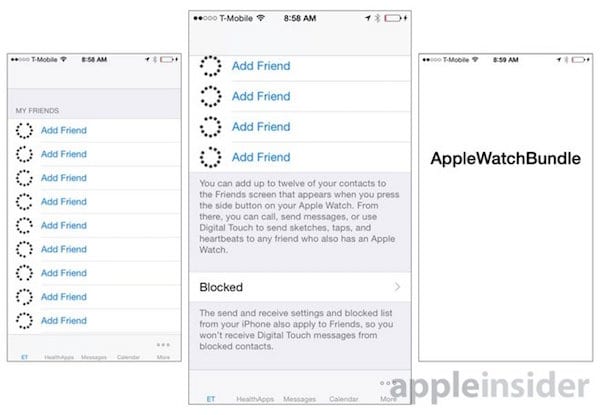
The Apple Watch application that will come pre-installed on the iPhone with iOS 8.2 It will help us to transfer music from our iPhone, organize the icons of the Apple Watch and even delete them. This can also be done from the Apple Watch itself, in a similar way to iOS. We can remove the applications from the Apple Watch without having to remove the corresponding application from the iPhone.
Force Touch, Crown and Voice Control
The Apple Watch screen not only detects keystrokes, but the pressure with which they are exerted. Those who have used it say that you quickly get used to this way of controlling the clock since it is very natural. You can press and slide up, down, right or left, but there is no "pinch to zoom" as this is done using the crown on the side.
Voice control is also essential for the use of Apple Watch. You can reply to messages and send voice notes, but you cannot (for now) reply to emails using this option, you will have to go to your iPhone to do so.
Screen, speed and sports strap

Understood on the screens of mobile devices, they ensure that it is "The best screen they have ever tried on a smartwatch". The colors are bright and the blacks are very black. Regarding the speed of the system, they assure that it is very good, although it is true that if you install about 200 applications on the clock it becomes a bit slow (200 applications?).
As for the sports strap that comes standard on the sports model, they assure that it is of good quality but that closing mode hard to get used to due to that pin that it includes and that it is not easy to place with one hand.
Shutdown and forced shutdown of applications
To turn off the Apple Watch you will have to click on the button on the right side, under the crown. After holding it down, a button will appear that we must slide as in iOS to turn off the Apple Watch. In a similar way, we can force the closure of applications that have become unstable: we hold down the button and when the shutdown screen appears, we press the button again to close the application.

