
After several years in search of the perfect email client for my iPhone (and my Mac) I still do not have an application that really offers everything I am looking for. Although some are very close (Outlook, for example), there are certain functions that others have that you end up missing. That is why as soon as I found out that Readdle, a company that has among its catalog such fabulous applications as Documents, Printer Pro or Scanner Pro, I was going to launch a new email client for iOS I did not hesitate for a minute to request access to the Beta. Spark, which is the name of the new application that you already have available in the App Store, has been my default email client in recent weeks, and after all that time using it I can say that it has earned its place in the dock of my iPhone.
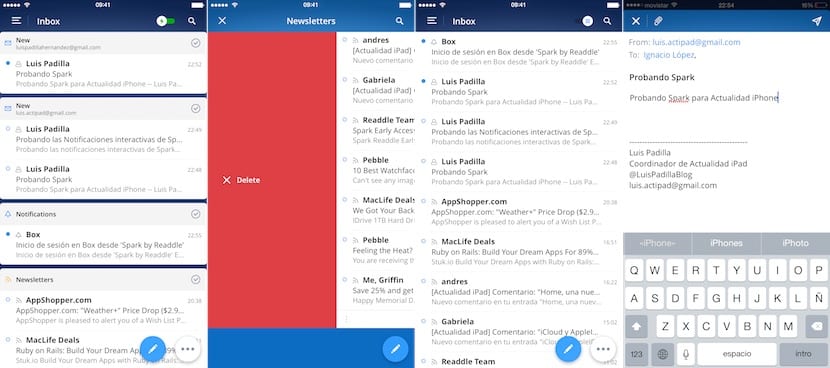
What is it about Spark that makes it so special? Obviously I am not going to go into details as elementary as the support of all types of accounts, the unified inbox or push notifications, I will only comment on what makes the difference, and without a doubt What stands out the most in Spark is its intelligent mailbox or "Smart Inbox". Having the messages grouped by categories instead of the classic organization by time and date helps a lot to keep the inbox organized, and also allows you to take a quick visual and know more or less what is important and what is not. At the moment you can organize by "Newsletter", "Personal" and "Notifications", although more categories will arrive in future updates. Also, if you access a group and want to delete all the messages at once, you just have to go to the bottom and drag to the right.
In that Smart Inbox you can also filter which messages you want to see and which you don't. So you can hide the messages already read, or the entire Newsletter category, you can even hide the pinned messages. For the most classic you can see the inbox of a lifetime, but once you try the smart tray you do not go back to the classic. There is no shortage of swipe gestures to archive, delete, schedule or pin a message.

Spark, how could it be otherwise, take full advantage of the possibilities that iOS 8 offers, so you can archive or delete messages directly from the notification center, the lock screen and even from the notification banner itself.
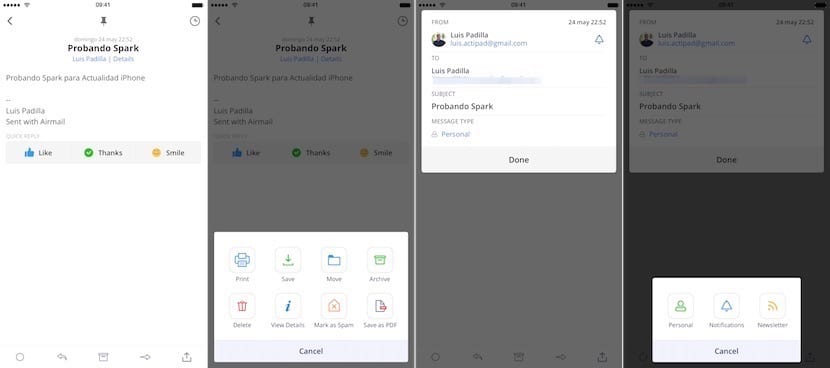
Spark is able to organize your email automatically, but obviously as you use it you will learn to do it much better. You can quickly change the category of each email by accessing its details, and you can even choose if you want to receive notifications from that sender or not, just by pressing the bell that appears to the right of it within the details screen. Moving a message, marking it as spam or even saving it as a PDF is something that you can do very quickly and directly from the application itself, a whole series of functions that more advanced users will surely appreciate. It even includes a quick response and notifications when your recipients have read the email you have sent them.
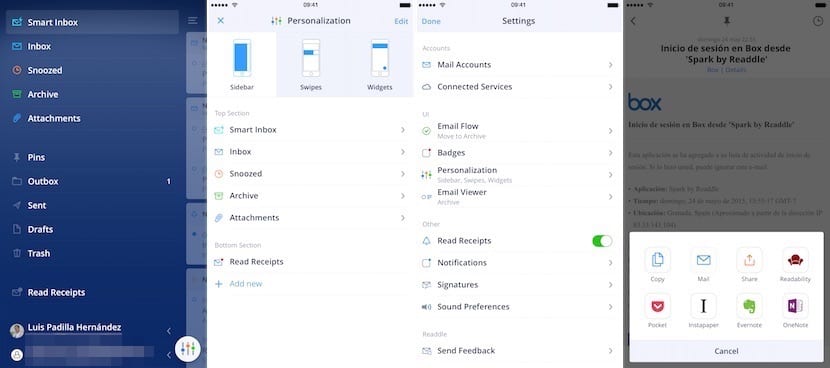
But a good email client is nothing today if it doesn't integrate well with cloud storage services. Dropbox, OneDrive, Box, Google Drive, Readability, Pocket, Evernote, OneNote and Instapaper They are the first to arrive at Spark, but more will arrive. Sending a file stored in the cloud could not be easier, or saving a link in Pocket or Instapaper is already a matter of a single click. And what about the Apple Watch? Well, Spark will allow you to read your emails from the Apple watch, and answer them.
Spark's customization options are also many, not only in terms of the display of the inbox or gestures, but even the notifications of each account or the signatures of each account. Signatures are precisely something that is very original in this application, since you will not have the possibility to configure the signatures for each account, but it will detect the signatures that you use the most and you can use them from the post editor itself, going from one to another by means of the swipe gesture. I admit that I have not yet gotten used to this option.
Our assessment

As you can see, Spark has enough differentiating elements that make it one of the best email clients of the moment, although with room for improvement. Adding more categories to organize your emails, allowing more block actions or being able to configure specific signatures for each account are some of the things that come to mind after the time I've been using it. Spark thus becomes the toughest rival for Outlook, the Microsoft application that until now occupied the first place in my personal ranking. By the way, an important detail… it is a free application.
[app 997102246]
It doesn't even work backwards
It does not work, I can not activate my yahoo or aol mail and I deleted it from my iphone 6
Now it works, it is by far the best email client !!!! I was using Sparrow and there was none that surpassed it, but this…. turns it 20 times !!
How do I get my email signature?
It has worked well for me until I think the last update asked me for the yahoo password after 5 minutes and now it does not even let me enter yahoo the rest of it but that nothing at all and the truth is that I like it ..