
Today is a great day for iPhone (and Android) users, I'm sure many of you (like me) have ever had problems with your Wi-Fi connection, either due to lack of stability, speed or bandwidth, whatever your problem is, today I bring you the solution.
The solution is called Speedify, and it comes to combine our Wi-Fi and Data connection into a fast, reliable and stable ultra-connection.
The group's smart comment will jump saying “that was already introduced by Apple with iOS 9 and its function Wi-Fi Assistant", almost But no.
Apple introduced together with iOS 9 what is known as Wi-Fi assistant, when activated, this function allows our iPhone or iPad to use its data connection when the Wi-Fi network to which we are connected is not stable enough, in other words, when we are touching the limit of its range.
Speedify differs from that in doing a more efficient combination of both networks, and also allows you to customize it so that we do not end up denouncing Apple for excessive consumption.
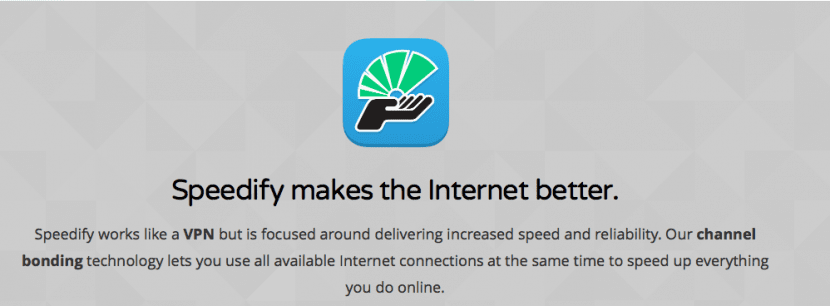
Speedify creates a VPN profile that connects to one of its closest servers (or the one of our choice) and uses its technology to maximize the performance of our connection.
With Speedify, we can set priorities and limitsFor example, we can set the Data connection to have a priority of "Backup" and use it only when the Wi-Fi connection is not sufficient, or we can select a higher priority if our data plan is more generous and make both networks work whenever a connection is required.
In addition to this, we can establish a Data usage limit of (for example) 1GB per month and / or 100MB per day (modifiable by the user), in this way we make sure that when our Data connection reaches this limit, it stops being used, and thus we do not see surprises to end of the month.
On PCs and Macs Speedify has been running for a whileIn Windows, for example, it allows you to make use of as many Wi-Fi networks as you can connect to, combining them and using them as needed, being able to even add a data connection via USB (our smartphone or a modem).
All this supposes clear benefits, our team will achieve a higher speed of downloading and uploading by making use of various routes, we will also get a greater stability by being able to continue using another network if one fails and even increase bandwidth that overlaps and adds consecutively the more networks we have added.
Unfortunately, on our smartphones we can only use 2 networks simultaneously, the Wi-Fi network and the Data network, however I am sure that it will be more than enough for any use we can imagine, think of Netflix or YouTube without interruptions, online games with low latency, ultra-fast downloads combining networks Wi-Fi ac with LTE / 4G data connection, endless possibilities.
The best of all? The use of this application is Free, we can make use of it with a limit of 1GB of traffic per month for free, if we need more, we can choose between going through the box or sharing this application with our friends, so they will give us more and more capacity the more friends join through our referral link.
You can Download the app below:
Fire up your thrusters and tell us what it's like to surf the internet at sublight speed; Without a doubt, this app has a lot to play for (for example, combining this app with the Awazza service).
Going down and try it hehehe thank you.
What an app bullshit. There is already the option within iOS 9.2 of "Wi-Fi support". An option that, by the way, sucks the amount of data that is nice.
It won't allow you to create an account.
Ok but having the VPN on all the time will not consume much battery ???