
The widgets on the home screen iOS 14 have marked a before and after in the way of personalizing the iPhone. The customizability of the operating system up to this version was very limited. In addition, the developers have created specific applications capable of generating new widgets for add decorative elements to the home screen. Many other popular apps like WhatsApp or Facebook have not yet designed their widgets. However, today we can confirm that the Spotify widget has arrived with the new app update for iOS and iPadOS 14.
A simple Spotify widget that leaves us wanting more
A week ago we learned that a small group of users of the Spotify application had access to the service widgets on their devices with iOS and iPadOS 14. It was a surprise since there was no official confirmation of the arrival of these new items in no upcoming update. Finally, Spotify has been updated to version 8.5.80 adding officially and for all users the widgets for the home screen.
Is a widget under the name 'Recently Played'. This element allows us direct access to the playlists, albums, podcasts or artists of our Spotify account that we have recently listened to. The widget in question is available within the home screen edition and is available in two sizes: small and medium.
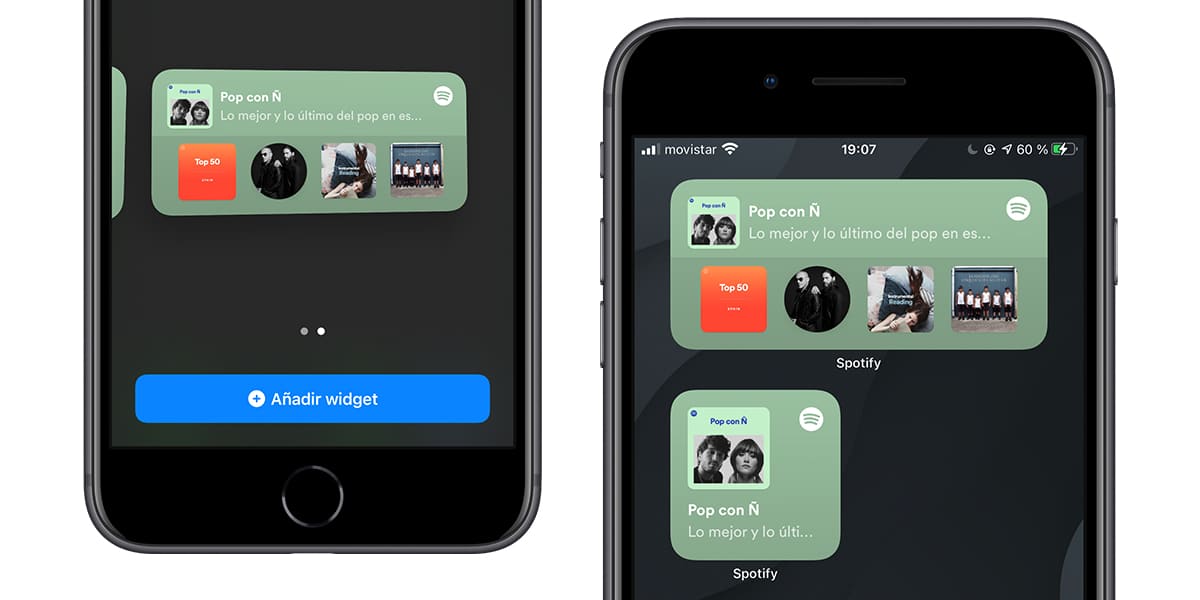
How to add the Spotify widget to your iOS or iPadOS 14 home screen
To access this new widget we must first have the Spotify app in the latest version. To do this, make sure you have version 8.5.50. Once installed, follow these steps:
- Access the home screen edit mode by pressing for a few seconds on one of the icons of your apps.
- Press at the top right on the '+' to add widgets to the home screen.
- Look for the Spotify widget in the search engine or by scrolling through the entire library.
- Click on it and select the size of the widget: small or medium.
- Place the element on the screen and position that you like the most.
