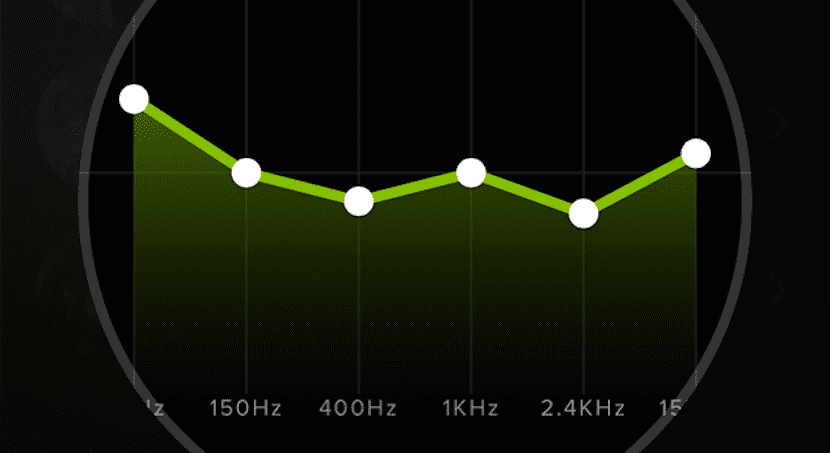
Finally, several years we have had to wait to be able to apply a sound equalizer on Spotify but after the last update received, this is now possible within the application settings.
When I left my old Meizu player behind for the iPhone, I noticed a difference in sound quality and sadly it was a change for the worse. The passage of time and the use of equalizers made me get used to it, but again, not being able to customize an equalizer to my liking it is something that has never finished convincing me.
The latest version of Spotify offers us a six-band equalizer, enough to be able to set the intensity of low, medium and high frequencies to our liking depending on the style of music that we are going to listen to. There are also a series of preconfigured settings that will adapt to the needs of many users but if this is not your case, you can always resort to manual equalization. It is a pity that it does not allow recording an equalizer created by us but perhaps in a future update we can do it.
In addition to the equalizer, the Spotify version 1.5.0 for iOS adds a new page to Discover new music, a section that you will find in the Explore section. Finally, in the edition of the iPad application, the artists page has been redesigned to show their latest releases.
If you want to try the what's new in Spotify for iPhone or iPad, you can download the application by clicking on the following link:
[app 324684580]
Everything was going well until I decided to update to this version and it stopped working, surely it is because I have beta 4 and iOS 8 🙁, I RECOMMEND NOT INSTALLING THIS UPDATE FOR THOSE WHO USE IOS 8
Hello, it is my first comment on the Blog. For information I mention that there is an extension of an equalizer for Spotify for users of desktop computers and Windows operating system. It is called Equalify and its website is as follows:
http://www.equalify.me/
You may already know this, but perhaps other people would be news. You will not find it in the list of Spotify Apps. In fact, its interface is very similar to the one illustrated here, which makes me think that it is the same developer and a matter of time, Spotify on computers has it as part of its application. I will tell you that it works perfectly, it has 10 bands for equalize.
A pleasure for me to contribute to your Blog.
Sincerely, Eddie from Puerto Rico