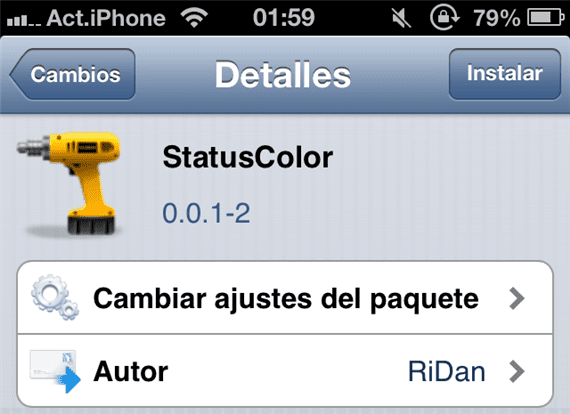
Here we bring you another new tweak from developer's cydia Ridan called StatusColor. This tweak is compatible with iOS 6.xx
StatusColor, is a new tweak that has appeared in cydia, this new modification It consists of being able to change the color of the status bar of our device.
Once we install this tweak us a new option will appear, within the settings menu of our device, from which we can configure this modification.
Once we access the tweak settings we can set the color for our status bar.
The settings that we have are the primary colors which adjusting them we have different colors:
- Red Color
- Green
- Blue

How it works: The operation of this new tweak is very simple we just have to access the tweak settings, and select the color we want using the 3 primary colors, we can see how the bar is looking while we slide our finger over the options.
Many of you will think that this tweak is very simple and without functionality, but the truth is that others will like it a lot since you can further customize your device and make it more to your liking by modifying the status bar.
My opinion: I see it as a very interesting tweak, especially for those people who like to have their device 100% personalized, although for my taste it lacks a few more settings, such as being able to change the color of the icons that appear in the toolbar. State of the device, I personally have tested it and I liked it since you can put the color you want that if you have to have a pulse so as not to slide your finger more than necessary.
And you will install this tweak? Tell us about your experience?
You can find this new Tweak in the repository of BigBoss totally Free.
Further information: TranslucentStatusBar: a transparent status bar for Safari (Cydia)

You have already shown that you know how to use the "copy" and "paste" commands like nobody else. All your articles are the same, repetitive ad nauseam, you only change a couple of specific phrases and the rest you leave as is, which makes reading them boring. Why, like the rest of the writers on this blog, don't you bother to create original and quality content? You have nothing more to do with the contents of Pablo, Nacho or Carlos, who with their pluses and minuses, always publish interesting and relevant material, with original content, well written and that provide quality and not quantity.