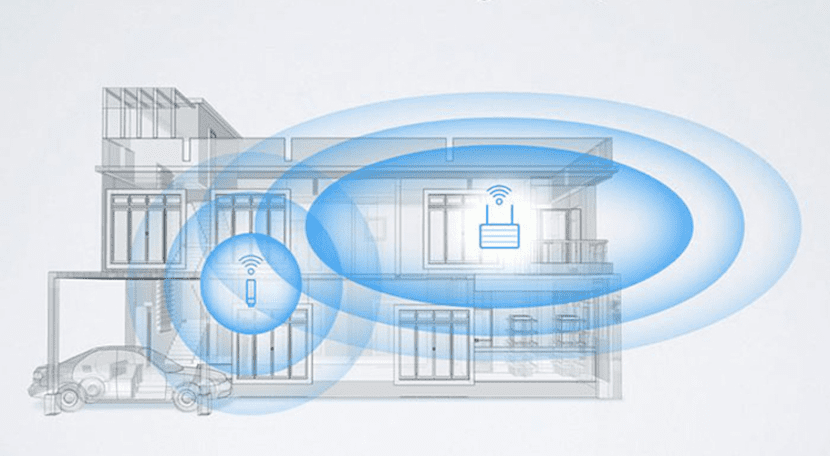
Let's face it, unless you live in a big city or in a fairly crowded place, it is likely that you will not enjoy fiber optics in your home, and even if you do, what is even more likely is that the router provided by the operator is not up to your network, let alone your Apple devices.
iOS and Mac devices have been improving their wireless connection chips generation after generation, so much so that since the last generation they comply with the latest standards for wireless connection, specifically we are talking about the Wi-Fi connection and the 5GHz band with the 802.11ac standard.
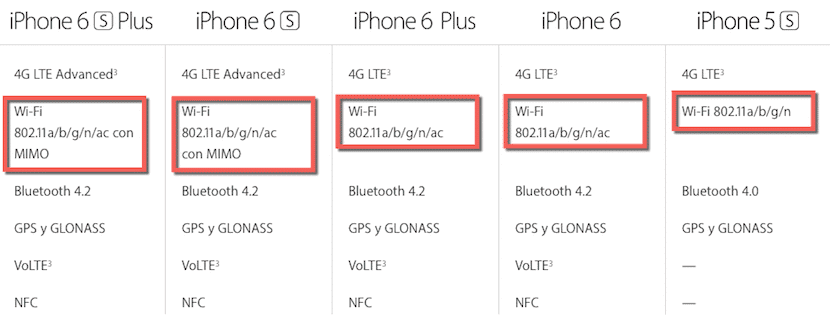
As we see in this description, starting with the iPhone 6 and 6 Plus, support for the most modern standard began to be provided. 802.11ac, however this has a trick and it is that it has not been until the iPhone 6s and 6s Plus (and iPads from Air 2) where it has introduced MIMO technology (Multiple Input Multiple Output) that substantially improves the speed at which data transfer can reach by having different antennas to send and receive packets simultaneously.
In general, unless you live in an area like the ones I have described before, it is most likely that your router does not even broadcast in the 5GHz band, this also implies that it will not be compatible with the 802.11ac standard, and therefore so much you will not be able to enjoy the maximum possible wireless speedThat is why in this article we explain each technology point by point and what points you should take into account when buying a router.
What does that mean double band? 2'4Ghz or 5GHz

It is completely normal that with so many numbers and letters combined, both 802.11 a / b / g / n / acBoth MIMO and so many GHz we end up in a mess and those who understand less are frustrated, but all this is simpler than it seems, I will try to explain it in a simple way.
Before starting to talk about the available bands and the characteristics of each one, we must know what Wi-Fi bands are. The Wi-Fi bands They are the frequencies at which the transmitter emits the Wi-Fi waves to be received by the receiver. For a connection in a band to be made, both the transmitter and the receiver must be compatible with the desired band.
It must have sounded Chinese to you, right? let's give an example; it could be said that the data or data packets (the information that circulates through these frequencies, through our Wi-Fi) are comparable to airplanes, and that the different bands or frequencies are comparable to the height of flight.
Let's say that the 2GHz band is a flight height close to the ground and the 4GHz one is higher, what does this imply? Many older planes are not capable of flying at a certain height (many relatively old devices are not compatible with the 5GHz band) so they must fly lower if they want to move, this is mixed with the fact that many airlines have relatively old planes (many houses and companies have routers that only work on the 5GHz band), this makes the lower flight space so saturated with planes that it is difficult to fly without accidents, however, more modern planes can reach a higher altitude (the most modern devices are compatible with the 2GHz band) and there are many fewer planes flying there, this means that there are many fewer accidents, it is an unsaturated airspace in which the planes have their space and do not they annoy each other.
Perhaps you have become a bit confused with the comparison to airplanes, let's see if after that the real theory is easier for you to digest; Most of the routers are not modern enough to broadcast in the 5GHz band, this implies that in a block there can easily be (without exaggeration) 30 routers broadcasting Wi-Fi waves at a frequency of 2GHz and with luckily 4 of them will broadcast in the 3GHz band (unless you live in a big city where the arrival of fiber has forced the establishment of more modern routers), what happens then? Well, those 30 Wi-Fi transmitters will cause a saturation in the band, this can be verified by performing a scan with our laptop or smartphone and seeing how we have an endless list of Wi-Fi networks within our reach, since there are so many of these networks interfere with each other causing interference and, in many cases, intermittent loss of signal (network instability).
It is for this reason that the 5GHz band is so precious, it is a band that for now has few additions, but it is that routers are not the only ones that emit in the 2'4GHz band, mobile phones and even microwaves emit signals on this frequency, this means that if you activate the microwave, for example, the devices that are close to it will have more difficulty achieving a stable connection with the router, and this despite the fact that the router can broadcast on 11 different channels from the 2GHz band (it could be said that they are different heights within an airspace), despite this and that our router automatically changes the channel to avoid interference, this will not be the only router that does so, therefore we continue in them and we are surrounded by devices that emit in the 4'2GHz band.
On the other hand, the band of 5GHz not only has greater stability having less interference, but admits higher speed of data transfer, while the 2GHz band supports a maximum of 4Mbps in its most modern standard, the 450GHz band is capable of achieving a transfer speed of 5Mbps, more than double, without a doubt a notable improvement compared to the other band with the advantage of not having interference problems with the microwave or other devices.
However, not everything is gold the 5GHz band has a much shorter range and it has more difficulty penetrating physical obstacles such as a wall, it could be said that under the same conditions, a wave emitted in the 5GHz band has 1/3 the range of one emitted in the 2GHz band, that is to say that the most advisable thing today is to use devices compatible with the "Dual Band".
Thus, the advantages and disadvantages of each band are as follows:
2GHz frequency
Advantages:
- Good reach.
- Compatible with the vast majority of both old and new devices.
- Good obstacle penetration.
- Their antennas are usually cheap.
Disadvantages:
- Lots of interference, even with electrical appliances.
- Slow data transmission speed.
- Bad stability.
5GHz frequency
Advantages:
- High transfer speed.
- Low interference, not affected by electrical appliances.
- Greater bandwidth.
- Newer standard.
Disadvantages:
- Less penetration of physical obstacles.
- Less range.
- Their antennas are usually more expensive.
- Compatibility with relatively new devices (for example, from iPhone 5 or higher).
Now it's up to the Wi-Fi standard. 802.11 what?
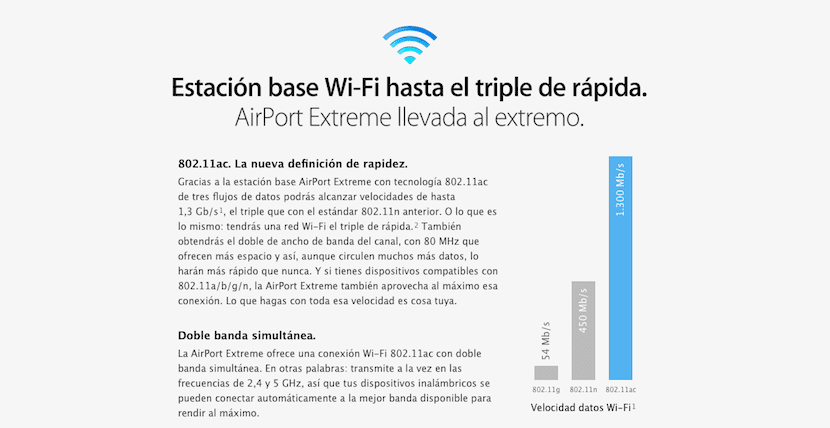
Here we have various standards, each one newer than the previous one, with its advantages and disadvantages, some newer ones are backwards compatible with devices designed for older ones, some use the 2GHz band, others the 4GHz band and there are even those that use both (the latter are called Dual Band), there are a total of 5, we will review them all in chronological order, from the oldest to the most recent.
802.11
In 1997, the Institute of Electrical and Electronics Engineering (IEEE in English) created the first Wi-Fi technology standard, this was named 802.11 in reference to the group that supervised the project, unfortunately, this standard so old it only achieved a data transfer speed of 2 Mbps, or more clearly and for all of you to understand, it is the equivalent of 0MB/s, since 25 Mbps is equivalent to 1MB/s, of all ways we will use this last way of measuring it to make it easier for you to get used to the idea.
802.11b
In 1999 the IEEE expanded the standard to a new one called 802.11b, this new standard made use of the unregulated 2GHz band achieving a maximum speed of 4MB/s, something similar to most cable connections today. in day.
This standard means lower costs when using the unregulated 2GHz band, however this causes interference with mobile phones, microwave devices or any other device that makes use of this frequency, these interferences can be avoided by placing the emitting point of the Wi-Fi signal in a strategic and well elevated place.
Advantages:
- Low cost.
- Good reach.
- Obstacles can be easily avoided by positioning the router well.
Disadvantages:
- The lowest speed.
- Home appliances can interfere with the signal when using the 2GHz band.
802.11a
This standard was created at the same time as 802.11b, it was the first to make use of the regulated 5GHz band, however that involved a high cost and made it not as popular as 802.11b.
802.11a was released to business environments, its bandwidth is up to 6MB / s, a considerable speed, despite this it was 75b that ended up reigning our homes.
Advantages:
- High speed of data transmission (6MB/s or what is the same, 75 Mbps).
- As the 5GHz band is a regulated band, its saturation by other unauthorized devices is avoided.
Disadvantages:
- Higher costs.
- Less range.
- Greater difficulty of penetrating obstacles.
802.11g
In 2002 and 2003 a new standard called 802.11g was released, this came to combine the best of 802.11b and 802.11a, 802.11g supports a bandwidth of up to 6MB/s and makes use of the frequency of 75 '2GHz to achieve a greater range and penetration of obstacles, this standard is also backward compatible with 4b, this means that the devices designed for that older standard are compatible with the new one without the need to modify anything.
Advantages:
- Use of the 2GHz band gives you greater reach and penetration.
- High speed of up to 6MB/s.
- Backward compatible with 802.11b.
Disadvantages:
- Higher cost than 802.11b.
- Interferences due to saturation of the band.
- Interference with household appliances or other devices.
802.11n
The 802.11n standard is also known by the name of "Wireless N", it came to improve the speed or bandwidth of its predecessors by incorporating MIMO technology (Multiple Input Multiple Output in English), this technology makes use of more than one antenna to simultaneously send and receive data packets thus avoiding the loss of some and ultimately improving the intensity of the network.
In 2009 it was determined that this standard could reach a transmission speed of 37MB/s. This standard is backward compatible with 5byg and makes use of the unregulated 802.11GHz band.
Advantages:
- Very high speed.
- Good reach.
- Good obstacle penetration.
- Higher intensity due to the use of multiple antennas.
Disadvantages:
- The cost is higher than the previous standards.
- Networks based on 802.11g and 802.11b can interfere with its signal.
- Household appliances or other devices that use the 2GHz band may cause interference.
802.11ac
This is the newest standard, it makes use of simultaneous Dual Band and MIMO technology, it reaches a speed of 162MB/s in the 5GHz band and 5MB/s in the 56GHz band, it is backwards compatible with 25b, g and n standards.
Advantages:
- Backwards compatibility with old standards allows relatively old devices to make use of (without enjoying all its advantages) this standard.
- The best bandwidth or data transmission speed in both bands.
- The use of MIMO technology allows to obtain a higher network intensity.
- It has a combination of speed, good range and different degrees of penetration of obstacles and interference depending on the band to which we connect (they are 2 separate Wi-Fi, one on each band).
Disadvantages:
- Dual Band MIMO implies a high cost.
- The 2GHz band continues to be affected by its interference characteristics.
- The 5GHz band still does not have a range comparable to that of 2GHz.
Beamforming, routers in combat
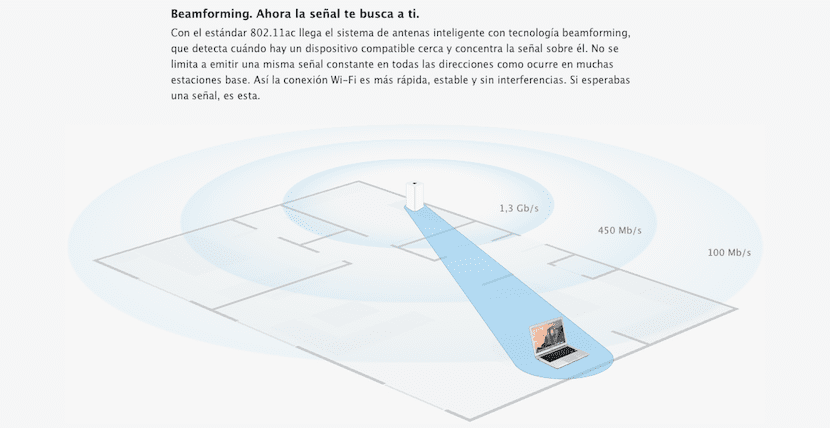
El beamforming it is a technology that, in essence, allows more efficient use of Wi-Fi antennas. Routers that have beamforming will be able to know the location of the devices connected to their Wi-Fi network and focus the signal towards them instead of emitting an omnidirectional wave and waiting for it to reach the customer.
To give you an idea, an antenna without beamforming would be comparable to a light bulb and one with beamforming to a laser. When a light bulb is turned on, it uniformly illuminates everything that surrounds it, emitting light in all directions. A laser, however, concentrates its beam of light precisely towards the point at which we aim.
Beamforming is not for everyone
This technology was introduced with the 802.11n standard, however when the IEE did so, it did not specify how the use of this technology should be applied with this standard, as a consequence a multitude of devices (routers and receivers) appeared on the market with different methods to make use of beamforming, the drawback is that these methods did not work with each other, because of this you had to have a router and a device that implemented the same beamforming method so that it could be compatible, otherwise it would be like a network Conventional Wi-Fi.
Luckily, the IEE did not make the same mistake again with the new 802.11ac standard, now there are guidelines set to be followed by manufacturers who want to implement this technology in their devices, in this way, all devices are compatible with each other by making use of the same beamforming method.
benefits of beamforming
Thanks to beamforming we get our signal to focus on the device or devices that are using it, thus reducing latency and increasing the range of a connection.
Beamforming Features
We have seen the benefits of this technology and in essence what it is, but there are more secrets behind it, for example, not all devices that use the 802.11ac standard are compatible with beamforming, it is generally high-performance routers that can make use of this technology.
Nor can all recipients fully benefit from it, for this must have a Wi-Fi chip that supports MIMOFor example, iPhone 6 can receive a signal from a beamforming router via 802.11ac standard (iPhone 6 or higher supports 6ac), but iPhone 6 cannot point to the router, it must send packets in an omnidirectional way, this happens because the iPhone 6 is not capable of "beamforming", however the iPhone 2s or higher are, these iPhone and iPad Air XNUMX have a Wi-Fi chip with MIMO technology that allows you to take full advantage of this technology.
NAS (Network Attached Storage)
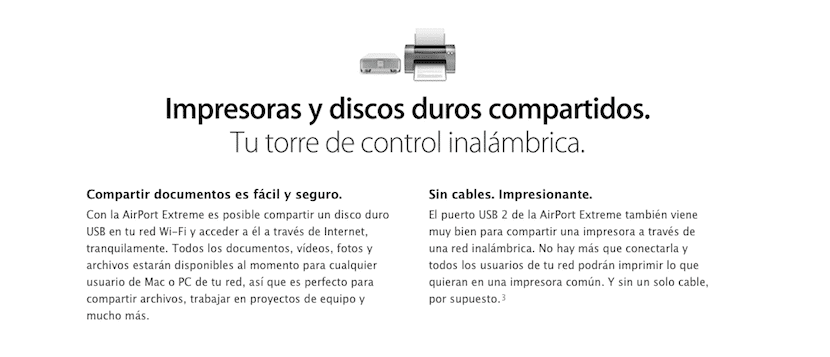
Some routers include a USB port, others even have a hard drive inside, these routers support or include NAS functionality, this means you can connect a storage device and use it remotely.
For example, some high-performance routers include a hard drive inside and allow you to do things that no one would have thought of a router until now, such as:
- TimeMachine: With a Mac you can configure a network hard drive to act as Time Machine, thus making it possible for the Mac to back up itself to this hard drive automatically and wirelessly.
- Remote storage: We can use this hard drive as remote storage, of course the read/write speeds will be limited not only by those of the storage device but also by the speed of the Wi-Fi or wired network, however we can transfer files such as photos or videos to this network hard drive and view them from any other device (such as our smartphone or television) without having to download them.
- Torrent Manager: Some routers even allow you to have a torrent manager, this is the case of Xiaomi Smart Router 2 that allows you to send torrents to the router and have it download them to your storage device without having to have any other equipment running.
- FTP server: These storage devices can be configured to be accessible even when away from home, as long as our router has an internet connection, the storage device will also have it, so we can have a high-speed online storage service (determined by the quality of the contracted connection) for the price we want (determined by the storage space and the cost of the device) and the space we want.
Smart QoS, perhaps the most precious feature
QoS are the acronyms of Quality Of Service (Quality of service in Spanish), this is a very important functionality in homes where there are different user profiles.
For example, if you have a family member at home who plays video games online, another who usually watches a lot of streaming video services such as YouTube or Netflix and/or another who uses torrent programs, you will be living in the situation of many homes in which the connection causes problems between users.
Many discussions can end with the inclusion of a device that includes Smart QoS, this functionality can take measures in this regard, such as traffic prioritization and/or the guarantee of a minimum bandwidth, so that you understand it better I will explain it to you:
Traffic prioritization:
Si a user is playing an online game how can it be League of Legends and another watching videos on YouTube or Netflix, these two users will be establishing traffic through the router. If QoS is not available, this router will send the necessary data to the Internet as it arrives, without any order of priority. However, these are two different activities, the online game requires low latencies, this means that the packets need to arrive quickly to the server and be returned with the same speed, a game in the League of Legends game with a duration of 1 hour can mean an expense of only 70MB, however streaming videos from Youtube or Netflix do not require the same latency but rather bandwidth and download speed, these HD quality videos can generate hundreds of MB or even 1 or 2 GB of consumption in an hour, are two uses of the network that require different needs.
With the traffic prioritization of a router with Smart QoS, the router knows what activity each one is and what they require, thus ensuring a minimum latency for the user who is playing (which will allow them to control their characters in real time without any kind of of delay) and a bandwidth and download speed suitable for the user who is watching streaming video (who will enjoy a video without interruptions and also will not be bothering the first user).
Minimum Bandwidth Guarantee:
These situations can occur with other types of users, such as a user who watches streaming videos and another who is downloading torrents, the first user (in case he does not have a router with Smart QoS) will see how his videos do not load well and they suffer pauses because the second user is consuming all the bandwidth when downloading torrents, this is comparable to a road, the wider the road, the more cars can pass at the same time (bandwidth), however without Smart QoS no one says which car can pass where, it would be like an unregulated road.
Thanks to Smart QoS and its bandwidth guarantee, the router that has this function will allocate a minimum bandwidth to each user, this user will have a guaranteed part of the road so that their cars (packets) can pass through it without another user can invade their lanes, thus ensuring that everyone can pass and that no one invades another's lane.
Final conclusions
With this guide you will be ready to analyze the situation in your home or workplace, think about the connection you have contracted, check that your router is up to it and even your devices (even if you do not have a good fiber optic router can greatly improve your connection by better carrying out tasks such as AirPlay streaming, managing torrent downloads, YouTube and online gaming sessions so that some do not interfere with each other or even improving the range of your network to areas of the house in those that came vaguely before).
An important detail also in the selection of a router can be processor and RAM installed, I know this may sound exaggerated but the better processor the router has, the better it can make decisions about the traffic that goes through it, and the more RAM it has, the more packets it can store to be able to send one after the other without users seeing their slow connection .
The subject can become complex, however it is not, the key is to look for a quality router at a good price, it is not necessary to buy a supercomputer that manages the connection in your home, however a bad router can make your user experience much worse.
On the internet you can find good routers that are compatible with the latest wireless connection standards, have NAS or are compatible with it and even have multiple antennas and the Smart QoS function, the problem is that many routers of this style tend to be complicated to set upSome even have fake antennas that are not even half as big as the plastic makes them look (opening them many antennas have actually shown to be less than 50% of what they occupy).
recommended routers
Some routers that I personally recommend are:

xiaomi mi wifi 2 – €30 – The cheapest router with Wi-Fi 802.11ac MIMO compatible with NAS that you can find, inspired by Apple's Magic Trackpad, will delight the connection of any home. All Xiaomi routers include an application for iOS and Android and a simple interface.
AirPort Express – €109 – Apple's cheapest router, despite having more outdated functions than the Xiamo Mi Wifi 2, there are people who are not willing to buy brands like Xiaomi, this time we have a router compatible with the standard 802.11n, enough for many homes, without NAS support.

Xiaomi Smart Router 1 (1TB) – €124 – The first generation of Xiaomi's advanced router, the first on the list that includes NAS by default, has a slot at the bottom to connect a hard drive (includes a 1TB one) and is compatible with beamforming, the standard 802.11ac and SmartQoS.

Xiaomi Smart Router 2 (1TB) – €150 – More advanced than the previous one (the best in my opinion) and with a built-in 1TB NAS, this router is compatible with the 802.11ac standard, beamforming technology, torrent manager, Smart QoS, automatic backups and much more. …

AirPort Extreme – €219 – Apple's most advanced NAS-compatible router (not built-in), compatible with the 802.11ac standard, beamforming, has a total of 6 antennas in a 3X3 MIMO system (3 for 2GHz and 4 for 3GHz), USB 5 port and smartphone application.

AirPort Extreme Time Capsule (2TB) – €329 – In essence it is an AirPort Extreme with a built-in 2TB hard drive that will allow you to act as a local Time Machine through your Wi-Fi network, so you can make automatic backups of your Mac simple and wireless.

Xiaomi Smart Router 2 (6TB) – €539 – The same Xiaomi router in its 6TB version, for the most demanding and looking to host all their videos, movies, photos, backups and others on this router.
#Note: All Xiaomi routers have software based on OpenWRT, a version of Linux for routers. There is an app called my wifi in the AppStore and Google Play that is used to configure them from our smartphone or tablet and is available in English (for Android there is a Spanish version translated by the community in the MIUI forum), the web interface of these routers is only available in Chinese , despite this, if we access it from the Google Chrome browser we can translate it into Spanish perfectly.

Very good informative and quality article, but a question arises: with iOS devices, I have only been able to know the speed of my Wi-Fi connection, with the Air application for Apple routers. Is there any way to know the speed of the Wi-Fi connection, with the routers that do not have a specific application? Many thanks.
I'm afraid that the only thing you can do is search the Internet for the router model you want to find out about, sometimes it appears in the web configuration, but sometimes not, and in those situations there is no way of knowing for sure more reliable than looking for the manufacturer's website or others that provide information about the device ... Because I understand that you mean to find out the standard it uses.
thanks, I don't mean the standard, since I know that both the router and my iPhone are a. C., and I am connecting to the five gigahertz band. What happens is that before I used the AirPort extreme, and through the AirPort application I could see all the Wi-Fi connections to the router, and the speeds in mega bytes per second The fact is that jazztel has given me a new router , from standard 802.11 to C but I have no way of verifying the speed of the Wi-Fi link between the iPhone and the router, so I asked if you know of any application that tells me the speed of the link between the router and the iPhone. many thanks.
I may say silly, but ... could you not connect the Airport extreme after the Jazztel router? This could give you the services that you had with the AirPort, right? You could even connect the AirPort at another point further away from the house where a cable would arrive and thus increase the range of Wi-Fi around the house, right?
Of course, I do not know if a router would "throttle" another and we would be fooling around.
good, the AirPort I no longer have it, that could be a solution nevertheless like that and I will never be able to measure the real speed of my Wi-Fi connection. I will have to connect a Windows computer to the router to give me the real speed of my Wi-Fi connection.
Brutal friend, good article.
Thank you very much 😉 I hope it has served you!
I may say silly, but ... could you not connect the Airport extreme after the Jazztel router? This could give you the services that you had with the AirPort, right? You could even connect the AirPort at another point further away from the house where a cable would arrive and thus increase the range of Wi-Fi around the house, right?
Of course, I don't know if one router would "throttle" another and we would be fooling around.
Thanks for this article. Complete and very clear. Greetings
What a good article as well as criticize more than one article on this page, it is good to say when they are great. I congratulate you brother a great job. Greetings
Excellent review of the topic. You should publish it in a high impact magazine since it is really very complete. Greetings from Mexico.
Excellent, an article of such quality was missed on this website
A topic that seems complicated, you explain it with apples and it is clear, thank you, good article
Excellent article. Thank you very much for your time and sharing it.
Finally someone explains something complicated in a simple way but with rigor and depth. You got me out of a lot of doubts. You are a teacher. Congratulations.