La private browsing is a navigation option available in Safari, which allows us to navigate without leaving data on our device, such as temporary files, cookies, browsing history, among other things.
This type of navigation is very popular for a wide variety of reasons and is now easier to use on any iPad, iPhone and iPod Touch since we can do it directly from the Safari browser, without losing any of the tabs that we have open in our browser. This option adds improvements to those we had previously in the previous version of iOS 7.
In the previous version of iOS, we had to resort to third applications to be able to browse privately, such as Google Chrome. A couple of weeks ago it was shown that private browsing in chrome not as private as it says, since it saves the history of the pages that have been visited. Use private browsing in Safari with IOS 7 It has never been so easy, and its use is exactly the same on both the iPad, iPhone and iPod Touch.
- Open Safari
- The web pages that we have open in the browser will appear.
- Click on the + symbol located in the Right upper corner.
- If we have an address saved in favorites, they will appear at the bottom of the browser.
- Next we give Nav. Private, located in the lower left corner.
- A message will appear informing us if we want to close the tabs of previously opened web pages before activating private browsing.
- Then we select the option that we most want. If we want to close them, Safari will do it. Otherwise, the color of the browser will change to black and we will start browsing privately.
To exit private browsing, all we have to do is click on the option for this purpose, that is, about Nav. Private, then the browser will turn white again, instead of black, which indicates that we are browsing anonymously.
More information - Incognito mode in Chrome for iOS is not so "incognito"

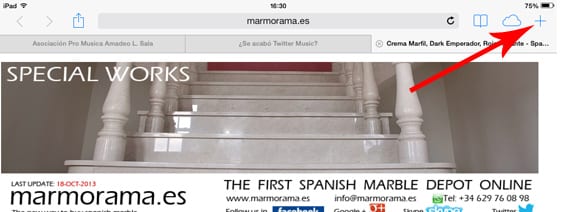



Keep in mind that in the case of using private browsing, the tabs cannot be synchronized via icloud.
I became Chinese until I realized why I was not syncing between two devices. Obvious for some, less for others.
And what to do with the children and the internet? I am worried about how do I know what they are browsing?
To know where they navigate you have the history. But in Settings-General-Restrictions-Web you have the possibility to limit content.
The point is that with private browsing you do not leave a trace in the history. That's what it's about, isn't it?
You can access the browsing restrictions within Settings. Configure according to what you allow your children to see.
The message that comes out when I open private browsing to keep the tabs open or close, on my mobile it doesn't come out, I go directly into private browsing when I press the button. Why is that? Also I get the most viewed pages in icons, isn't it supposed to not save history? Why are there pages that come out there? Thanks
That message seems to have disappeared in the latest version, at least it doesn't appear to me either. The other, really are the pages of normal browsing, not private.
Oh, okay. And there is no way to know if private browsing is used on iPhone safari?
Unfortunately not. The best option is to block access to content that you do not want access through the restrictions.