
We have several Internet browsers for iOS, although Safari is in a superior position over the rest, due to its perfect integration with iOS, Chrome is an excellent option that is gradually gaining ground among iOS users. One of the features that I like the most about Chrome is the synchronization between different computers, thanks to your Google account. Safari offers the same, thanks to iCloud. Synchronizing Favorites, viewing open tabs on other devices or accessing the Reading List from any of them it is something very simple thanks to our iCloud account. How can we use that option to have Safari synchronized between all our devices?

The first thing is to access the iCloud control panel on our computer. If we use Mac, we have it in System Preferences, if we use Windows, we must have it installed on our system. You can download iCloud control panel from the official Apple website. We connect with our iCloud account and select the "Safari" option so that synchronization is activated on your computer.

The next step is to go to our device, to the menu «Settings> iCloud» and enter with our account, the same as in the computer, and activate the Safari option.

The favorites of our devices and the computer will be synchronized. What you remove from one will be removed from the other, and what you add to one will also appear in the other.
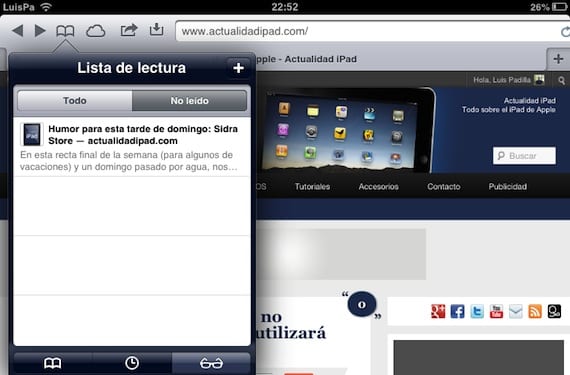
The same goes for the reading list. If you are on your computer and mark something to read later, you can see it from any of your devices configured with the same iCloud account by accessing the Reading List. You also have the option to view the tabs you have open on a device from anyone using the same account. To do this, you just have to click on the cloud that appears in the toolbar.
Some more than interesting options for those of us who use Safari from various devices. One last note. Once you activate the service on your devices, give it some time for changes to happen in all, it may take a few minutes to see the final result. And something that you should also keep in mind is that the favorites will be merged, that is, those of all your devices will be mixed the first time you synchronize. Keep this in mind in case you may be interested in cleaning before synchronizing them.
More information - iCloud and AppleID on iPad

hi, sync, does it include safari browsing history data? That is, to synchronize all the pages that I have visited on a device?
regards
Melvin