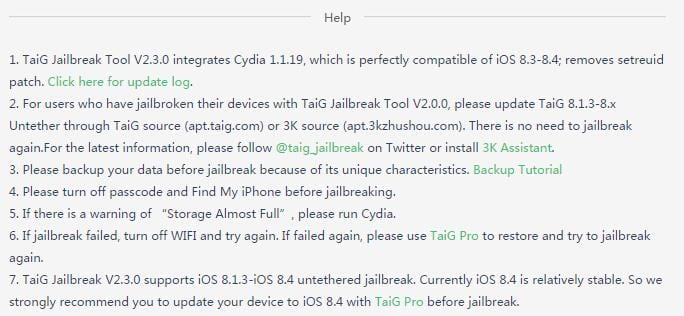
Saurik has updated Cydia to version 1.1.19 adding important news and TaiG has not been slow to launch a version that integrates with the new version. This quick reaction can only mean one thing, that Saurik and the Chinese team have been in contact so that the deadlines are shortened and the users benefit. If I'm right, the Chinese would not go as much on their own as many of us initially imagined. It would certainly be good news.
Besides the speed of response of TaiG, another reason that suggests that they are in continuous contact with Saurik is that They have eliminated the patch that solved the very serious security flaw that allowed any application to have full control of the device. Most likely, Saurik has included changes in Cydia to avoid such a dangerous flaw, so TaiG has been able to remove it.
It may be disappointing not to see in the changelog any reference to the glitches that are still being experienced with the different versions of iTunes, but it's all about priorities. Having increased the average success rate when jailbreaking in the previous version, now the most important thing is the general operation and security.
For users who have already jailbroken, the update will appear in Cydia like any other but, if you don't want to wait, you can add the official TaiG repository (apt.taig.com) or the 3K repository (apt.3kzhushou.com) and update the package from one of them. No need to re-jailbreak.
If you have not done it yet, you can follow our Tutorial to jailbreak untethered iOS 8.1.2-8.4.

With IOS 8.4 and an IPhone 5S the Jailbreak process always stays at 40%, any solution please?
What I did was:
First make a backup in iTunes,
Restore my iPhone 5s as new.
Then I did the jailbreak without problems
Finally load the backup and that's it.
Greetings.
Can someone provide me with the compatible version of iTunes for windows 32bit?
if it stays at 60%, I did the following and it worked for me.
When it takes a couple of minutes at 60%, you reset the phone from the home button + home button. The process continues again, and it remains at 60%, you repeat the operation and the third time, the process concludes with 100% and we will see cydia on the screen.
It worked this way for me.
Hello everyone, the definitive solution to these process problems are solved in the following way: you have to do a clean installation of ios 8.4 and not load any apple account or anything that is to say activate the phone without more, once done you apply the jailbreak and enjoy it without problems, when you already have cydia then you make the backup and that's it. I hope it helps you since I always stayed at 60% because I always had a backup copy and that is what creates the conflict. Greetings
When is it available for OS X?
It always stayed at 40%, until I updated Adobe Flash Player in the Windows that I have only for these purposes, and the problem was over, done, thanks actualidadIphone, regards.
neither updating flash, nor restarting it with home + start, nor from a clean installation. It keeps giving me an error so I will wait for ios 9 and its jailbreak or for a new version of the tool to be released
I've had a lot of trouble making the jailbrek. First I got error 1105 where I had to turn off the antivirus and then 1103 that the program was corrupt. When I managed to do it, a lot of icons were removed so I had to reinstall everything for iCloud. I hope this new version fixes the problem for me.
Guys I did this on my iPad Air 1 (I have two, one with iOS 9 and one with jailbreak)
1-remove the password
2-disable find my iPhone
3-activate airplane mode, the wifi has to be deactivated when we apply airplane mode
4-you run taig 2300 (that's how it comes out xd)
5-you will recognize it, uncheck the 3K box
6-give start
7-will you restart the device twice (one at the beginning, and another at the end when cydia is installed)
8-ready.
9-enjoy the jailbreak !!
Greetings and I hope I have helped you !!
I always stayed at 60% and there was no way for two days I tried everything different iTunes etc etc, until I did a restoration of the device from iTunes, that is, I installed iOS 8.4 again and from there prefect, it is true that in the jailbreak I restarted three times as they said before, but those of you who have problems of being in the middle, restore, install again and ready to go. And with the latest iTunes nothing to install old
I also did it like this: restore to 8.4 again - jb (first time ok with 2.3.0) - restore backup. Greetings
I'm glad, in the end it cost me a lot on the iPad too, but it worked, greetings.
I updated the Cydia package and now it shows up, good luck.