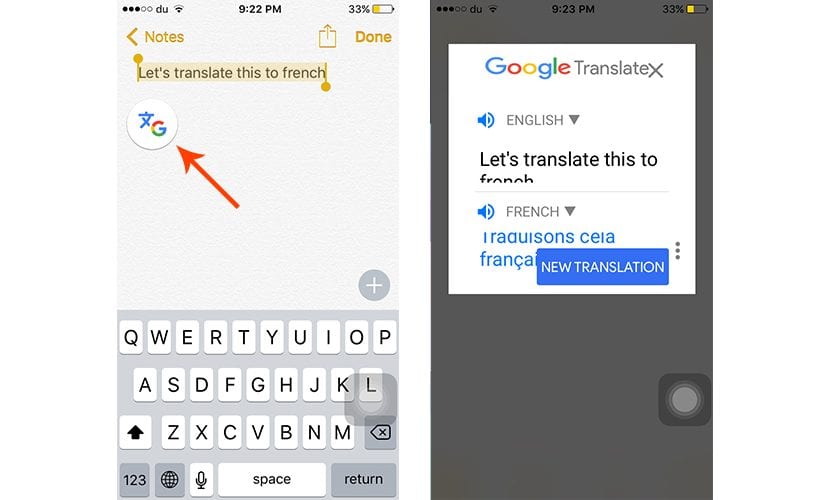
If any of you are users in addition to iOS of an Android terminal, surely you have seen the latest news that Google has introduced in its translator, a function that allows us directly translate any selected text without having to copy and paste it in the application intended for it. This function greatly facilitates the task of translating some text or word that we do not understand from a text.
Apple offers us a dictionary natively that allows us to translate words independently but not texts. Being a native function, Apple does not allow any other application to access this function to complement the lack of iOS adding other functions. This is where the jailbreak comes into play.
Tap to Translate is a tweak that has been inspired by the function that Google offers us natively on Android when we install the company's translator. This tweak allows us to translate any text that we select directly from where we are without having to copy and paste it into the application that we use to translate. In this way, if we want to translate a text, we just have to select it and click on the Copy button. Next, a floating button will appear with the logo of the Google Translator application, a button on which we have to press so that the text is automatically translated into a floating window in which we can set the input and output language.
If the text size is too long, we can click on the three vertically aligned buttons so that the Google translator opens directly, as long as it is installed on our device. The floating button with the Google logo can be placed anywhere on the screen so that it always appears in the same area. This tweak does not require configuration to work, so once we have installed it, it automatically goes into operation.
