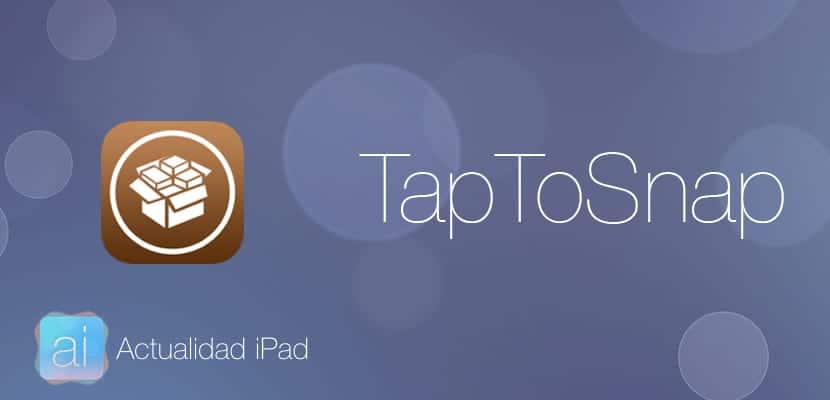
The latest operating systems (and updates) that are coming to the market like some versions of Android allow you to take pictures by just tapping on the screen. This is fine if we do not want to click on the button that comes by default in the Camera application or if we do not want to press the physical button available on the iPhone, for example. Well then, elias (a Cydia developer) has created TapToSnap, a tweak that allows that, take photos within the Camera by simply tapping on the screen. The tweak was created because he liked a terminal (LG G3) with which he could do that.
Tap on the screen to take a photo with TapToSnap
The tweak in question, TapToSnap, is in the official BigBoss repo and we can download it for free. The developer is known by the name of elias and, as I have told you, created the tweak because the LG G3 allowed you to take pictures by just tapping on the screen.
With TapToSnap we can take photos from the native app: «Camera» by pressing on the screen. CWhen we press on the screen, a photo will be taken and it will be saved in the gallery, as if we press the white button that comes natively in the application.
To activate the tweak you have to go to the iOS Settings, click on TapToSnap, and we change the button that says "Enable" from white to green.
One of the disadvantages that this tweak has is the incompatibility with many other tweaks that are integrated into the Camera such as Effects +. In the next updates we hope that its developer, elias, will expand the compatibility with other tweaks so that the user experience is much better than it is now (which is not bad).
