
Instant messaging is something that became fashionable for quite some time, remember how we communicated with Msn Messenger and the like. Today, instant messaging is one of those responsible for us being 'hooked' on mobile devices. A messaging that has completely taken over SMS, and all due to the special fault of WhatsApp, the king of the field. Of course, let's remember that Whatsapp only works on iPhone, although obviously there are solutions like Skype or Google Hangouts that also allow us to communicate through our iPad.
Now the application is on the bandwagon Telegram, an application designed for iPhone but that works with any device (We also use it with the RetinaPad tweak) and it should be the alternative to WhatsApp. Yes, now the difficult thing lies in getting users to install the application, seducing them because it is free software, free, and quite safe.
As you can see in the screenshots of the application, the comparison with the WhatsApp interface is quite inevitable, are practically the same and work in the same way. In addition, if many criticized the fact that other apps did not start directly in the 'Chats' view, Telegram starts with this tab.
Focusing on its operation with iPad, we want to make it clear that it is an application designed for iPhone only, But this does not mean that we cannot use it on our iPad (Remember that WhatsApp is impossible to use on the iPad or iPod Touch). In addition, as we have already mentioned at the beginning of the post, if you have jailbroken your iPad you can use RetinaPad to see it in full screen on your iPad.
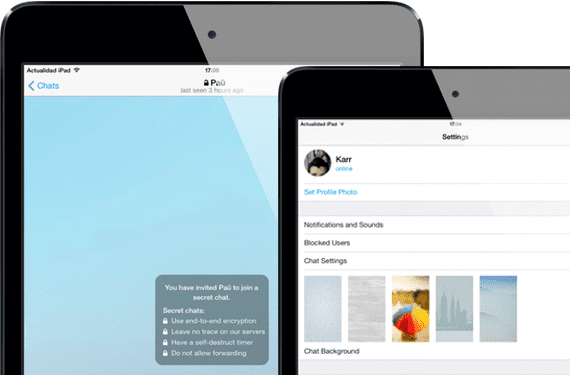
With Telegram you can send any type of file to your contacts. We will also have a 'secret mode' with which to increase the privacy of our conversations since we can establish the expiration of the same and everything we send will go with an encryption that leaves no trace on the Telegram servers.
In principle, Telegram is a free project and for now they say they will continue like this. It is available in English though today the Spanish version for Android has been launched.
As well you can use it in desktop applications (Mac, Windows, and Linux), from the web application 'webogram', Y expected to arrive soon on Windows Phone.
A quite interesting alternative to the WhatsApp monopoly.
More information – From now on we can share what device we are using in Hangouts

Honestly, I prefer the one used by my contacts, it may already be the ostia in verse, if my acquaintances don't use it, it is of little use to me.
We will put it on the list of the supposed apps that would dethrone WhatsApp (ch @ t on, line, viber, WeChat, spotbross, Joyn, and a long etc ...) and when one of them gets it, I'll think about it. Meanwhile, when ceasing what belongs to ceasing.
An excellent application, I like that it is open source, we will see if the community ends up helping to make it really safe.
But how do you get the activation code if the application says that it sends you an SMS and it never arrives on the iPad?
It always has to be linked to a mobile phone, so just look at the code sent to your mobile and put it on the iPad 😉
What Whatsup lacks, is a desktop version for both mac and pc, when they put it if it will be the most, I spend hours in front of the computer and when they whatsape me I have to leave everything to get the mobile, it drives me crazy not to be able to answer from the computer itself.
Well in principle it is in their plans to release a desktop version, in fact there are already some 'unofficial' 😉
I have installed it on iPhone and PC, but is there an unofficial app for iPad? It is true that the official one is compatible with iPad, but it does not adapt to the screen.
As my colleague Karim says, if you have Jailbreak, you must install the RetinaiPad tweak so that the application adapts perfectly to the iPad. Official application for iPad there is not yet.
Thanks for the reply. By not having jailbreak, for now I will continue to use the iOS app itself until some developer launches to give us a custom one. With the GPL license and the API available on the web, hopefully it can be a reality soon. For me, without a doubt, the best messaging app that I have tried, for simplicity, cleanliness, multiplatform and contact management.
I am also using it on the Mac and it works very well, it is not the official version but it is a great pleasure to be able to write from the computer keyboard. There is also an unofficial version for windows.
It seems to me a fantastic alternative to whatsapp, having it on the tablet and on the phone seems the best, my contacts are migrating at a good pace… ..