
The last keynote on Monday showed us a new version of iOS, number 9, in which we could see how Apple has once again been inspired by Jailbreak tweaks to implement them in this new version of iOS. Every year, Apple adds new functions, and this year it has not been a novelty, since at the moment we have found up to 7 Cydia tweaks that have been perfectly integrated into iOS 9, although users with old devices, we will have to continue to resort to Jailbreak to enjoy, for example, floating video, which will only be available on the iPad Air 2.
Video Pane
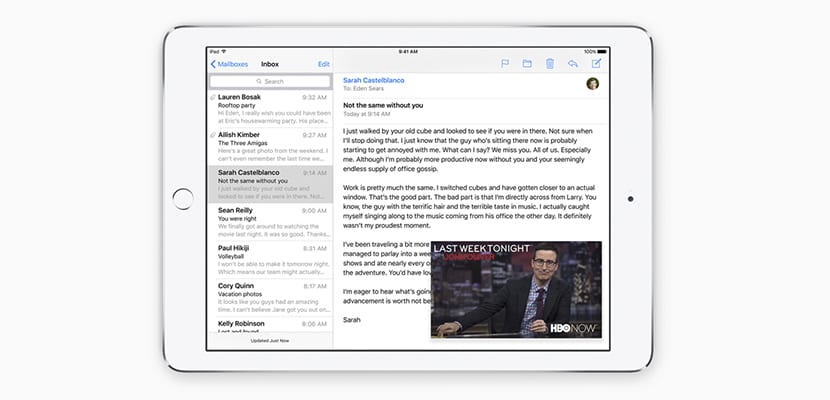
As I have commented above, one of the main novelties of iOS 9 on the iPad is the possibility of scaring a window that shows video, anywhere on the screen but it will only be available on the iPad Air 2. But thanks to the Jailbreak we can enjoy of the same function without having to buy a new device.
VideoPane is a Cydia tweak created by the well-known Ryan Petrich that performs exactly the same function but on any device where it is installed. VidePane offers the possibility of seamlessly integrating with applications that play video on our device.
SwipeSelection

Apple has finally introduced the ability to scroll and select text simply by sliding your fingers across the keyboard of your device. But unlike SwipeSelection, we must use two fingers to activate this function that allows us to select text, edit it and move it. Swipe Selection has always been one of the favorite tweaks for many users, because the use of the magnifying glass to edit a word is one of the most useless functions that iOS has had in a long time, since the finger itself covered the text to be modified.
ReachApp / Multify
Split View and Slide Over are, together with the floating video function, the three functions that Apple has added to iOS 9 and that are only available on the iPad. Thanks to these new functions we can place two different applications on the screen and interact with both at the same time. We can be watching a YouTube video while we check our Twitter for example or while we check the appointments we have the next day. Both ReachApp and Multify are two Cydia tweaks that allow us to perform the same functions as Split View and Slide Over with impressive fluidity.
Search Settings
Thanks to this tweak find any option to change the settings on our device It was much faster than searching and browsing through the different menus, although although they are not complicated, we can think that certain functions are activated or deactivated from other menus. iOS 9 already natively integrates this option that makes it easy to change any setting in a few seconds without getting lost in the menus.
Last App
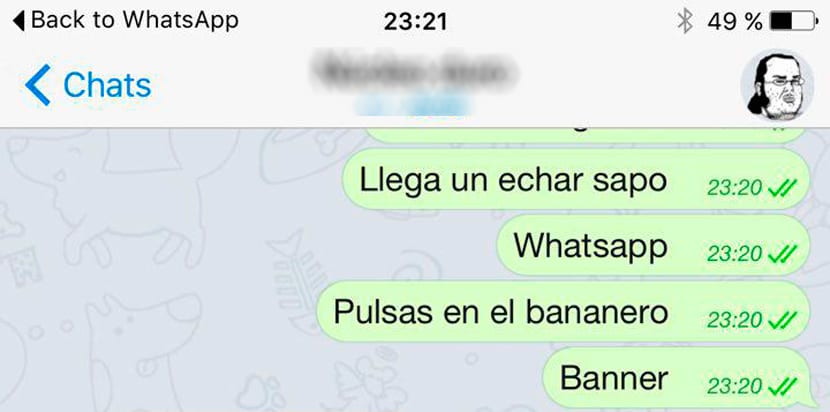
This tweak allows us return to the application where we were before accessing the current one. That is, if we are viewing the photos on our reel and we receive a notification and interact with it, the application in question will open. To return to the application where we were, Last App offers us a link in the upper left where it will show the name of the application where we were and giving us the option to return without having to use the start button.
BattSaver
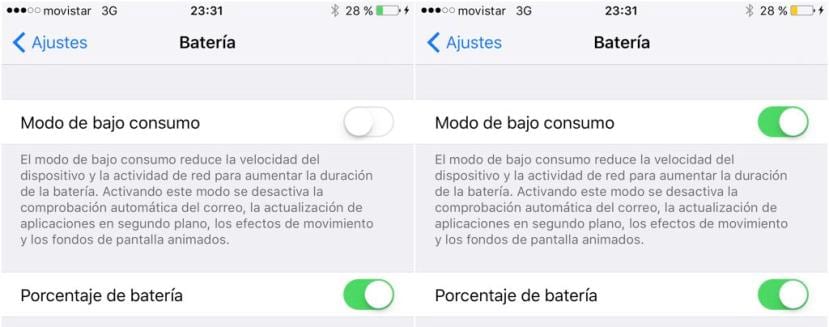
iOS 9 will focus on improving the operation and performance of the new version of iOS. And proof of this is the Energy Saving function that considerably reduces the functions of and connectivity of our device, such as applications and updates in the background. The BattSaver tweak released in February 2012 offers the same functionality reducing the consumption of our device disable 4G, Wi-Fi, bluetooth ...
ShowCase
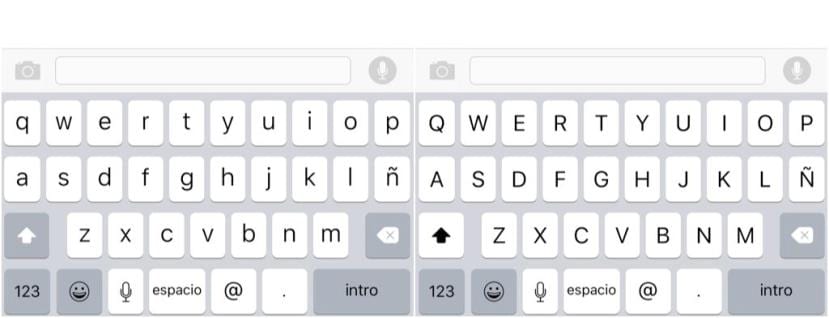
Finally Apple has changed the way the keyboard is displayed when we select capital letters. Now now the only way to know if capital letters were selected was by looking at the Shift button. But with OS 9 when we press the Shift key, capital letters will be displayed on the keyboard. It's been a long time since we could do it, exactly since December 2011, thanks to the ShowCase tweak.
And I say, because the hell they don't integrate Auxo 3, which is the best way to keep the home button almost in a testimonial way in our device, avoiding that after a few months it ends up breaking down and those of Cupertino have to replace the device. The latest news seems to indicate that at the end of June, exactly on the 30th, Apple will release iOS 8.4 and in turn, the Chinese team at Pangu, would release the Jailbreak that it has prepared for iOS 8.3 and which may also be compatible with iOS 8.4, but until Apple does not release the final version, we will not be able to know.
We already have less Jordi !!!
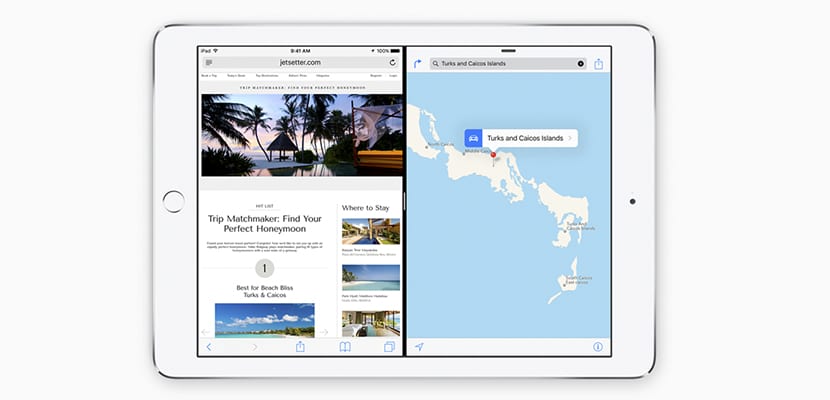

Well I do not care if you have copied that or not from the jailbreak, I stopped jailbreaking years ago and I have never considered going back to it, so as long as they put more native things, the apple ones the better.
Android has had all of this in its system for years, and then Apple comes as if it were something new.
haha not everything has android and not everything works well, but also what google presented a few weeks ago was already had by iOS years ago. 😉
If they added the Auxo 3 functions were great, I would hardly have to do Jailbrake
I will continue to jailbreak until they add virtualhome, essential for me
That the magnifying glass is useless? Useless is the one who does not know how to use it!